My icon takes up to much space
My on/off lightbulb icon takes up all the space in the object. I would like to have some space around it. It is a svg-file. Should I save the file with different attributes, or can I change something in BOS Configurator? Any ideas?


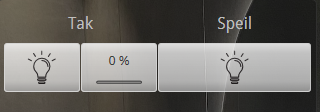
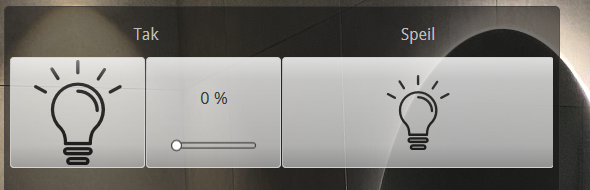
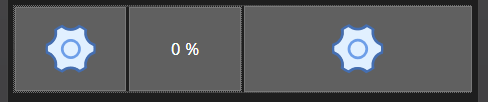
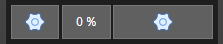
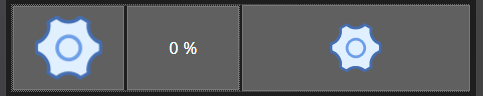
Hello,
It's always tricky working with SVG files.
Instead of using the icon on the "Image" field, leave that field empty by removing the image, and try to use that icon as a "Background Image" and then use the option "Contain" below on the "Background Image Size".
I'm pretty sure that there's a decent way we can work with the SVG's, but I don't master it yet.
I've downloaded a big SVG file, and tried to use it as an image. It was so big, that it didn't even show up on the button. As soon as I used it as a Background Image and set the option to "Contain", the SVG showed up, centered and correctly resized.
Example below so you can see the differences:
1. Icon as image, doesn't show because it's too big;
2. Icon as background image, Stretch option;
3. Icon as background image, Cover option;
4. Icon as background image, Contain option;
Hope it helps.
Best regards