Different os show a slightly different layout
Example bottom button (confirm position), it can be adapted by playing, but ..
If install this it for customers. Is there a risk custom design may be self change in after comfortclick /android app update?
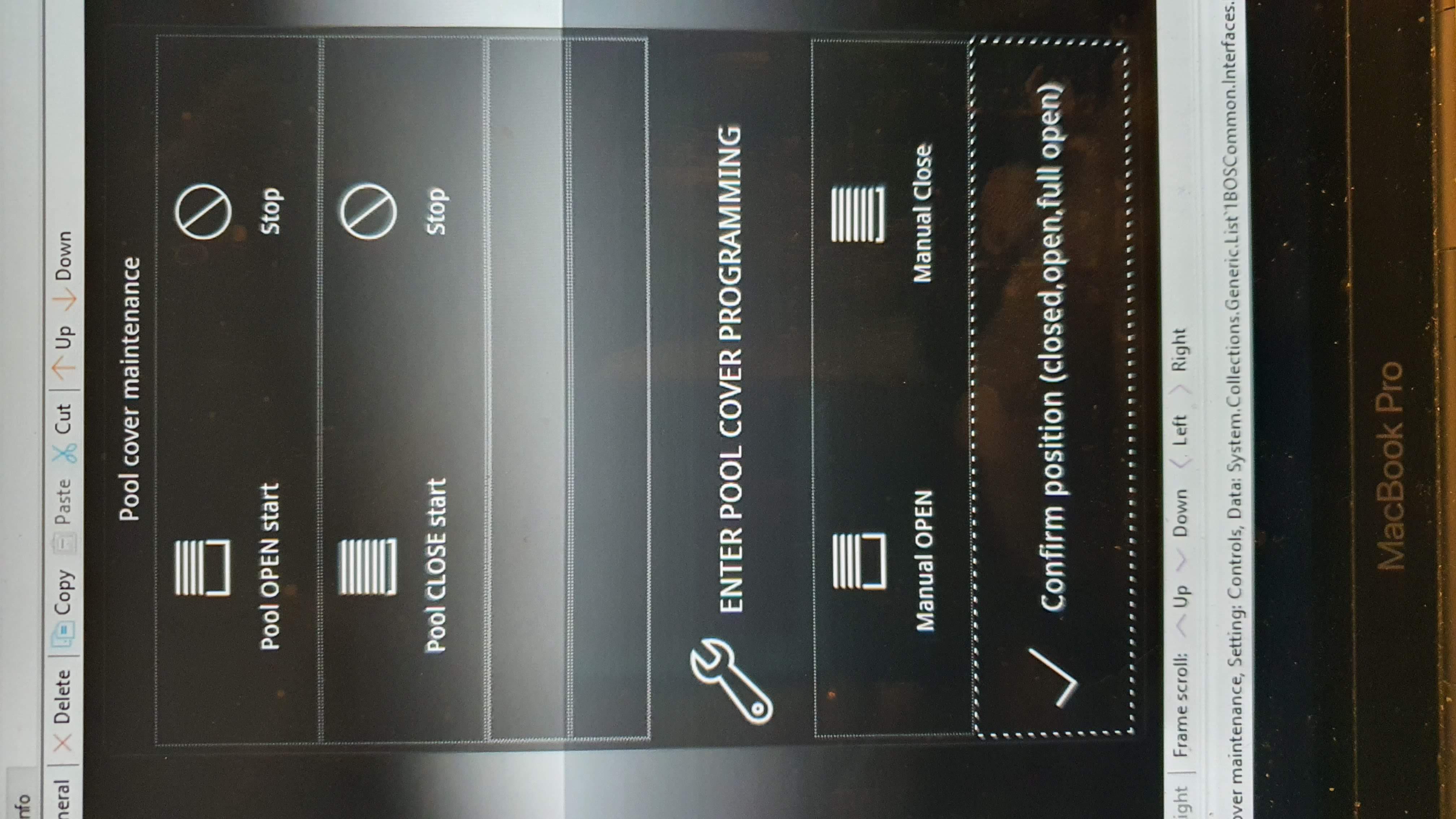
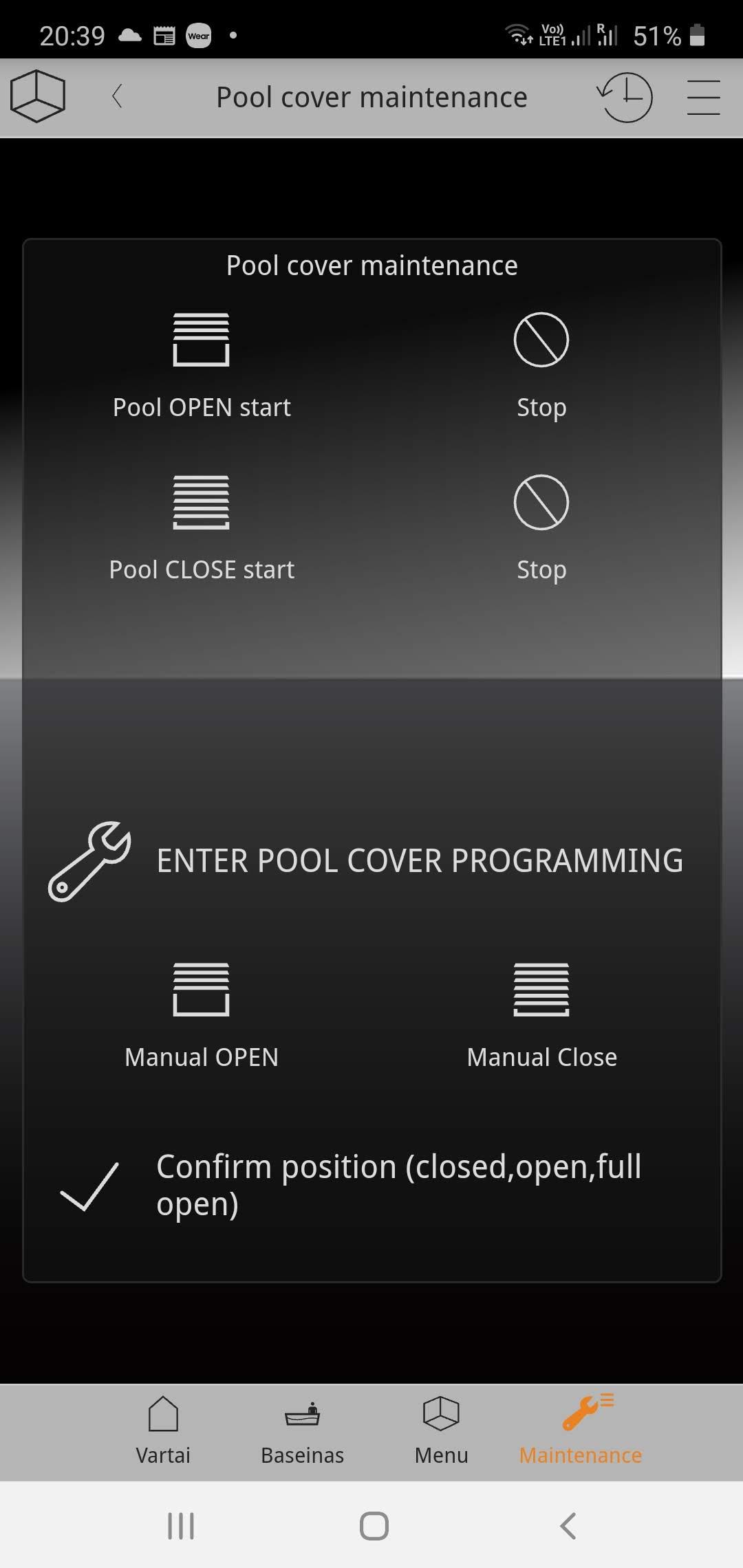
If install this it for customers. Is there a risk custom design may be self change in after comfortclick /android app update?
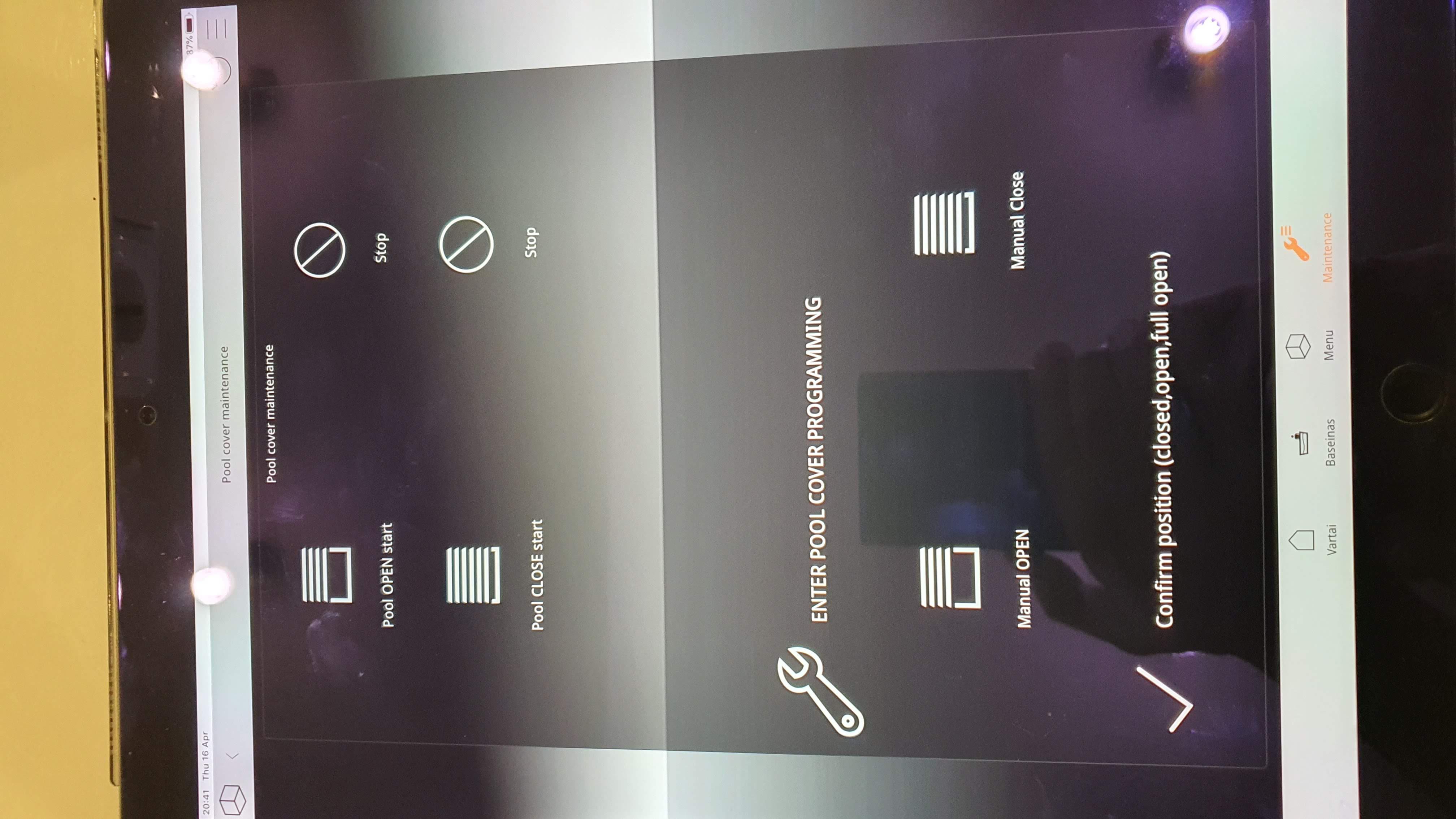
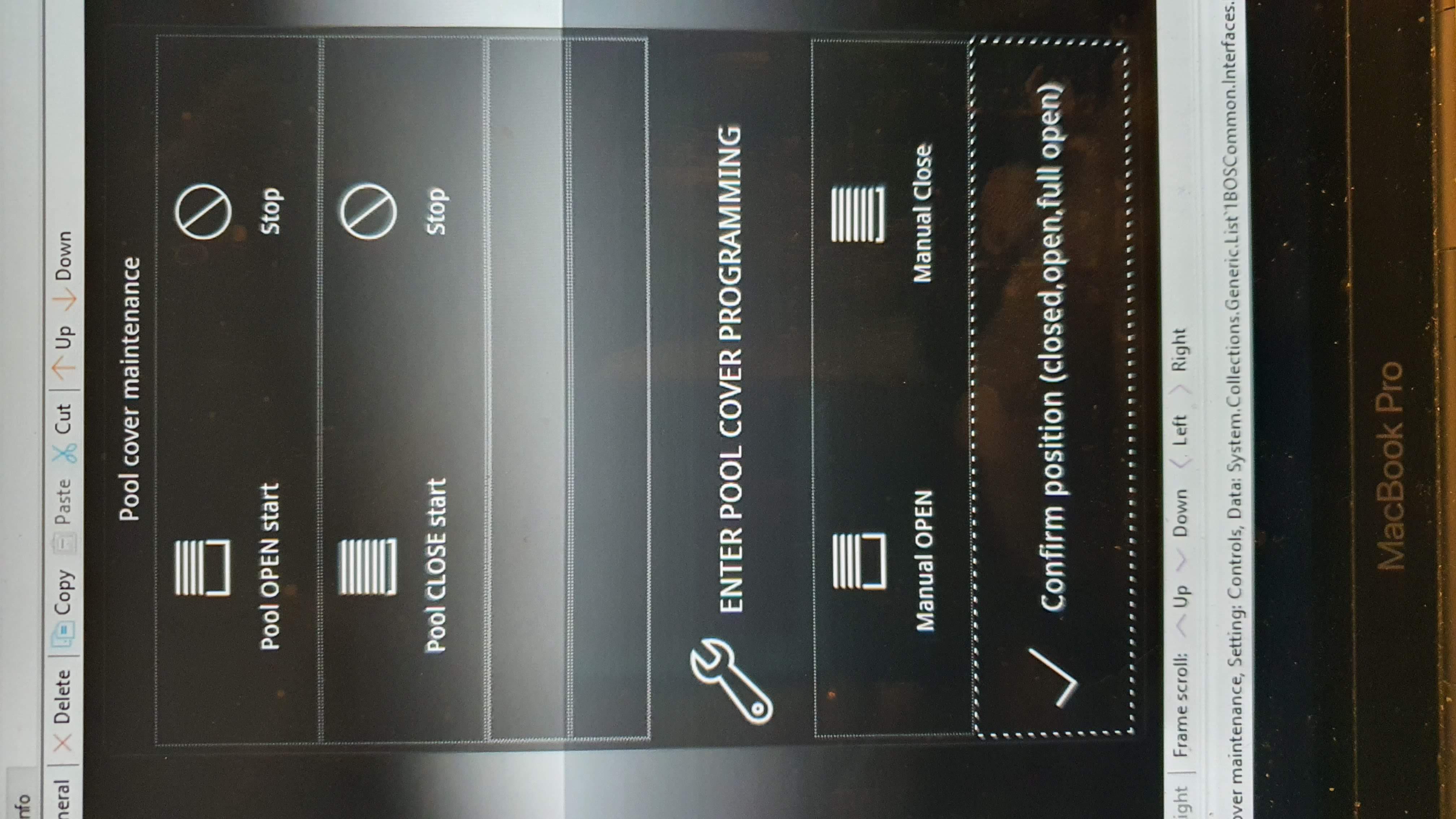
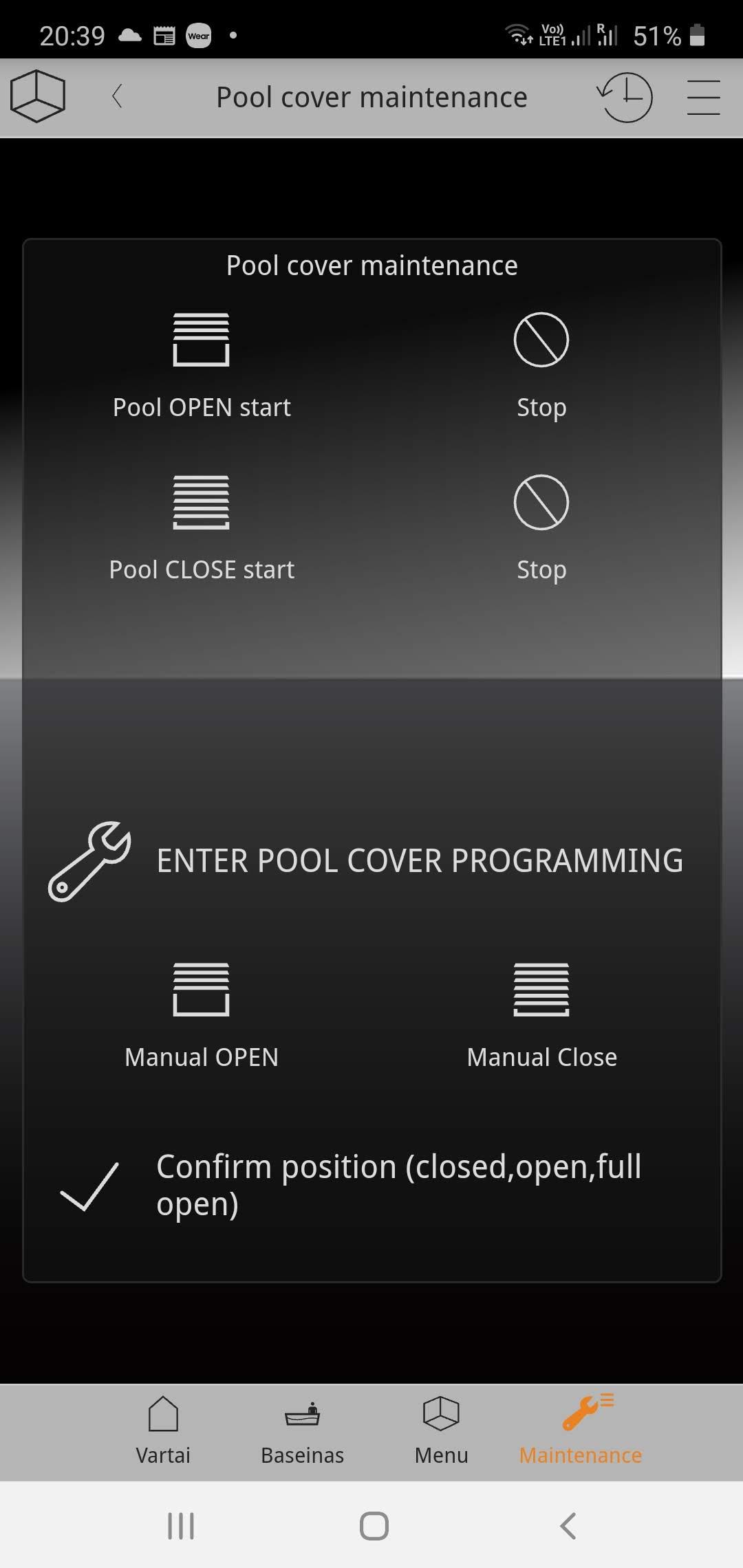


Hi,
Depending on the device used, you will always get different sizes, because bOS is using a responsive layout according to the device's resolution.
You must test your visualization on the maximum devices you can, so you can be sure about the behaviour. One advise, is use the Windows client, and resize the window manually so you can see the behaviour.
Other advise, is not to use precisely long texts. Either that, and/or size down the text, by manually changing the text size from 100 to 80 for example. You can also try to set the orientation of the button from horizontal to vertical, or playing with the top and bottom of frames, etc.
bOS is a simple software, but for the best results it needs extra fiddling and testing, so you can find the best layouts. The options are endless, that's why some of us have so different themes.
I encourage you to try different buttons, different positions, etc. You'll get new ideas during the process.
Best regards