Background picture not displayed
Good morning,
I have an issue.
This is my tree in Bos Configurator
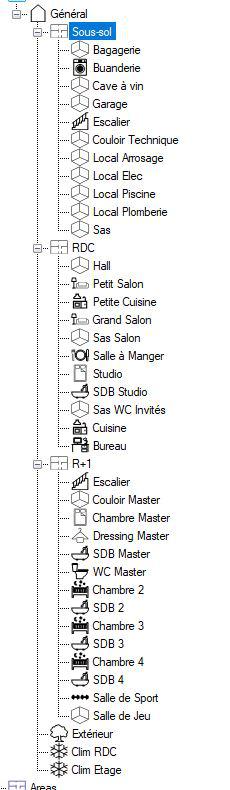
For each panel I have a background image in jpg.
Images are well displayed for floor "sous sol", and "RDC", but not for other floors. However resolution and image type are the same.
I send 2 examples, first one ok, second one not ok
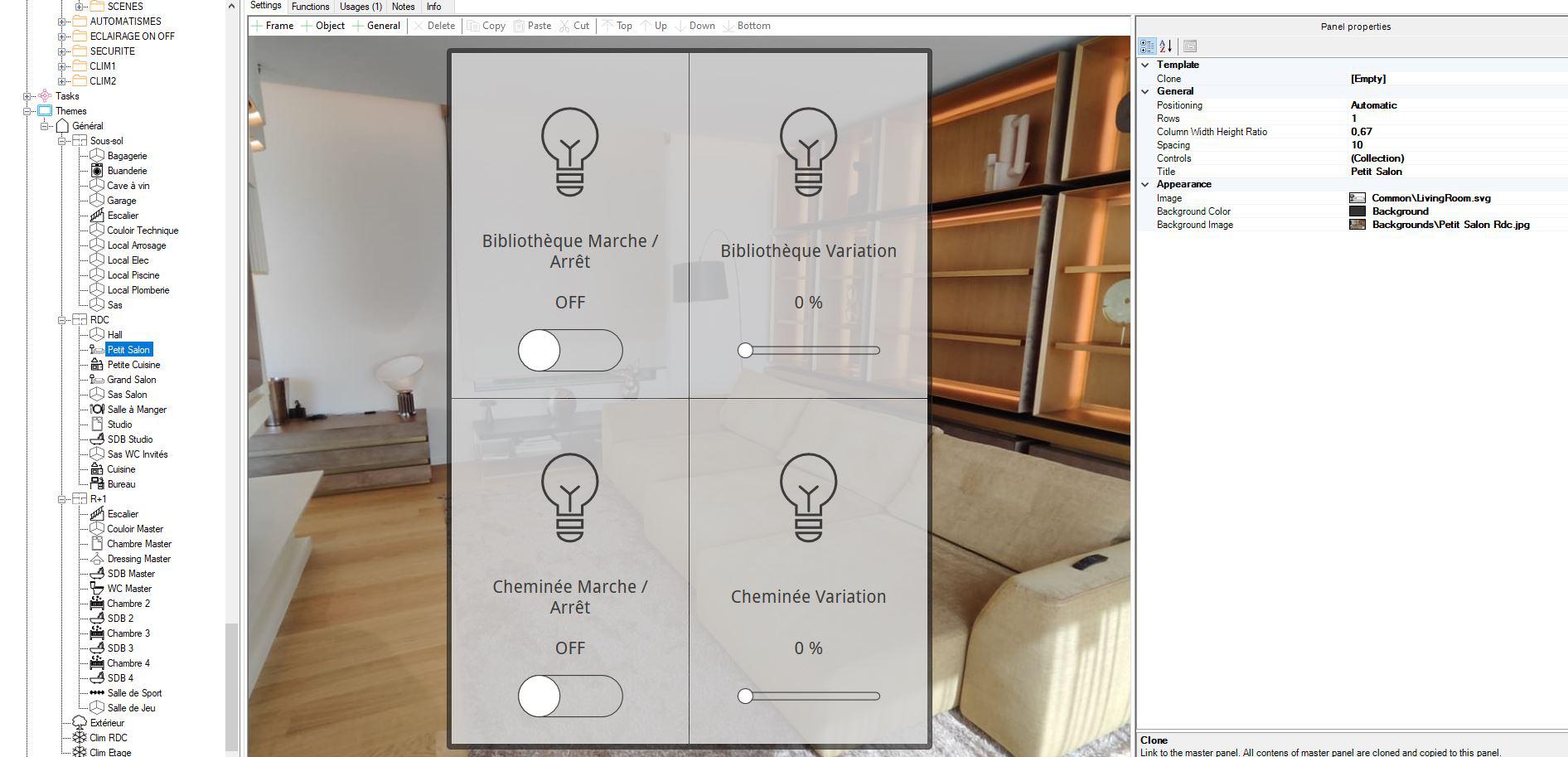
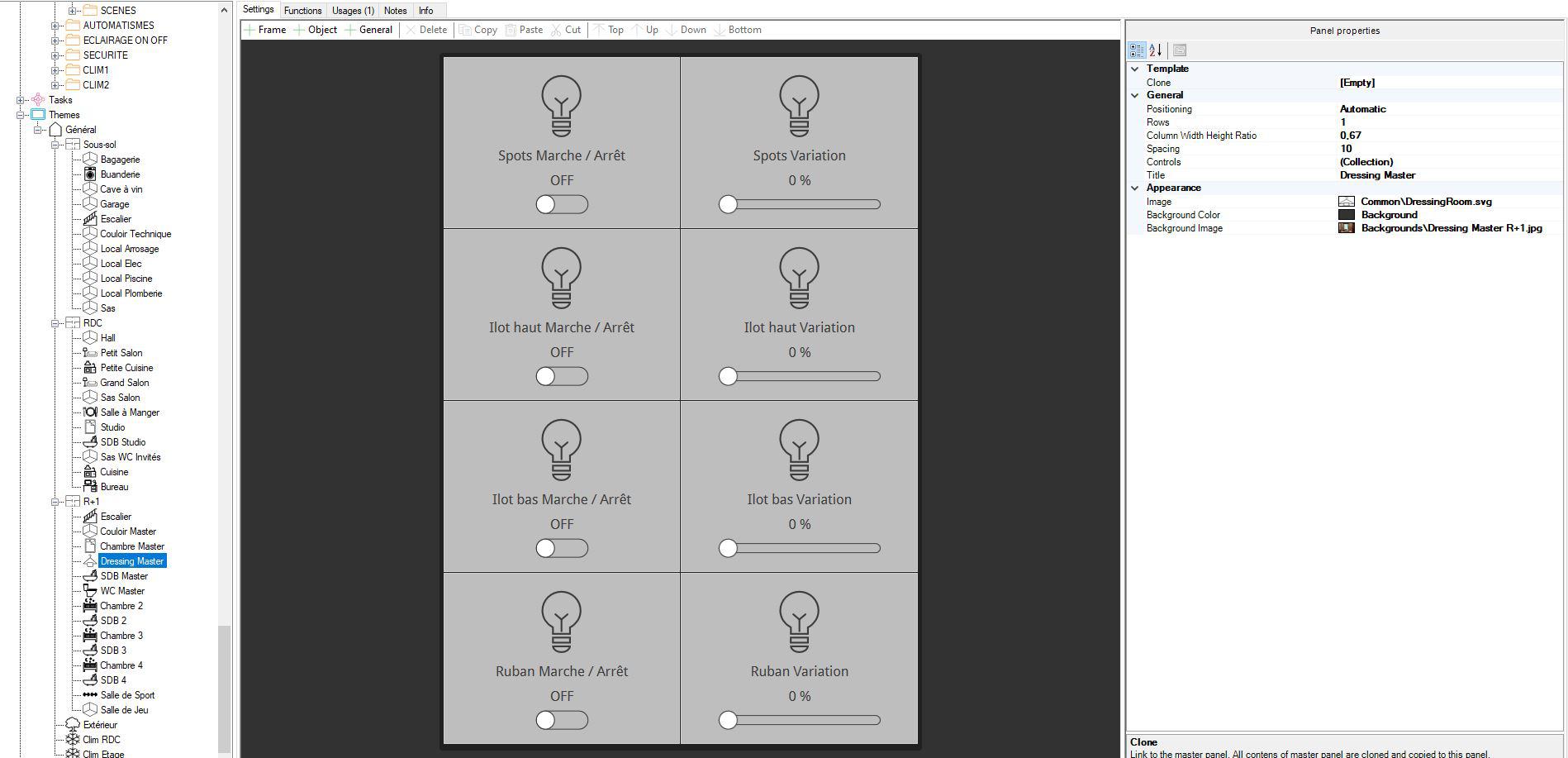
Thanks for help



Hello,
Never happened to me. I even test it, just the way you have it configured (as Sub Panels), and didn't get any error with background images.
Can you do a Reload on the top right menu, to see if it helps?
Best regards