server device failure modbus

Hello, Can someone please explain me what is the cause for that?

Hello, Can someone please explain me what is the cause for that?

Hello,
We try the adress registers for a Sistema Airpack Home ventilation device with RS485. connected the Modbus to server, added all the read input registers and Holding registers, an those errors starts to appear. if i set one who is in error to not read cyclically, the error take the next adress. if i set all the error to not read cyclicaly, the errors stop appear. I just want to see what i need from those adresses, and to use them

also, we have a second device on modbus, but we didn't had any problem with that

Hello,
We try the adress registers for a Sistema Airpack Home ventilation device with RS485. connected the Modbus to server, added all the read input registers and Holding registers, an those errors starts to appear. if i set one who is in error to not read cyclically, the error take the next adress. if i set all the error to not read cyclicaly, the errors stop appear. I just want to see what i need from those adresses, and to use them
Exact model or modbus registers table? I would suggest to start with just one easy register(temperature, or mode control). Make it work first and then move on to next register. I couldn't find any useful info with "Sistema Airpack Home ventilation"

Local-Modbus.bos Start with temperatures - if you get these values to work move on to other registers that you need.

Local-Modbus.bos Start with temperatures - if you get these values to work move on to other registers that you need.
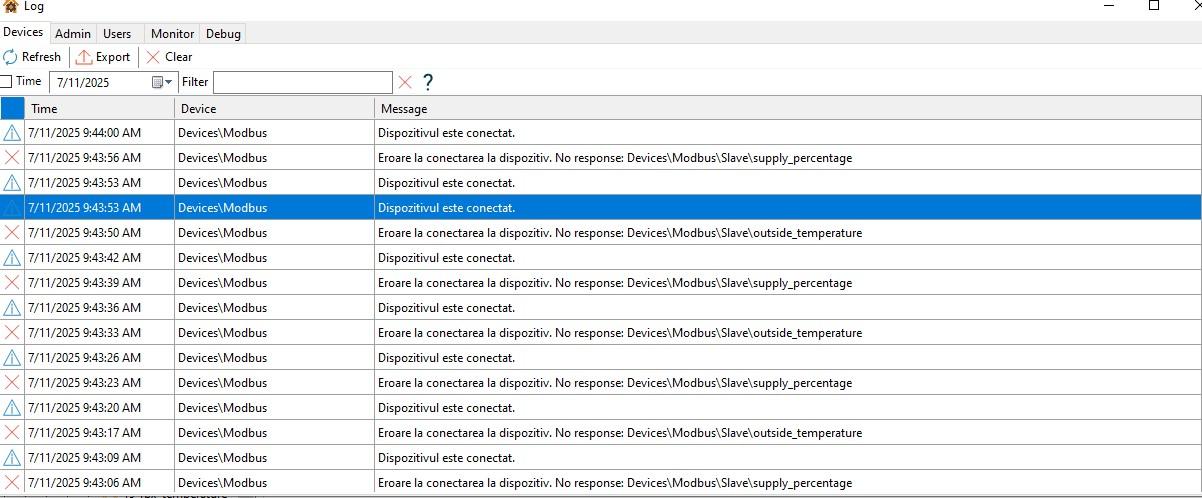

Local-Modbus.bos Start with temperatures - if you get these values to work move on to other registers that you need.
Same problem. it's appear on Slave, communication error -> True

Then it could be a driver or cabling problem too. Try to roll back the driver - I've had problem with windows update after it my RTU connections all had com errors. Re-check the polarity. Also try different data settings:
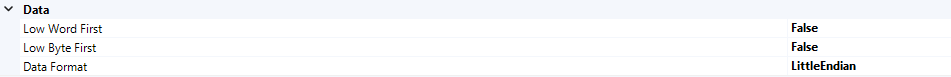
Or make a ticket and maybe the support can take a look at it. But you should get the communication error to false before you can add registers.
Hey
Are you making a template for a new device? Seems like there are more problems on the modbus line. Would be good to have some info on the device itself.
OT: If you use usb dongle. Also try to rollback the driver. I have seen problems with the new driver that windows updates. The communication error stays on True then and all you get is no response.