bOS + IFTTT integration | Tutorial
Hi,
I've decided to create a small tutorial on how to integrate bOS and IFTTT by using bOS RPC service.
bOS Offers a JSON RPC Service for integration of bOS Server with other systems. The RPC service can be enabled by editing the BOSService.exe.config file. Value "EnableRPC" should be set to "True". Service port can be changed in the "RPCServiceUri" parameter. The firewall exceptions must be set manually in Windows OS.
I'll be using bOS RPC service to interact with IFTTT. It also can be used to interact with Tasker on Android. I use both services with bOS, but I'll be posting a very simple example here just for IFTTT, as I don't have time right now to explain the complex logic of Tasker.
The most important thing here, is to master the integration between IFTTT and bOS. Then you can do whatever you want...
Let's start with a very simple example, so that later you can adapt to your needs.
WARNING 1: The RPC service on bOS is used for beta purposes and doesn't provide any security. Use it only on secured networks behind firewall, or use it at your own risk.
WARNING 2: Please don't use this on end customers. Use it in your home, in your office demos, etc. But please don't use it for professional purposes. While bOS is a powerful tool, IFTTT and Tasker rely on the internet, on external servers and services, etc, so you should not use this for professional use, neither rely on external services that you can't physically control. If you're a professional installer, and you use this integration and somehow it fails, it's YOUR reputation!
For more information, please visit: https://www.comfortclick.com/Software/Manuals/BOSServer#RPCService
In this example, we'll be using just a Date & Time trigger on IFTTT to turn on a light on bOS. I know that bOS has timers, but this is just for demo purposes to show you off the bOS + IFTTT integration. You can change and adapt the IFTTT integration to your needs, for example "If a new e-mail drops on my Gmail, set my KNX RGB light to red", or "If my Netatmo Weather Station detects strong wind, close all my KNX shutters".
So, first things first. You'll need:
Step 1 - Port forward TCP port 81 (Please don't forward external port 81 to internal 81! Use a higher external port, let's say 55081)
Step 2 - A fixed IP external address, or a Dynamic DNS
Step 3 - Get the Path for the circuit / object you'll be using on bOS
I'll jump Step 1 and 2, and explain Step 3:
In this example, I want to use an office light. So I open my bOS Configurator, scroll down to my KNX Light, click on Info tab, and copy the Path:
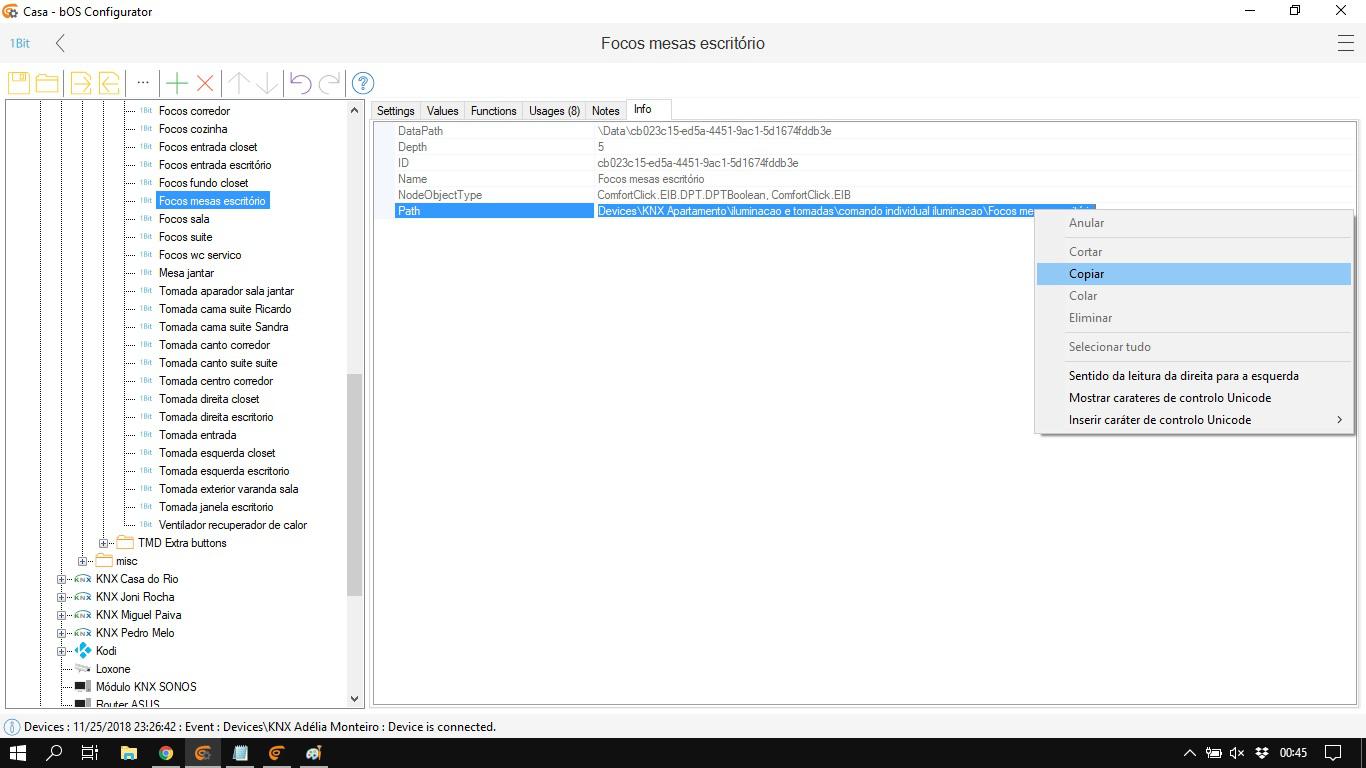
Now we need to form the JSON body to POST on IFTTT service.
The Path I've copied is: Devices\KNX Apartamento\iluminacao e tomadas\comando individual iluminacao\Focos mesas escritório
But we need to double the backslashes on the Path, so we turn this: Devices\KNX Apartamento\iluminacao e tomadas\comando individual iluminacao\Focos mesas escritório
Into this: Devices\\KNX Apartamento\\iluminacao e tomadas\\comando individual iluminacao\\Focos mesas escritório
The simple SetValue body post is something like this:
{"objectName":"INSERT PATH HERE","valueName":"Value","value":"true"} where "value":"true" is to turn the value to true or 1. You can change to false or 0, or look for the other examples at: https://www.comfortclick.com/Software/Manuals/BOSServer#RPCService
So we past our path, and get something like this:
{"objectName":"Devices\\KNX Apartamento\\iluminacao e tomadas\\comando individual iluminacao\\Focos mesas escritório","valueName":"Value","value":"true"}
Now we're ready to go to IFTTT!
Choose to create a new Applet, click on THIS and choose your trigger. In this example we'll be using Date & Time.
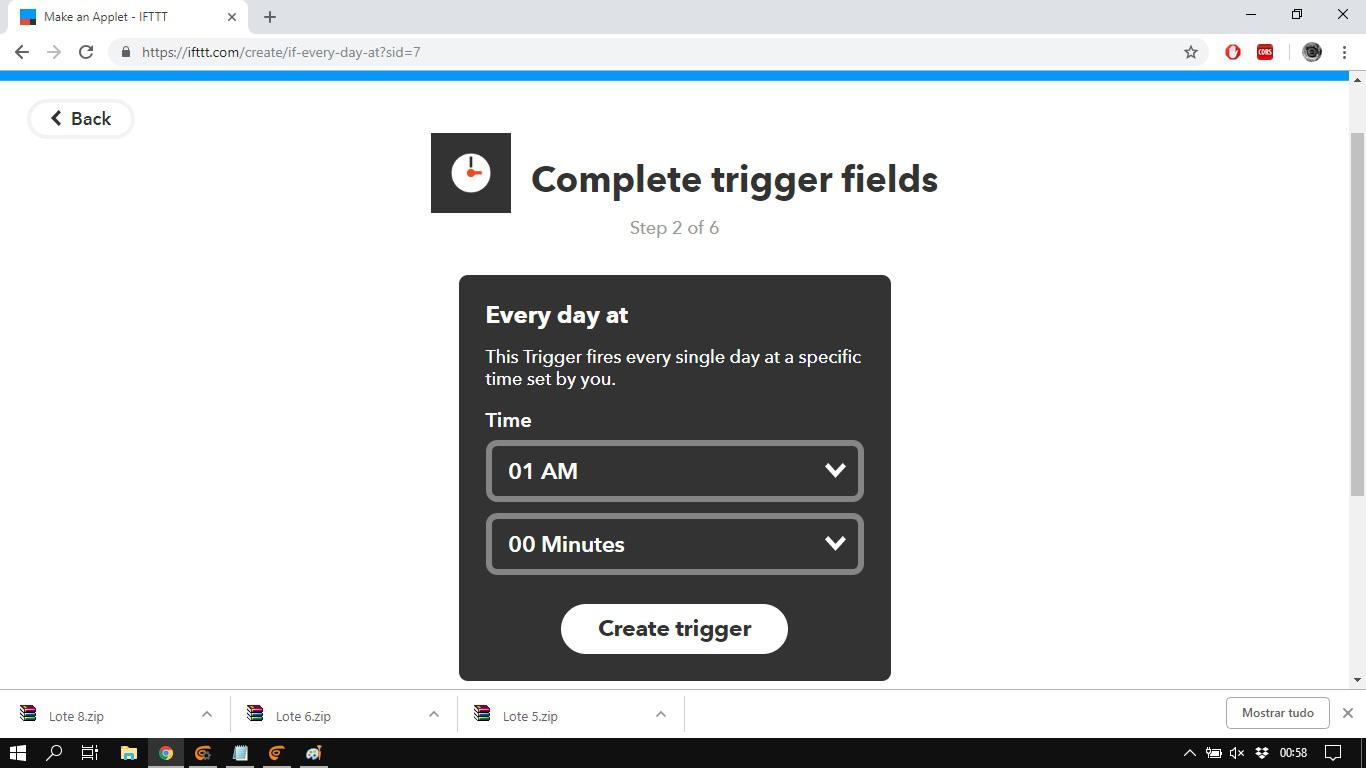
Now click on THAT, and search for Webhooks. Then click on Make a web request.
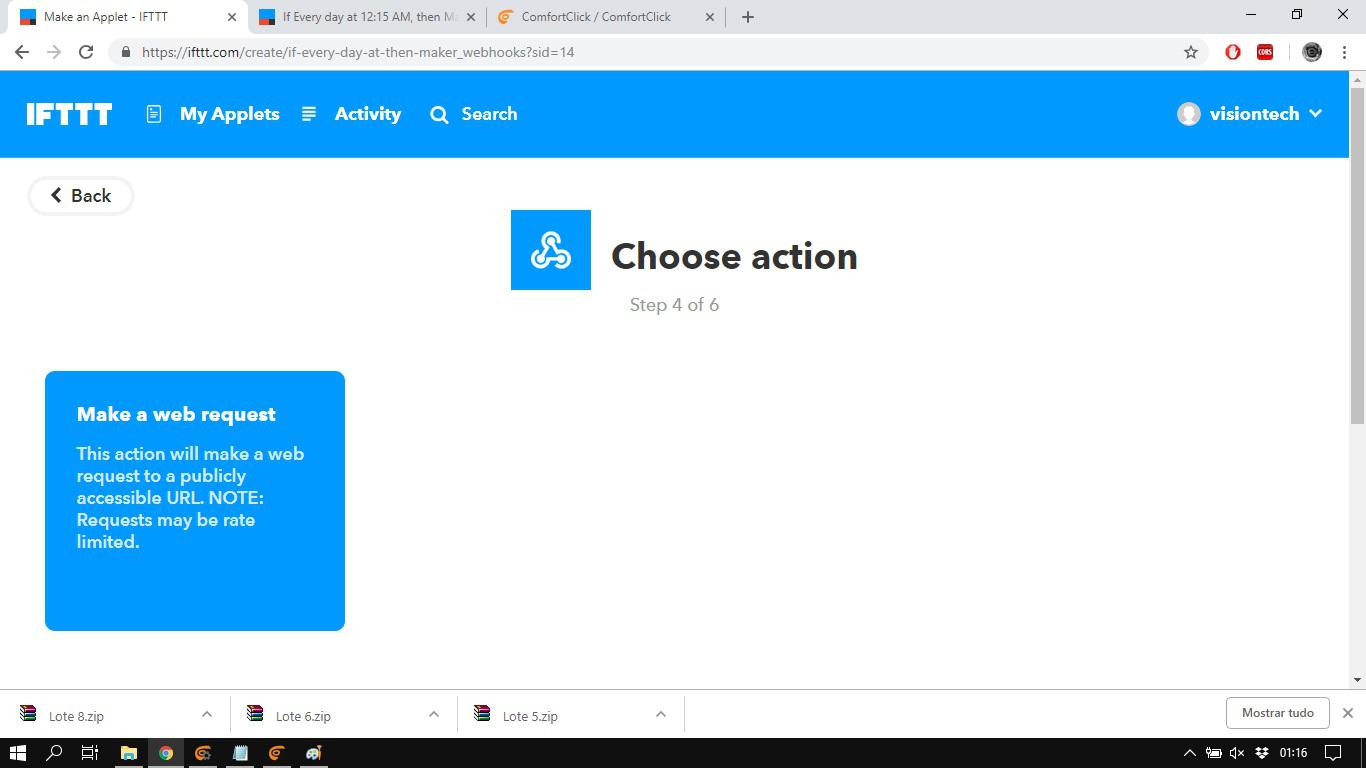
Now let's fill the data:
URL: http://your_ip_address_or_dynamic_dns_address:55081/SetValue
Method: POST
Content Type: application/json
Body: {"objectName":"Devices\\KNX Apartamento\\iluminacao e tomadas\\comando individual iluminacao\\Focos mesas escritório","valueName":"Value","value":"true"}
And that's it! Everyday at 1:00h the Office light turns on from IFTTT service.
This is just for demo purposes, so I've used a Date & Time trigger on IFTTT and a single light on bOS. With some patience, you can do whatever you want... call scenes, set other values etc.
Using IFTTT + bOS let's you exercise your imagination. For example: I use IFTTT as a translator between KNX and Xiaomi Yeelight, with bOS as the master. In my office, if I press a KNX button, bOS sends an action for IFTTT, which sends an action to Xiaomi Yeelight ledstrip.
I hope you enjoyed the tutorial. As soon as you master the integration, you'll do whatever you want with bOS and IFTTT.
Best regards,
Ricardo Pinto | VISIONTECH.PT



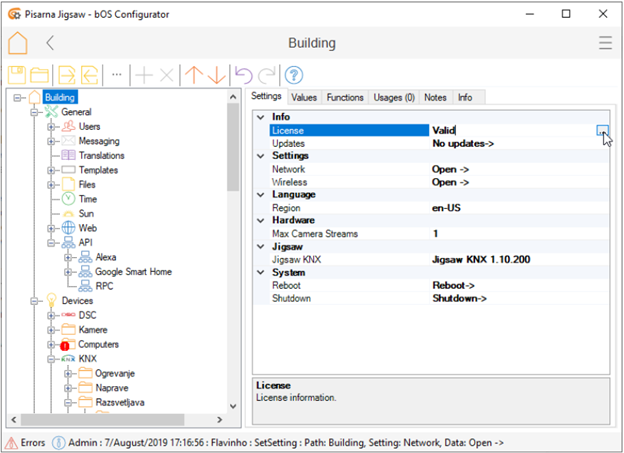
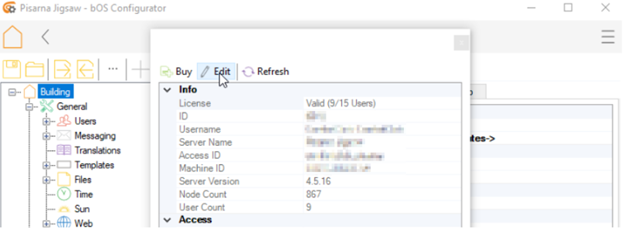
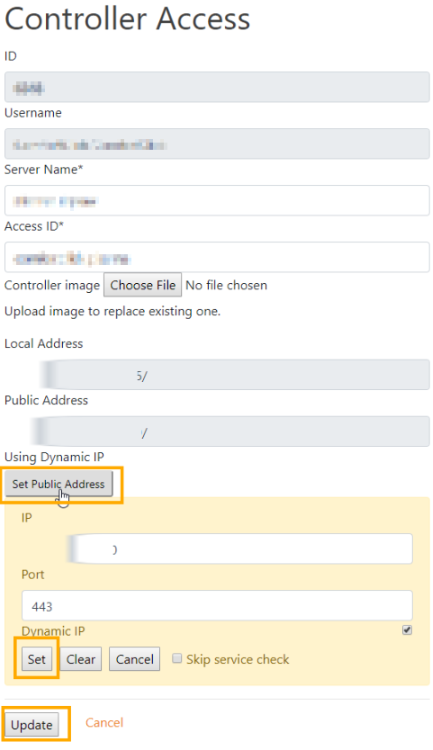
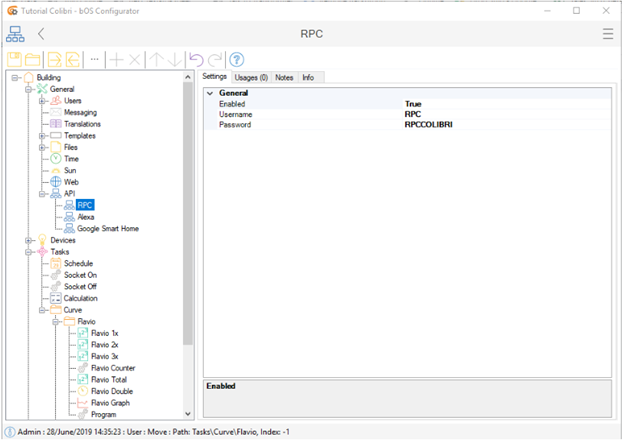
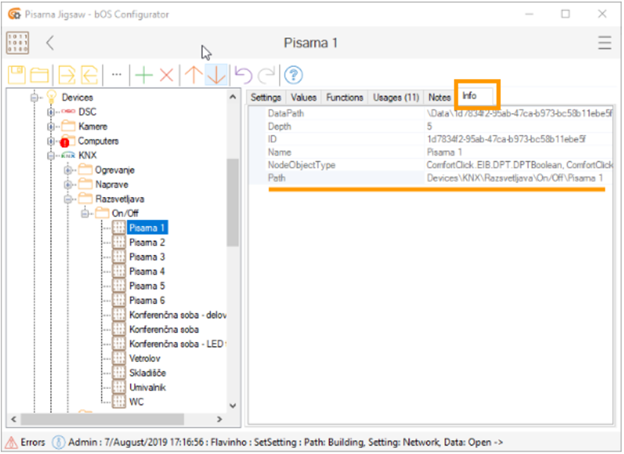
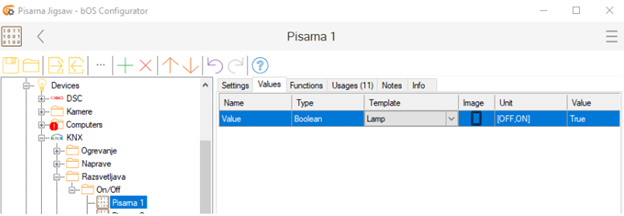
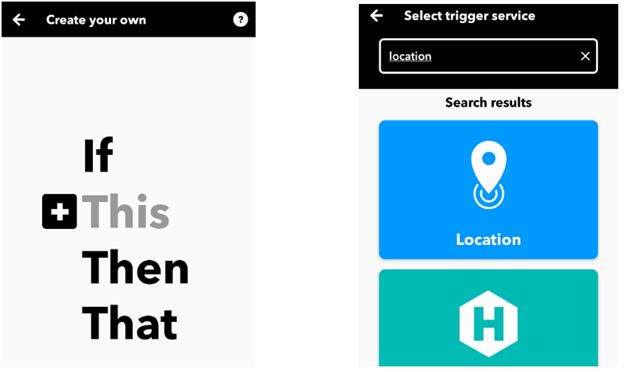
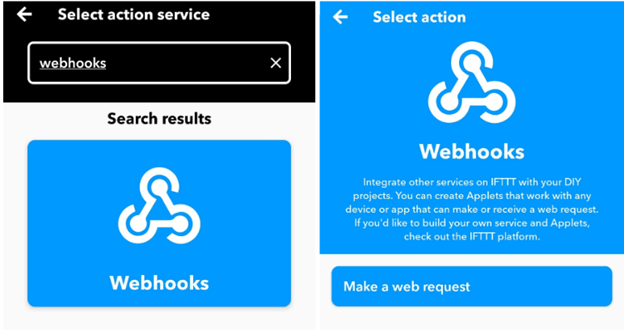
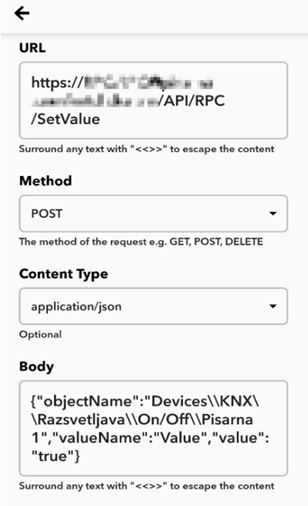


hi there, any idea how this is handled with the new basic auth?
Cheers