LG Tv connection, NO ACK
when i try to connect my lg tv i get the following out message in my visu.
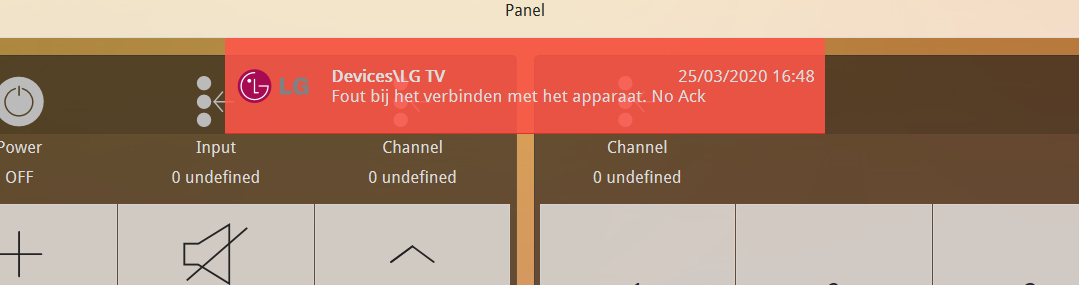
he first time I allowed this on my lg tv...
With friendly greetings
when i try to connect my lg tv i get the following out message in my visu.
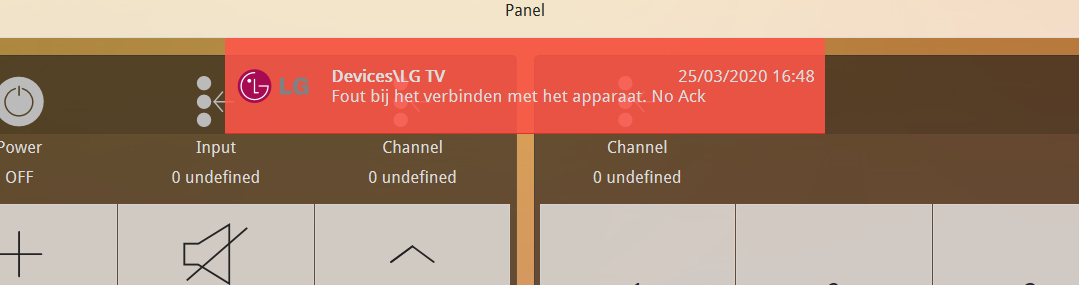
he first time I allowed this on my lg tv...
With friendly greetings

Hello,
did the LG device work in the past and now stopped working or did you have issues with it from the start? Also, did you fill out both IP and MAC address of the device?
Best regards,

We have the same problem - after restoring the factory configuration, we accepted remote connection from the comfortclick on the LG pop-up, but in the comfortclick we have still NO ACK status.
Do you have any proposition how to solve this issue?
Regards,
RP

Ive got a new LG tv to test with. Model nr CX. bOS is able to turn it on sometimes(I have connected it with Alexa thru bOS, and its able to turn it On when i command it), but not Off, even from bOS dedicate buttons. Input selection(and other buttons) does not work either. And still it reconnect after 30 sec.
With my older model SJ850 bOS dedicated buttons worked better. At least i could change the inputs and turn it off or on, select netflix etc.
Seems like LG have changed something in their newer model.
For me the On command is good enough right now, if i remember to set the off timer when i leave...
Best regards
I've noticed two weird bugs again. When the LG device/driver is disconnected, Alexa is still able to turn the TV on. Yesterday i had problem that my tv would randomly turn back on after 30 sec when i turned it Off from the remote, after that i disabled LG device/driver from bOS i was able to turn the tv off again and it stayed like that. But alexa still could turn it On even though it shouldn't be able to connect to it.
16:36 is when i told Alexa im home.
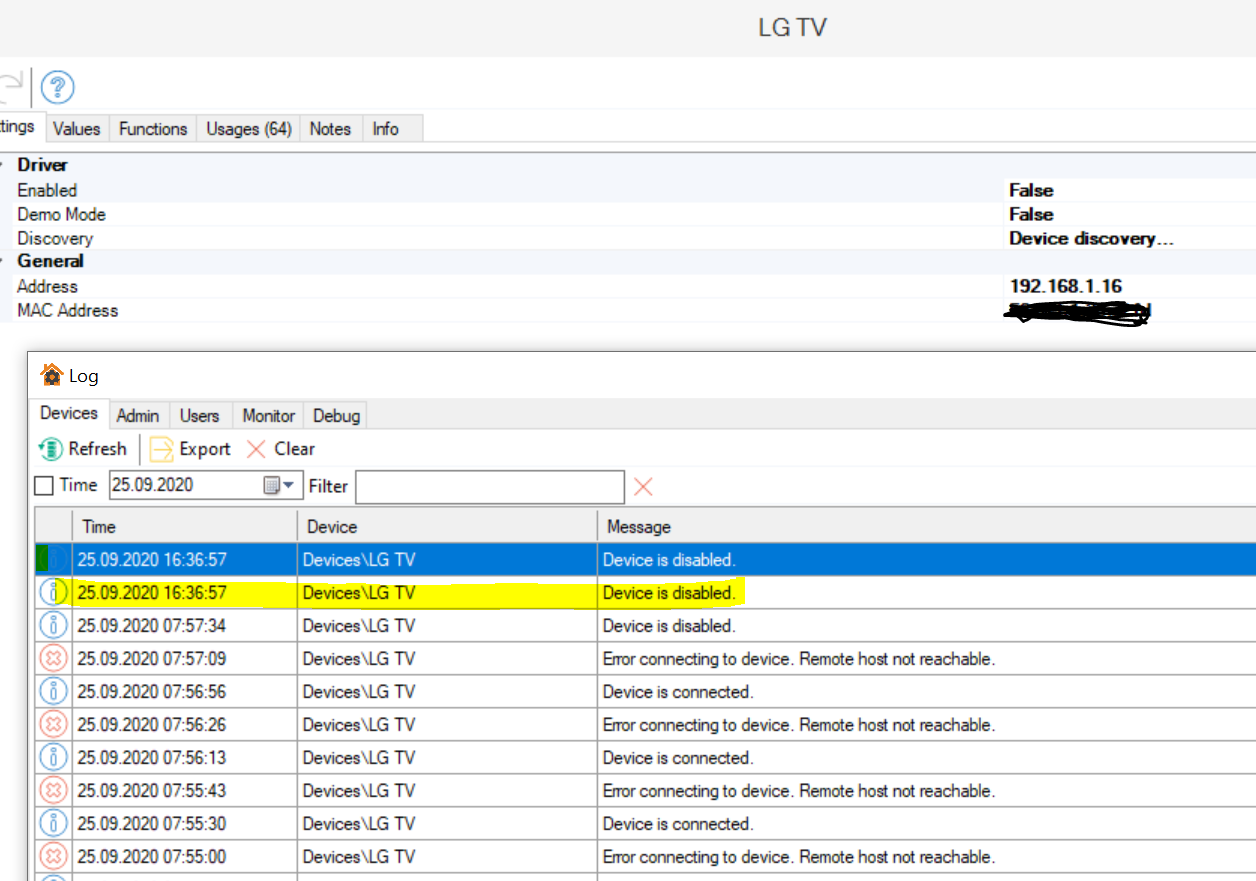

Ive got a new LG tv to test with. Model nr CX. bOS is able to turn it on sometimes(I have connected it with Alexa thru bOS, and its able to turn it On when i command it), but not Off, even from bOS dedicate buttons. Input selection(and other buttons) does not work either. And still it reconnect after 30 sec.
With my older model SJ850 bOS dedicated buttons worked better. At least i could change the inputs and turn it off or on, select netflix etc.
Seems like LG have changed something in their newer model.
For me the On command is good enough right now, if i remember to set the off timer when i leave...
Best regards


Hello,
I have the same problem. Older LG tv works fine, on newer models "NO ACK" error message. :(
Hey, have you tried it with the new beta update too? My Tv still gets some no ack's but it works when its connected. Turning on the Tv works better than turning it off, at least with Alexa, its able to turn it on, but when the driver is not connected i usually open bOS app and turn it off from there.

Hello,
I have the same problem. Older LG tv works fine, on newer models "NO ACK" error message. :(

Hello,
I have the same problem.
This is not a TV problem because the NODE-RED control works correctly...
Best regards.

Hello,
can you provide additional information regarding your TV? What model is it? Do you have both IP and MAC set under your LG TV settings?
Best regards.
Hey,
There was another thread/topic on this where i posted my TV's info also but i'll try here again. I have the same No-ACK error.
TV is LG55SJ850V Software version is 05.80.55. Both ip and mac fields are in place and ive confirmed the linking many times on the tv.
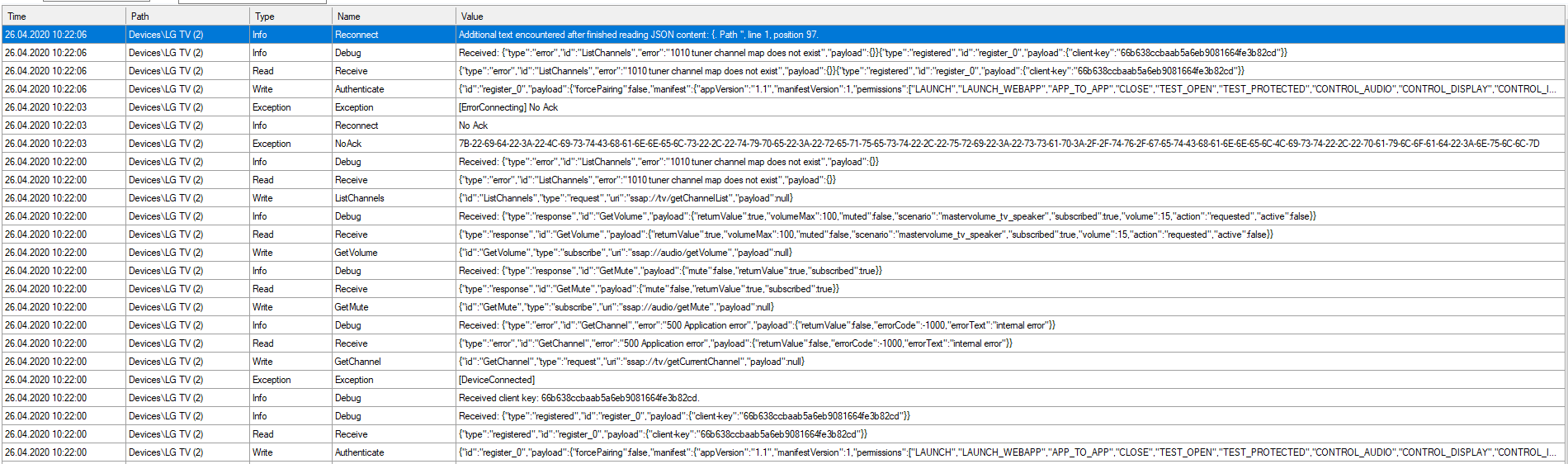
Best regards
I'm getting the same issue, accept the connection on the TV but just continually connects and disconnects (No Ack)
Looks like the same issue that's been going on for months!