Device HTTP
Hi,
I would like to be able to connect a Shelly with ComfortClick.
I think the best way was to use an HTTP Device.
But I am not able to configure. Is there an example for me to base myself on?
To make Shelly on / off, just roll a link and to know its status just access a link in JSON.
Thanks


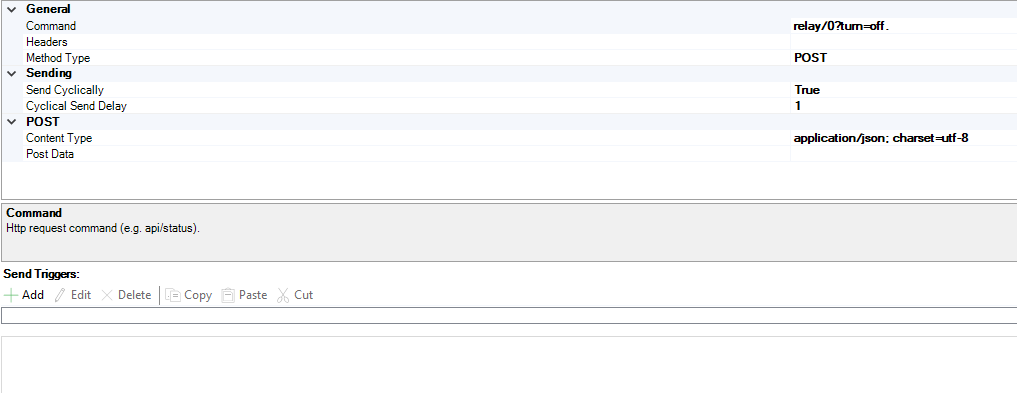
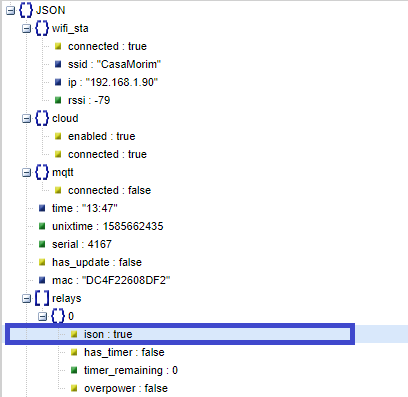
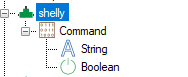
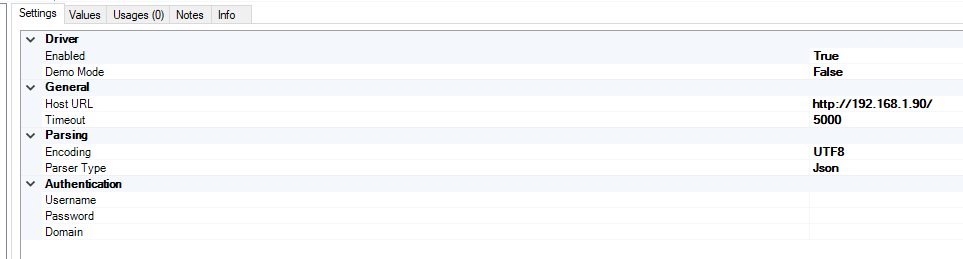
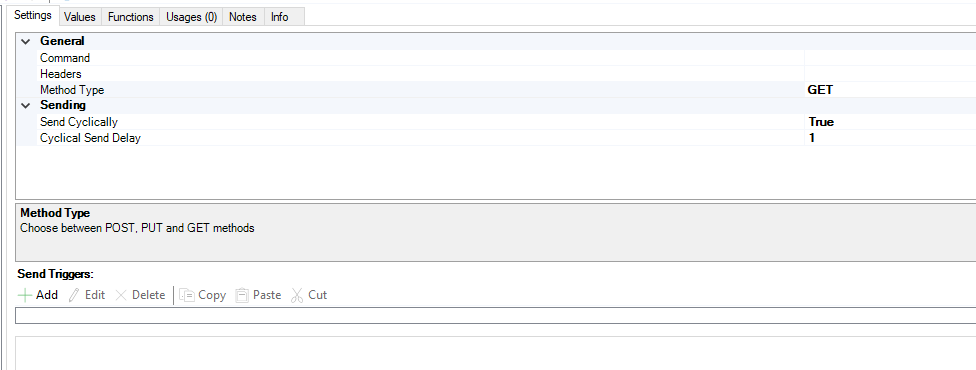
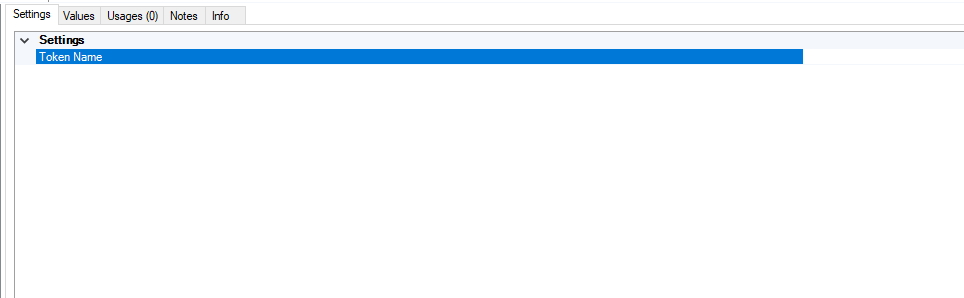
You're right :)