GraphPlot object problem
Hello All.
After the last update to beta version 4.7.24, the display of graphic objects has changed: flat, single-color buttons have been replaced into buttons with 3D effect with a color gradient. No object parameters are available that will allow programmer to revert to the previous (better ;)) display version.
Buttons from version 4.7.22 (flat buttons):
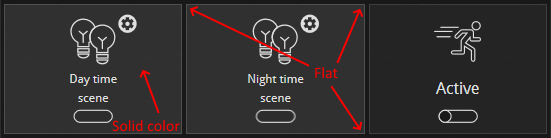
Buttons from version 4.7.24 (gradient buttons):
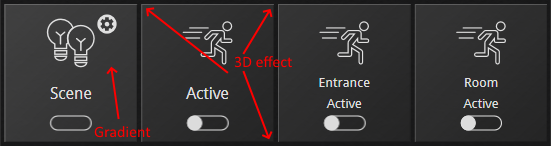
Additionally, from several versions (at least since beta 4.7.18) there was a problem with creating / editing a GraphPlot objects. Every editing attempt triggers an unhandled exception by BOSConfig.
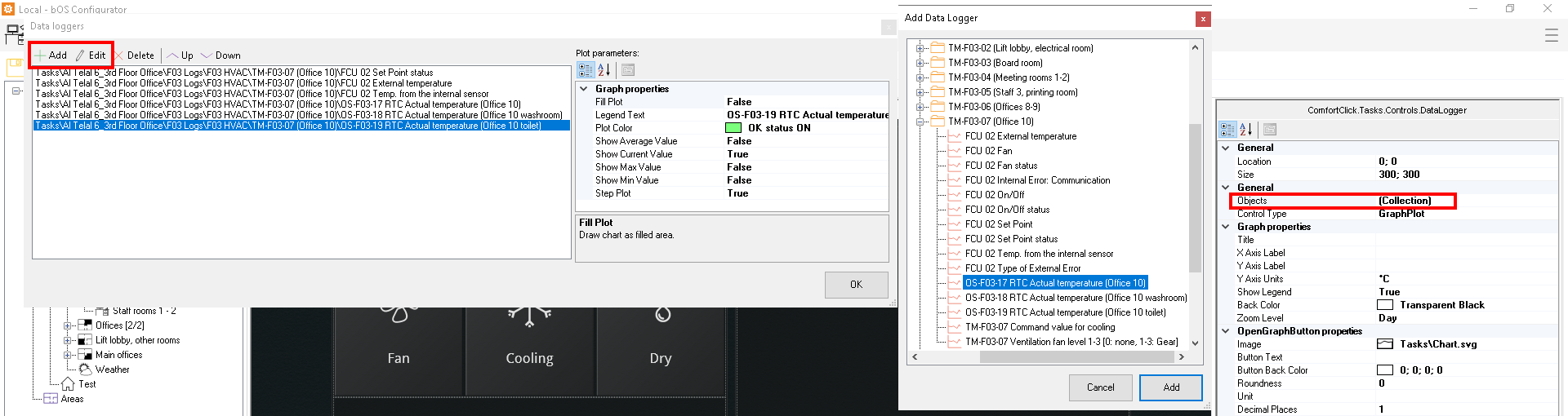
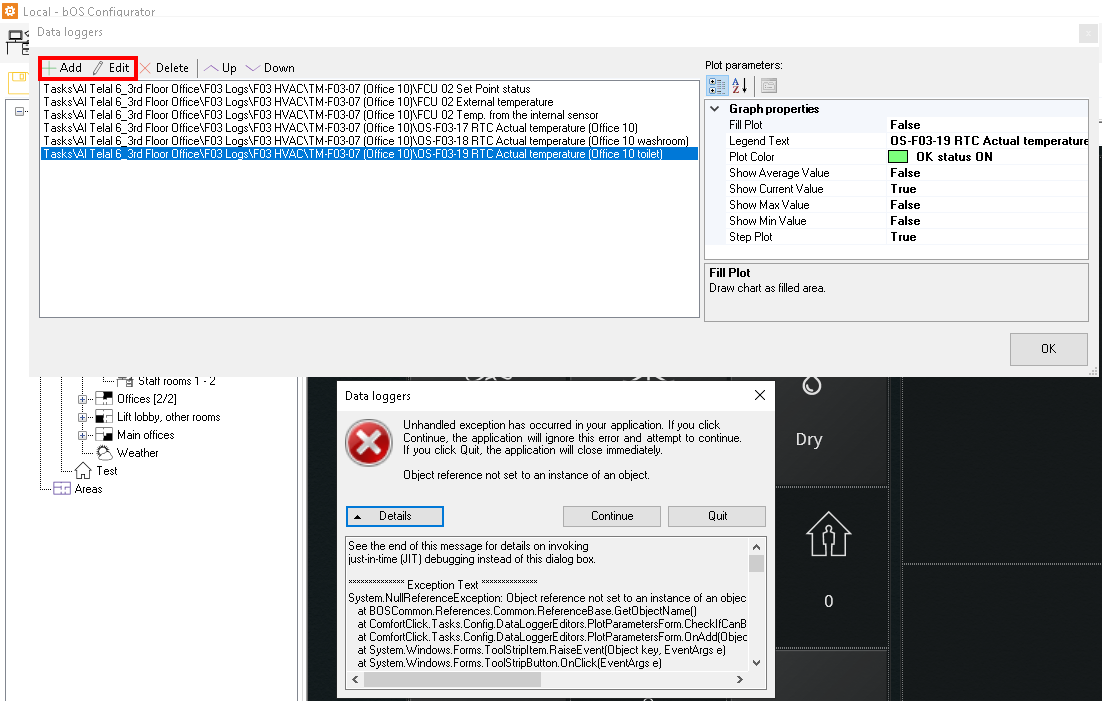
Some detailed data from logger:
See the end of this message for details on invoking just-in-time (JIT) debugging instead of this dialog box.
************** Exception Text **************
System.NullReferenceException: Object reference not set to an instance of an object.
at BOSCommon.References.Common.ReferenceBase.GetObjectName()
at ComfortClick.Tasks.Config.DataLoggerEditors.PlotParametersForm.CheckIfCanBeAdded(ThemeObjectReference newCommand, ThemeObjectReference editedCommand)
at ComfortClick.Tasks.Config.DataLoggerEditors.PlotParametersForm.OnEdit(Object sender, EventArgs e)
at System.Windows.Forms.Control.OnDoubleClick(EventArgs e)
at System.Windows.Forms.ListBox.WndProc(Message& m)
at System.Windows.Forms.Control.ControlNativeWindow.OnMessage(Message& m)
at System.Windows.Forms.Control.ControlNativeWindow.WndProc(Message& m)
at System.Windows.Forms.NativeWindow.Callback(IntPtr hWnd, Int32 msg, IntPtr wparam, IntPtr lparam)
The log is very long (if needed, I can add it all).
Regards,
Grzegorz


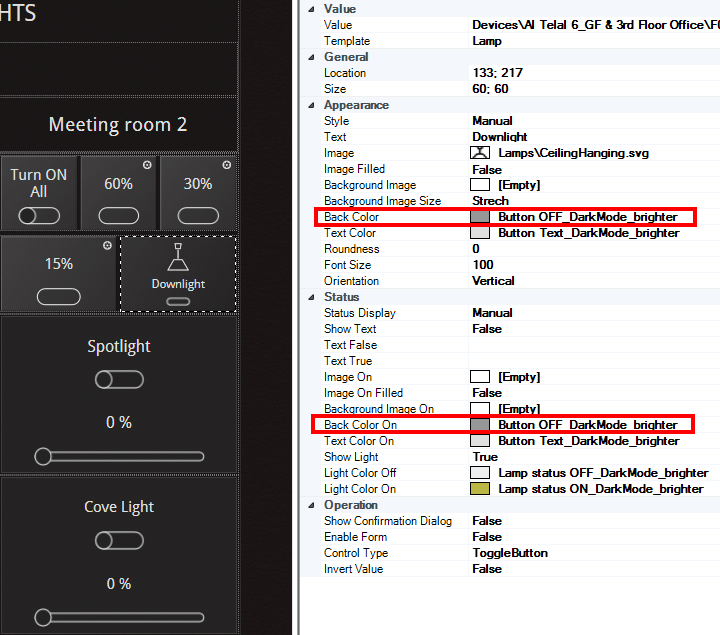
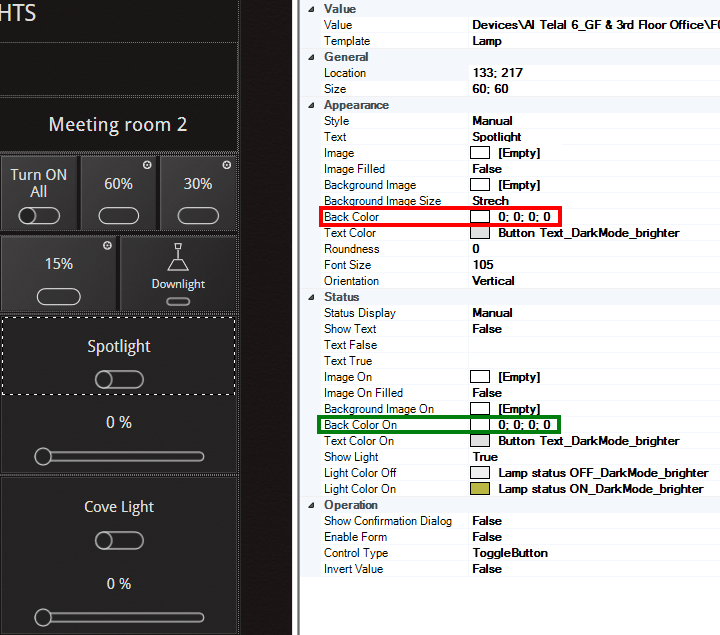
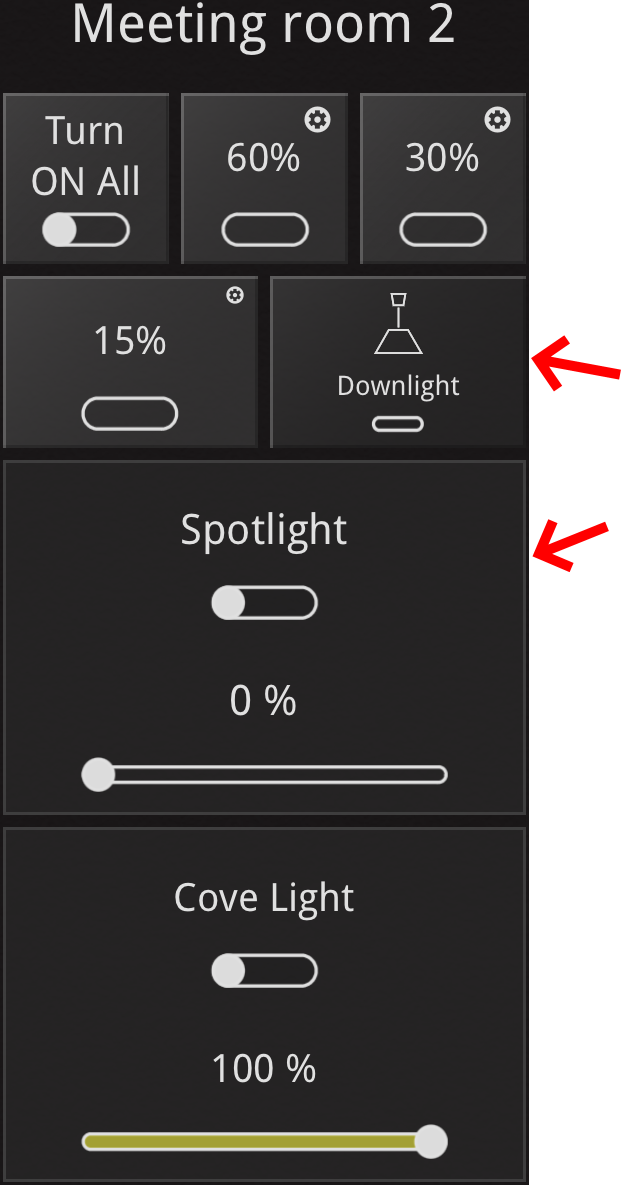

Hey
I can confirm this has happened to my config too with the last update 4.7.24. Changing them back to flat is not possible as the button for it is missing.