Presence Simulator - status of the circuits after simulation stop
Hi,
To be honest I've never used the Presence Simulator node on bOS.
But some of my customers are asking for it, so I decided to test it out first.
The thing I've noticed right away, is that when I stop the simulator, every circuit of that simulator is turned off, even if have them on. The same applies for the shutters (0-100%), they are left completely opened as they receive the 0% value.
It could make sense on lights to let them turned off, but probably not on shutters. Probably the best way would be let them be in their last position before the simulation is stopped.
So this means, that if I place every shutter of a house on a presence simulator, when I stop the simulator ALL the shutters of that simulator will be left open.
Any workaround on this? I don't want to end up by doing some logic to close the shutters after the simulator stops, but I guess I'll have to if needed.
I guess that the customers will be worried to know that the shutters will be opened after ending the simulation.
Please advise.
Best regards


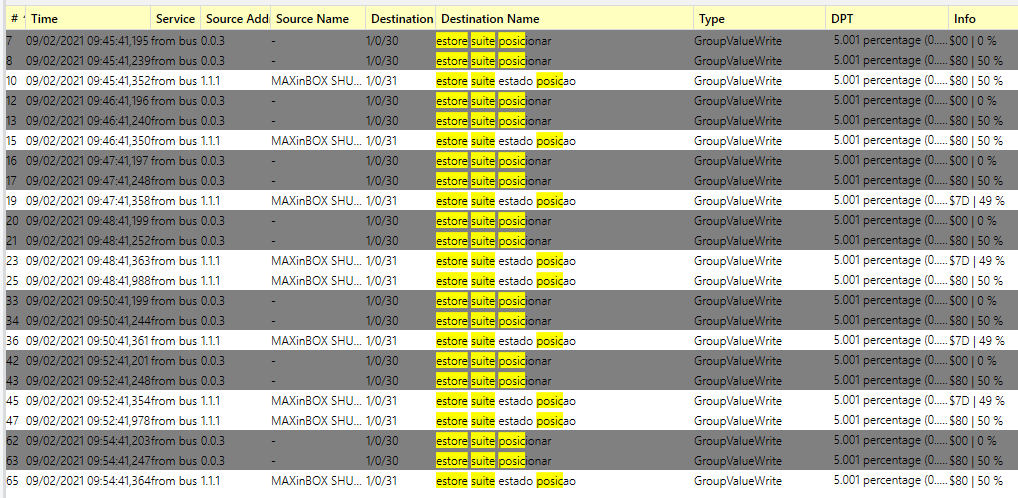
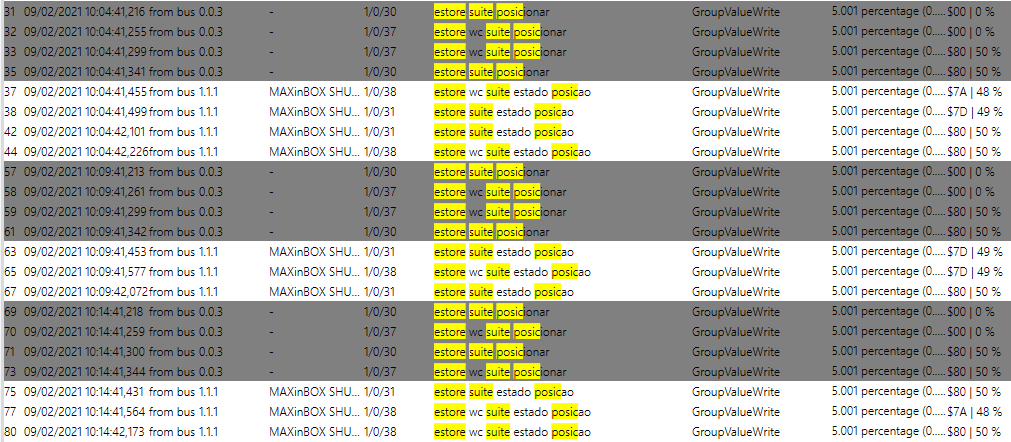
Hi Ricardo,
You are right, you might need logic tasks to make that behaviour more real. I use random numbers to delay dusk and sleep time, so the simulation starts and stops at different times every day. You can repeat this on every room you want to simulate presence so every room has different timing.
Let us know how you finally make it.
Best regards