Display alarm panel via programming
When a fire alarm is detected, I would like to display my Alarm panel in bOS Client. How would I do this?
When a fire alarm is detected, I would like to display my Alarm panel in bOS Client. How would I do this?

changing the window works, but when the screen is off on the tablet, it does not turn on itself, only wakes up when you click it with your finger

Hello,
this can quite easily be done using our program task and ShowPanel function.
Simply select the fire alarm as trigger, then add Run function, select which user will display the panel, and select ShowPanel and panel should be displayed when alarm is triggered (image attached)
Best regards.
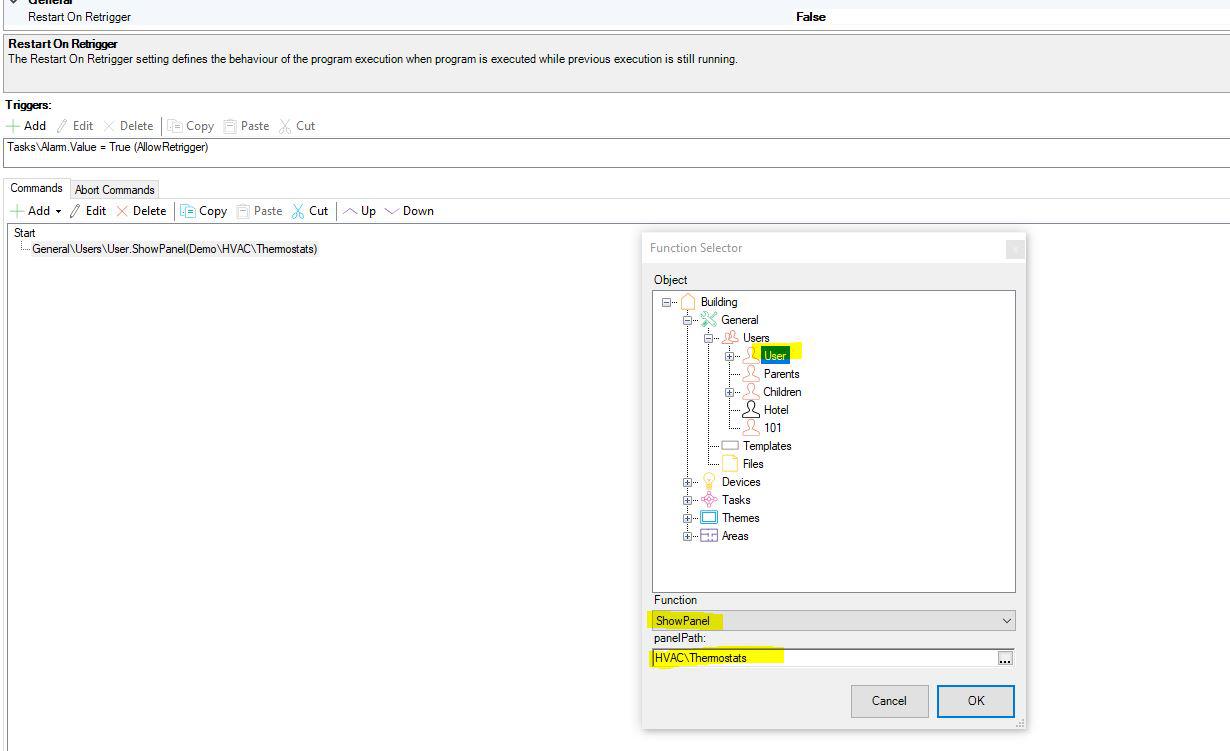
changing the window works, but when the screen is off on the tablet, it does not turn on itself, only wakes up when you click it with your finger
Hello,
this function will only work when the screen is on. Unfortunately we can not make the screen to turn on, we can only display different panels when the bOS Client is opened.
Best regards