Lightning scene dimming bar step
Hello,
is it possible to change lightning scene dimming bar step from 10% to 5% or 1%?
Thanks for your help.
Kind regards.
Hello,
is it possible to change lightning scene dimming bar step from 10% to 5% or 1%?
Thanks for your help.
Kind regards.

Thanks for sharing your method.
I am getting Cyclical reference error:
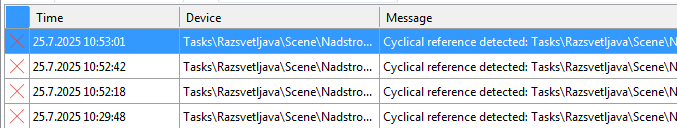
am i doing something worng?
Hello,
All good here. It's hard to tell in your case...
Did you followed my instructions?
Did it just started doing that error recently?
Never had any trouble with this.
Best regards

Hello,
The easiest way to do this on the scenes, without messing around:
Create an integer under tasks; Name it as the real dimming value for this purpose;
On the Integer Settings tab, under References, choose the real dimming value as reference;
On the Integer Value tab, leave it as Setpoint, change the image to the same icon as the real dimming value;
On the Unit, add the unit value (let's say percentage), max value, min value;
Add this integer on the scene, and remove the real one;
In practice you'll have an integer, that will allow you to choose a specific value (for example 1%) without the headache of the slider. So when changing the scene, you're changing the integer, which in this case has the real dimming value as reference and will change it accordingly.
Tested and working.
Best regards
Thanks for sharing your method.
I am getting Cyclical reference error:
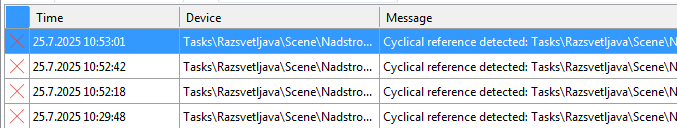
am i doing something worng?

First of all, it's not a bug to be honest. It's more like a specific feature that you're looking for.
As we do have a workaround, probably the CC team won't be able to allocate resources to develop something different. We have the tools, there's a possible workaround, fine. If they do have time, perfect.
So for me it's completely doable this workaround, and I don't see myself allowing hundreds of variables as you mention, to be listed to the client scenes. I think it can be messy for the client, and having a long list of variables to choose from turns out to be a less pleasant experience. Try to keep the less information needed.
You know Dieter Rams, the former designer from Braun, Vitsœ, etc? He has an amazing quote that I try to use in my daily life and profession:
"LESS BUT BETTER"
Best regards

Sounds good :) doable for rew dimmers but doing it for few hundred variables is still a problem :( CC dev team please resolve this bug in next update!

Hello,
The easiest way to do this on the scenes, without messing around:
Create an integer under tasks; Name it as the real dimming value for this purpose;
On the Integer Settings tab, under References, choose the real dimming value as reference;
On the Integer Value tab, leave it as Setpoint, change the image to the same icon as the real dimming value;
On the Unit, add the unit value (let's say percentage), max value, min value;
Add this integer on the scene, and remove the real one;
In practice you'll have an integer, that will allow you to choose a specific value (for example 1%) without the headache of the slider. So when changing the scene, you're changing the integer, which in this case has the real dimming value as reference and will change it accordingly.
Tested and working.
Best regards

This problem is still occurring. How to fix this?! My customer needs a more precise dimming bar settings in the scene configruaton (ex. to set 3%).

Thanks for your time and your answer.
But what about bar steps at scenes:
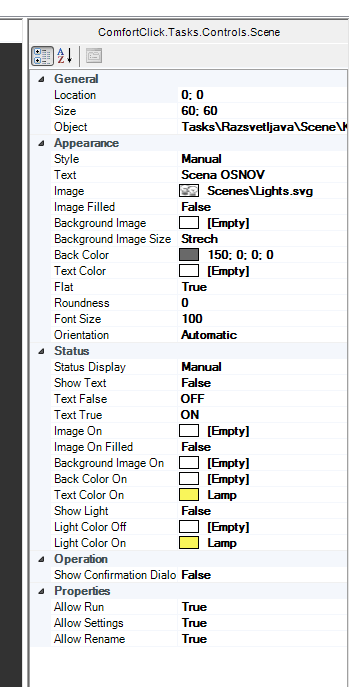
can't find anything that allows me to change bar step for lights that are in an already preset scene.
Oh yeah - I missed that you need to change them in scenes - I don't think its possible right now. But maybe they will fix that.
But what you could do is use the Learn function in scenes. SO if the client has made his changes the way he/she wants. Then pushing the learn button will overwrite the values. Or make a control panel with the lights dimming options - with separate learn buttons, scene 1 learn, scene 2 learn etc so you could make your changes on a one page(control panel) and option to update all scenes...

Hello,
All good here. It's hard to tell in your case...
Did you followed my instructions?
Did it just started doing that error recently?
Never had any trouble with this.
Best regards
Solved the problem.
Thanks.
Best regards