bOS Configurator and bOS Client do not open
Hello! bOS configurator and bOS client do not start in my Windows 11 laptop after an update. First I updated my office server (CC Jigsaw), then the bos configurator got updated.
After this I tried to start the bOS Configurator and a pop-up error message displayed about the update of ".NET-desktop runtime 6.0.0".
When I clicked the OK button on the error message the web browser opened so i can download the last update (6.0.35). After the installation the same error message kept appearing so I downloaded manually the 6.0.0 version.
Finally, there wasn't any error message but both softwares do not start. I double-clicked on the shortcuts and right-clicked>open but the only thing that happened was for the "busy" cursor to appear for a couple of seconds. Any ideas?
Thank you in advance



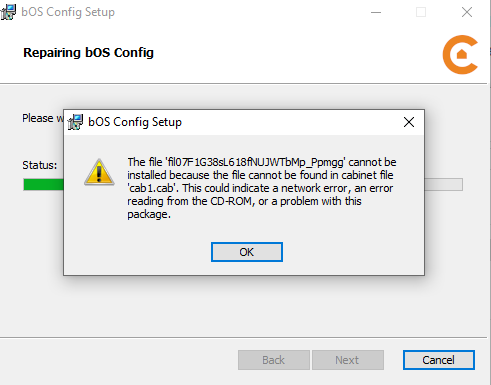
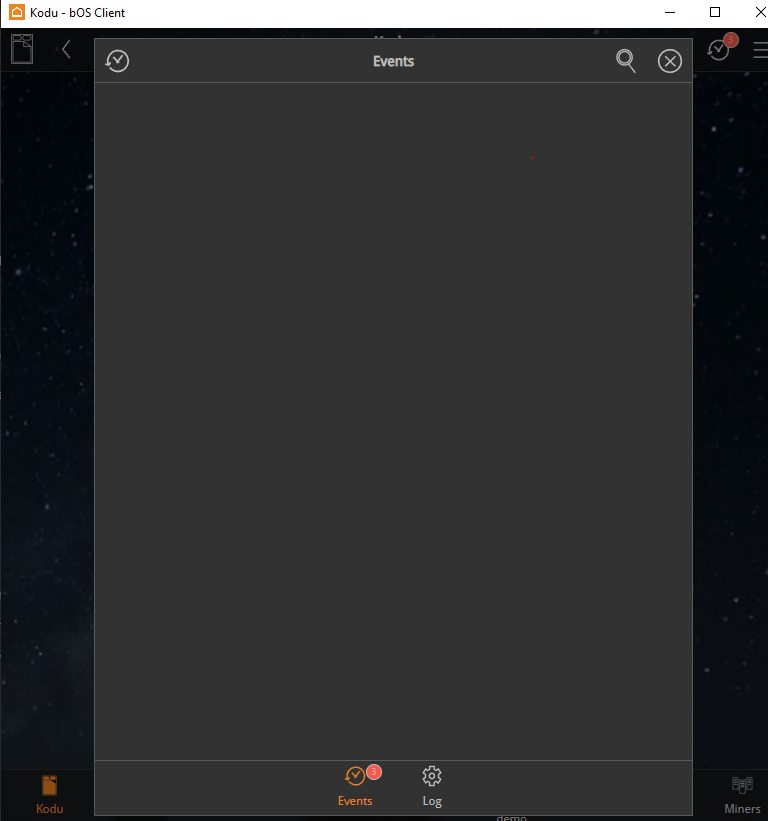

Same here!
Also tried to uninstall bOS config and reinstall it several times without success.