SVG image file creation
Hi,
I'm using some own icons or adapted ones in PNG, but I'm having some problems with SVG files.
I've tried to create an SVG icon on Corel Draw, and saved it in SVG format. I don't know the size to use, and as a vector file I've saved as it is.
When using it on bOS, either it doesn't show, or it shows huge, depending on the size. I sized down a little bit the icon and saved it again, but it's still very big or it shows in gray. Do I need to create a white and a black version, like the originals (normal and inverted color)?
Can you get me some sort of template, or any guidance to create the SVG files? I'm using PNG but I would prefer to use vector files. With preference for any guidance on how to create the normal and inverted SVG (I can invert the colors, but don't know how to gather them in a "readable" format for bOS).
Thanks



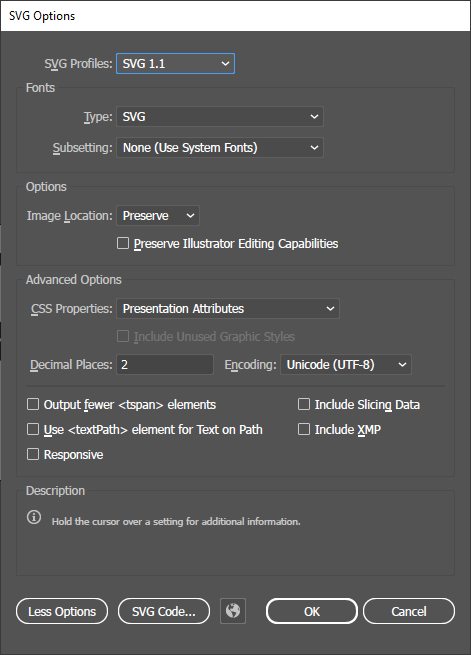


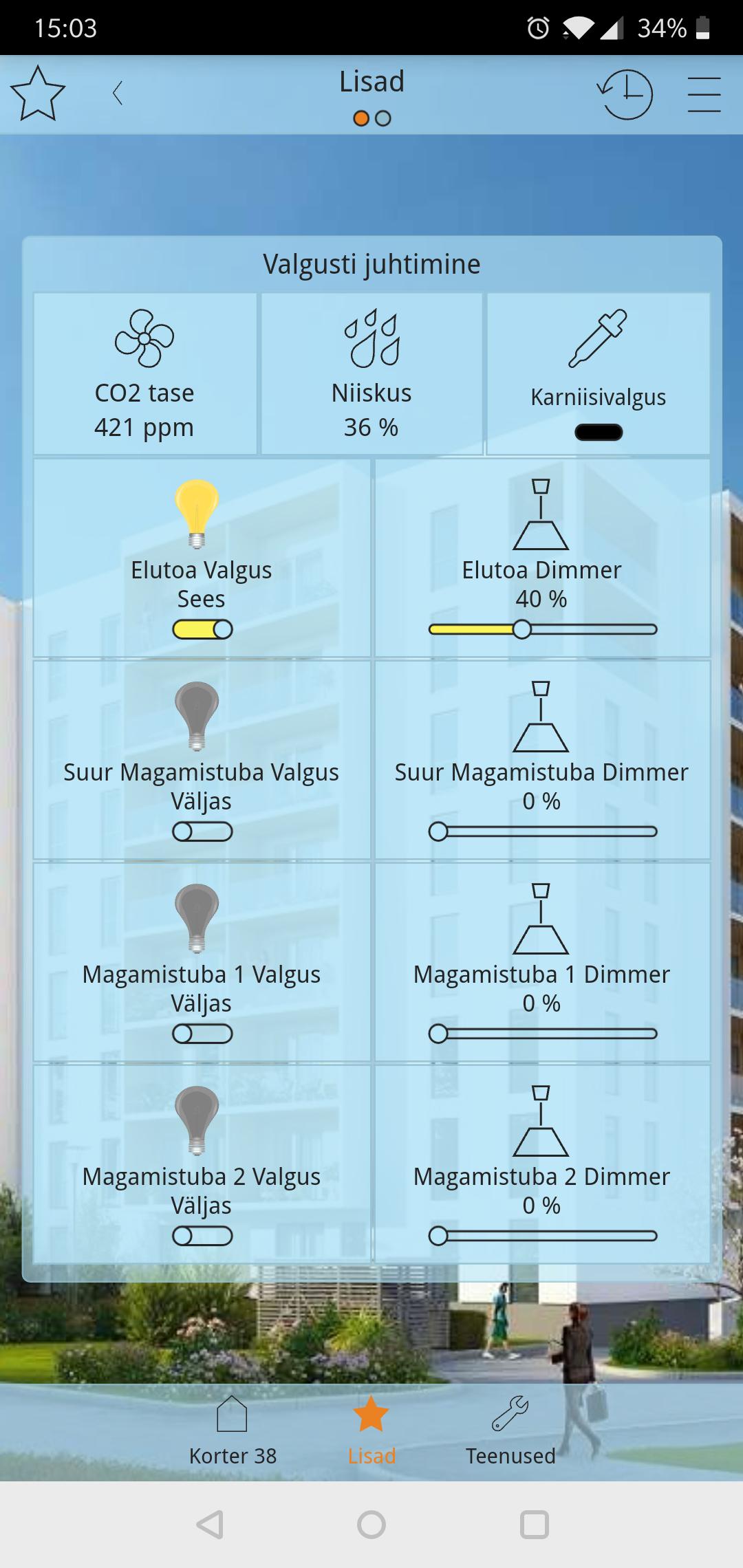
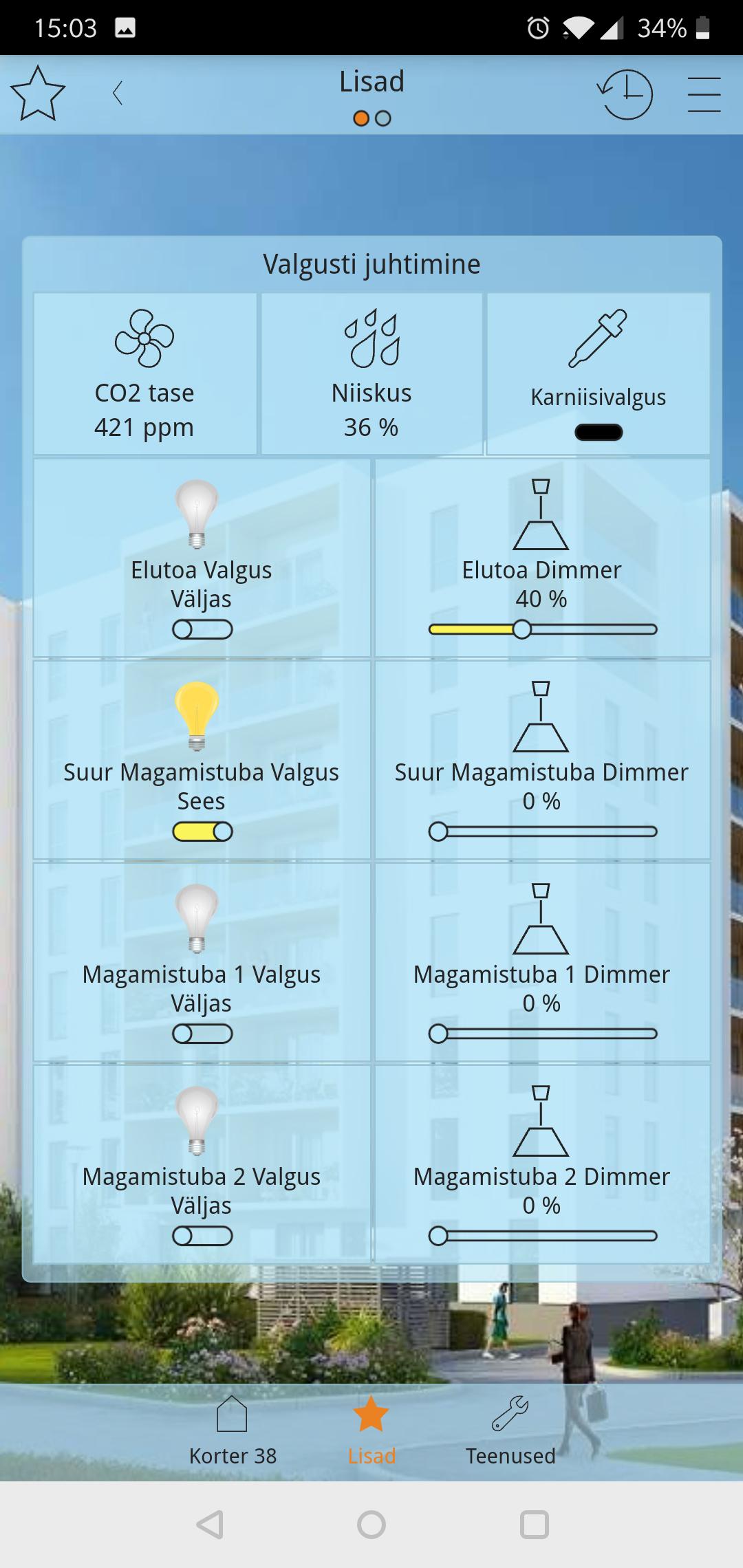

Hello Ricardo,
to be honest, i haven't dabbled into animated SVGs, but you're more then welcome to try :)
Best regards.