Frontend design (printscreen sharing)
Hello everyone,
I'm always curious about the templates from bOS users. I think it would be a cool idea to share some printscreens.
Sharing is good! All of us can learn and share. No need to share all the menus, just a quick view. So here it goes my home template:
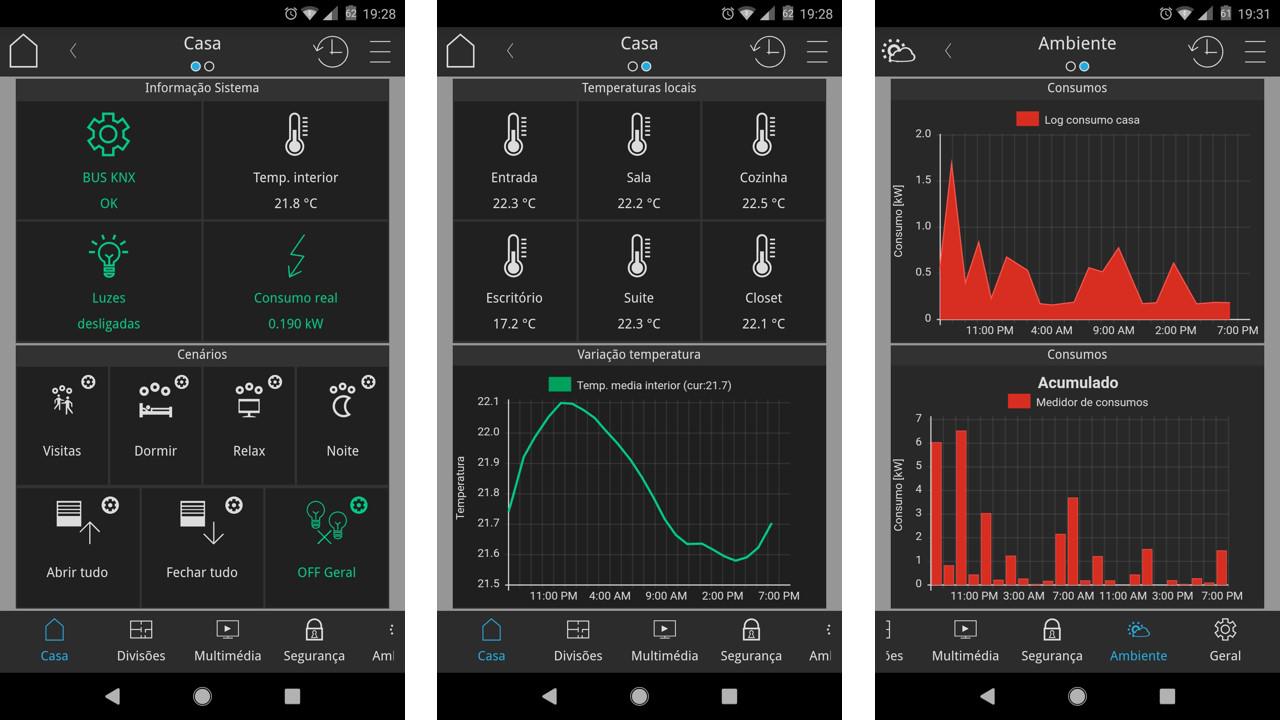


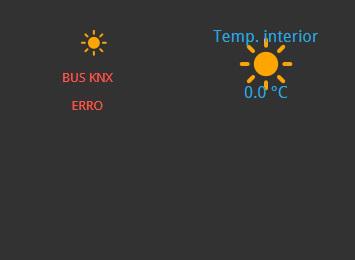



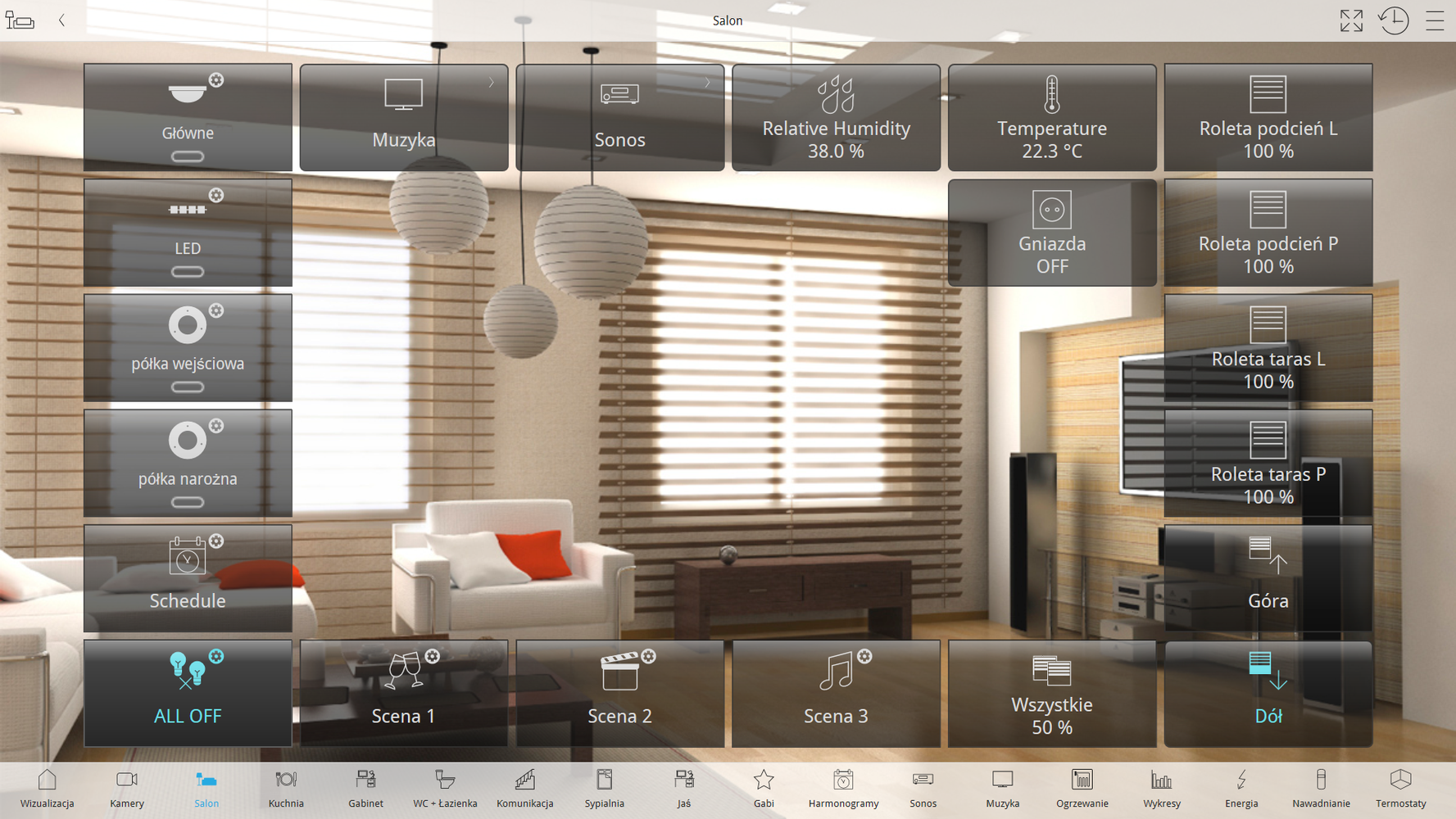


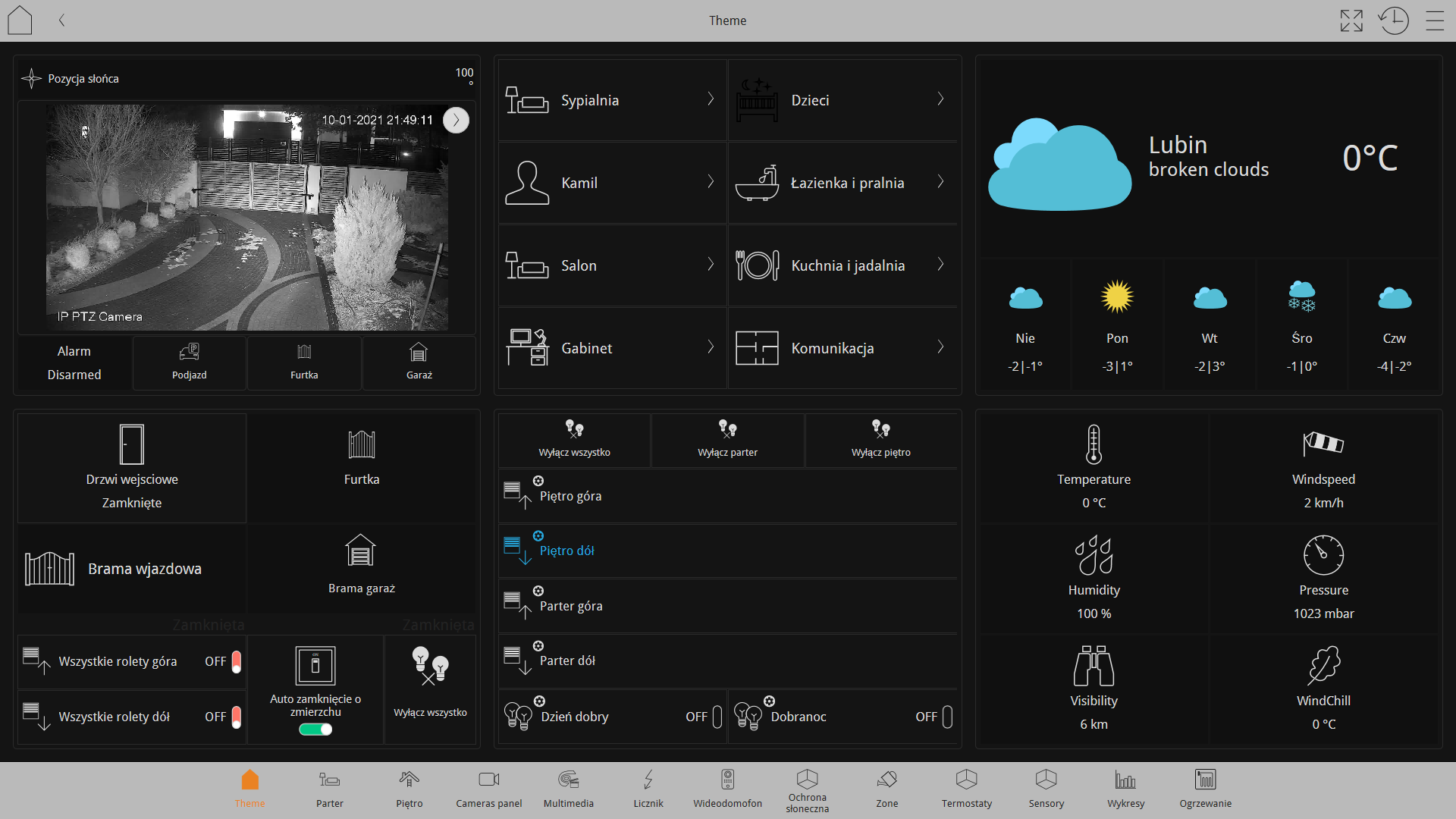
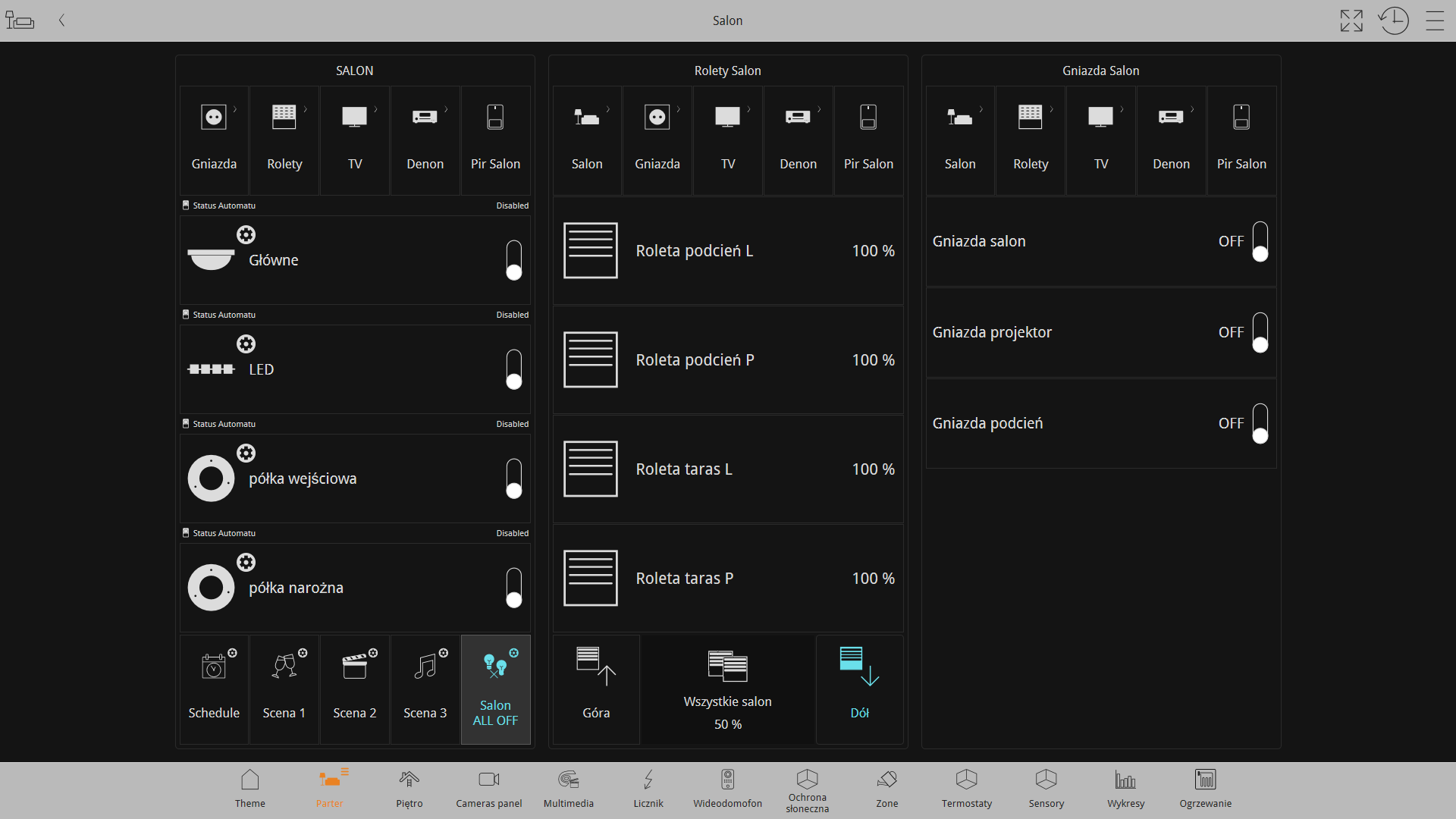

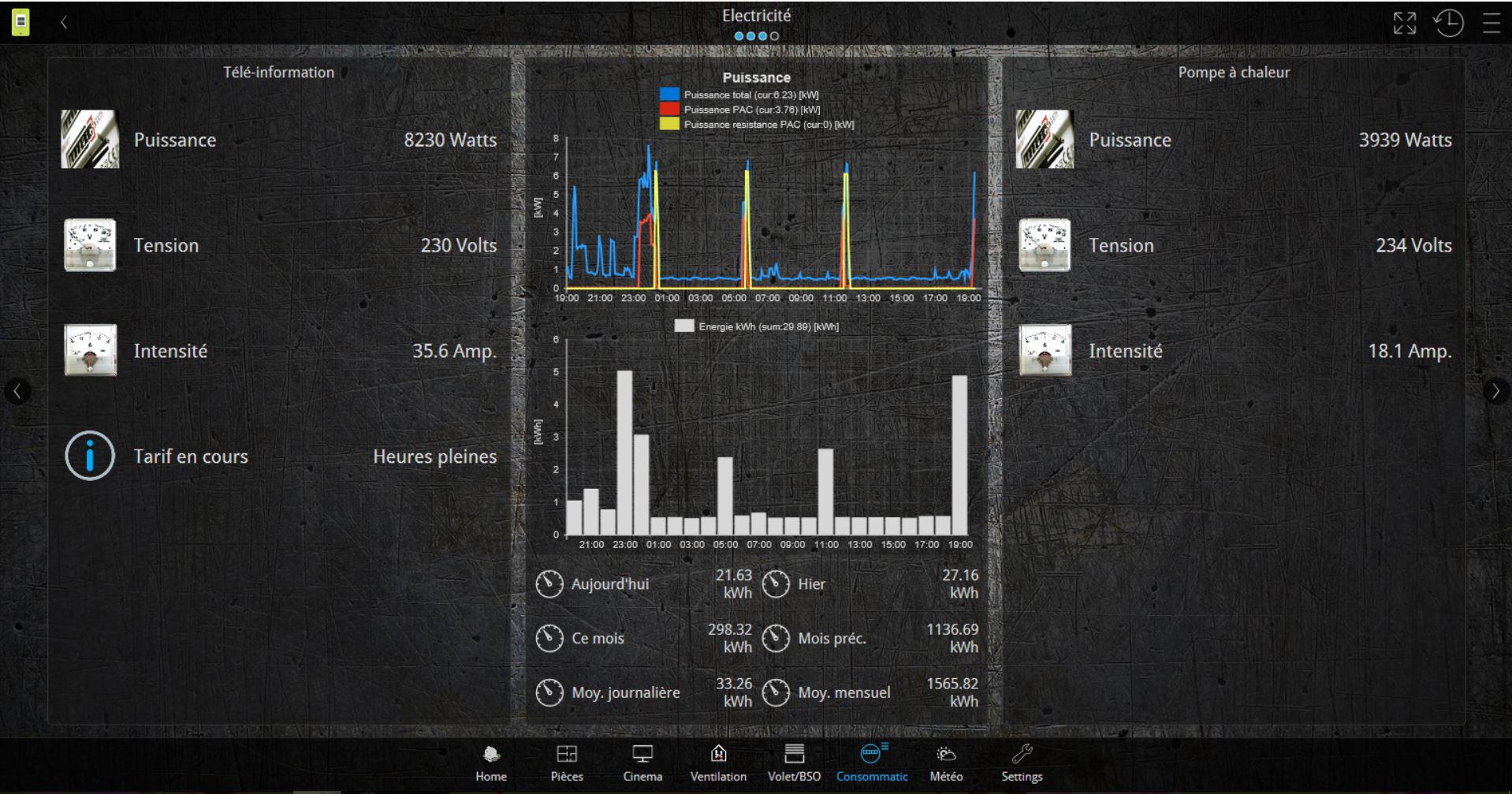


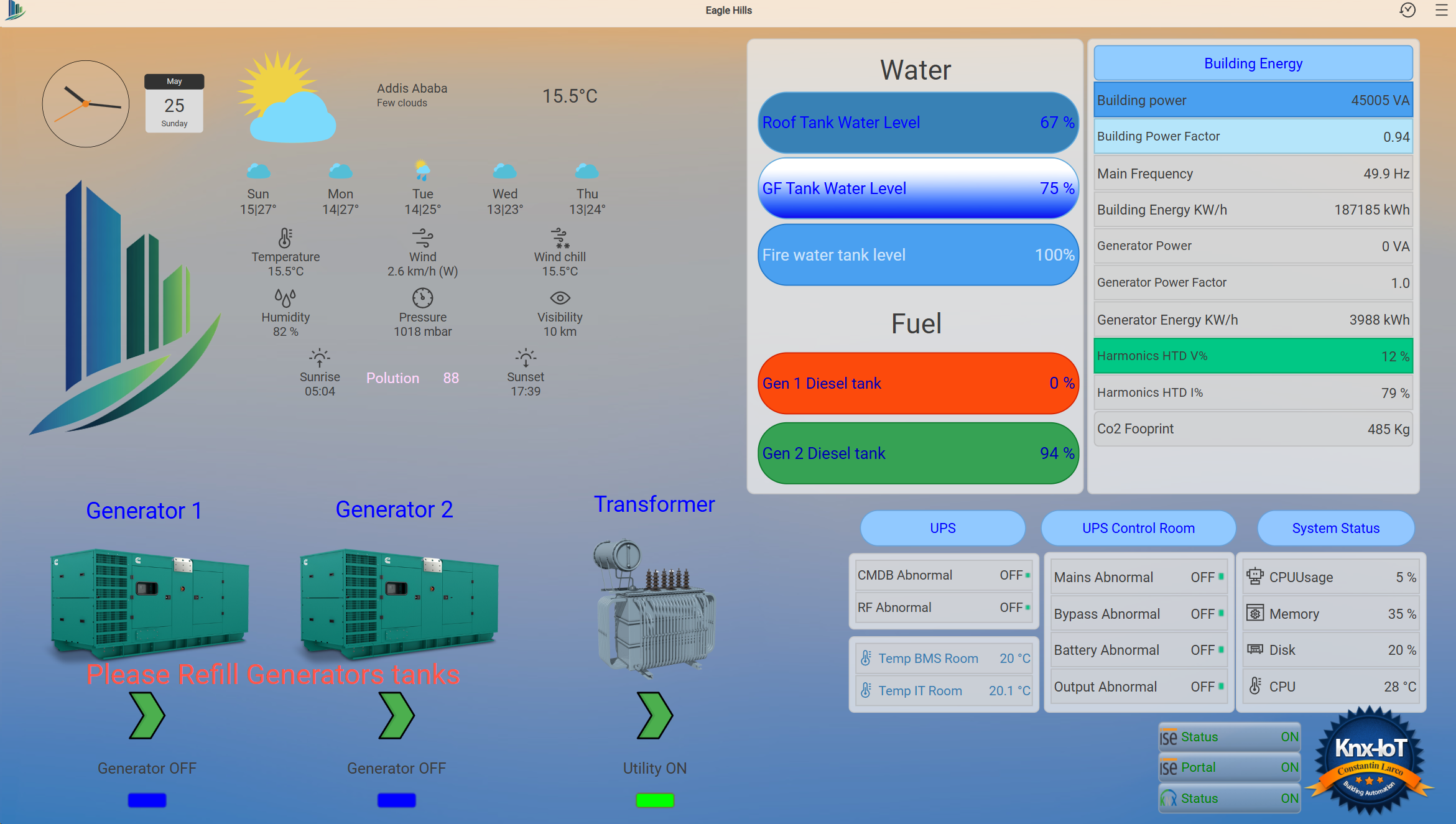
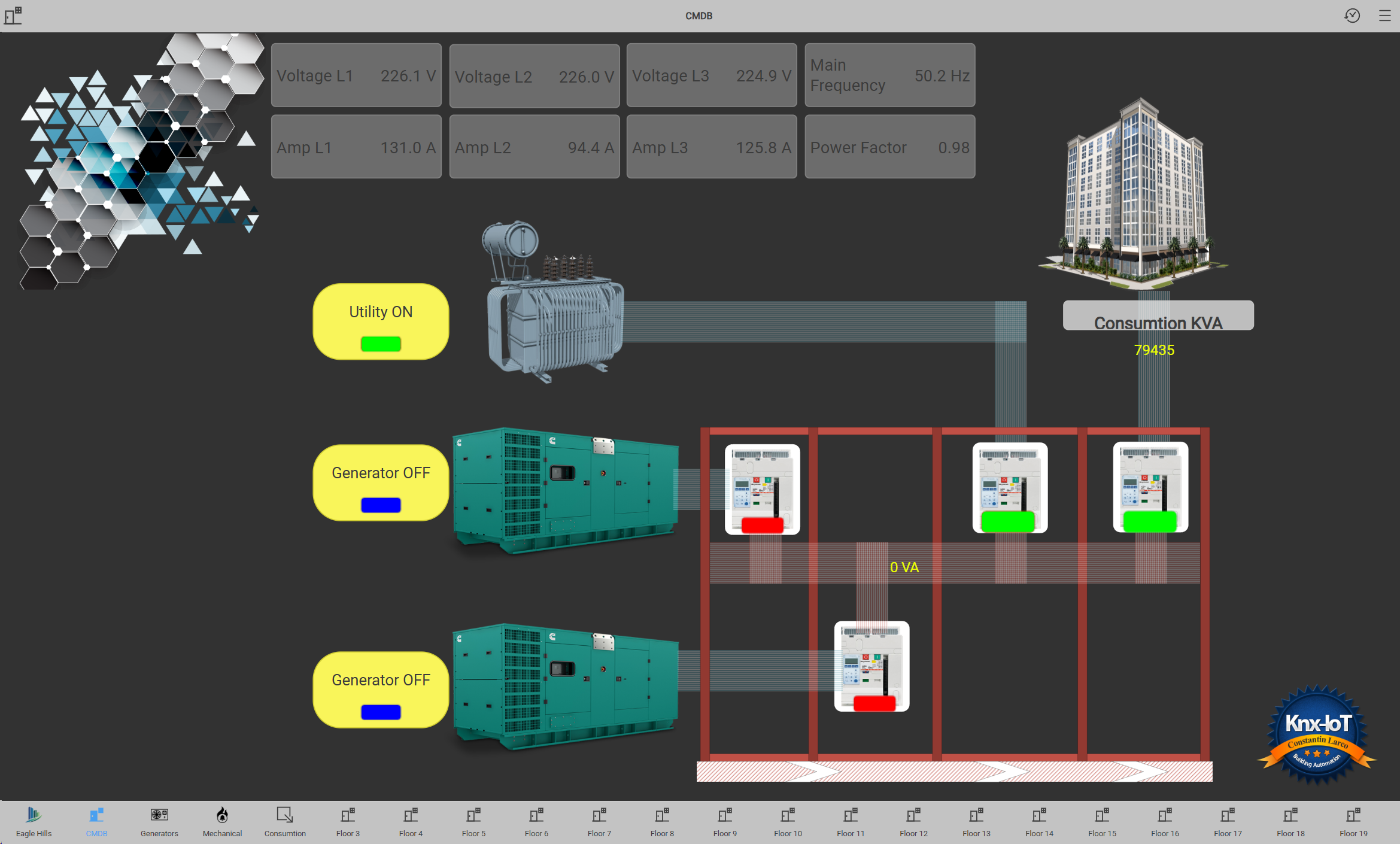

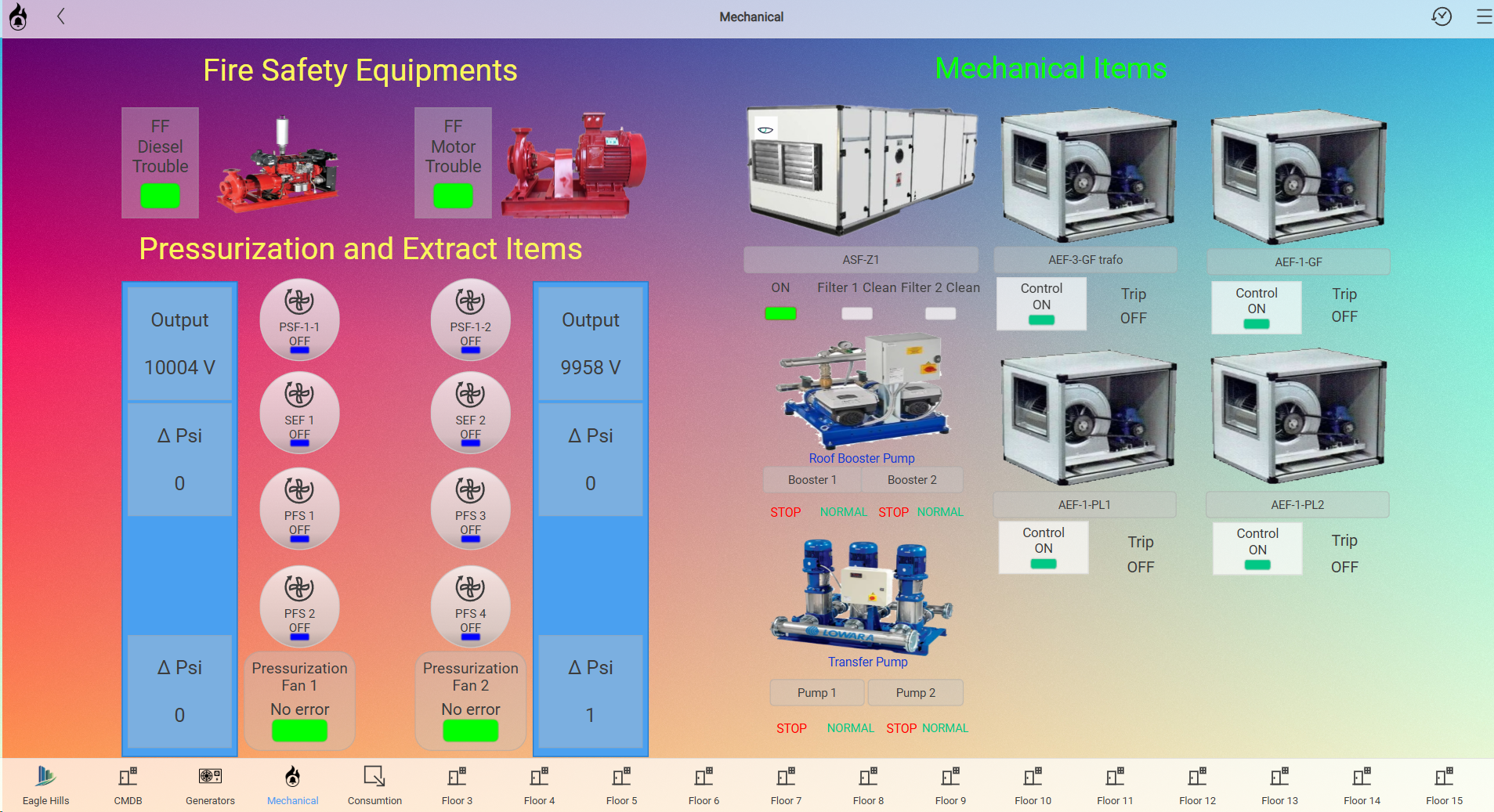
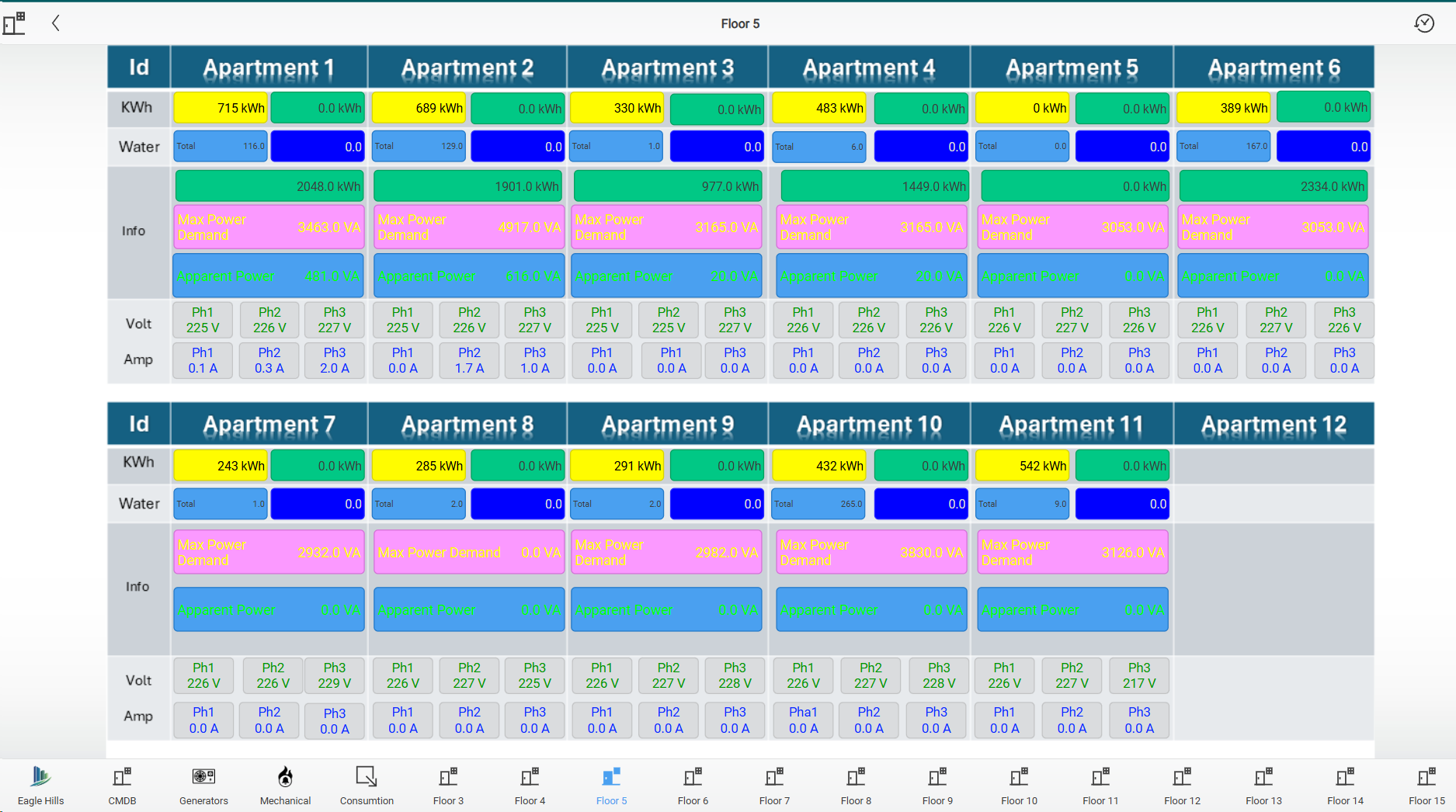
Very nice Kristián Vojčík
I think webm support would be nice too. Webm's quality is much better while file size is smaller. Configurator and windows client is having problems with larger files(I got a 16mb gif to work but yeah it not pretty when it loads late and is glitchy), although on android there is no problems when the internet is good. https://drive.google.com/file/d/1dXjLfXzf1hk6wd-OxqoXyPkHfWwhUv_H/view?usp=sharing