error connecting to KNX device
Hello,
I'm getting many "error connecting to KNX device".
On my first system (Grinder), this is happening from times to times, for a very short period of time (<1 min).
This is not impacting the good operation of the system, except if this happening when bOS needs to issue a KNX command, but that's very rare, and then I noticed an impact only once.
I thought that maybe this was linked to my IP network that needed some troubleshooting.
But I've got another system, a KNX Jigsaw, for which the KNX error connecting to device is occurring every 2 minutes ! The KNX interface being incorporated into the Jigsaw, this can't be an issue with my environment.
I'm not using KNX on this Jigsaw, so I just disables the KNX interface, and problem was fixed for me.
Still I would like to understand how to fix these "error connecting to device" incidents.
I'm also getting them from times to times for all IP-connected devices: global Caché, Philips Hue, Denon amplifier, etc...
Thanks,
François



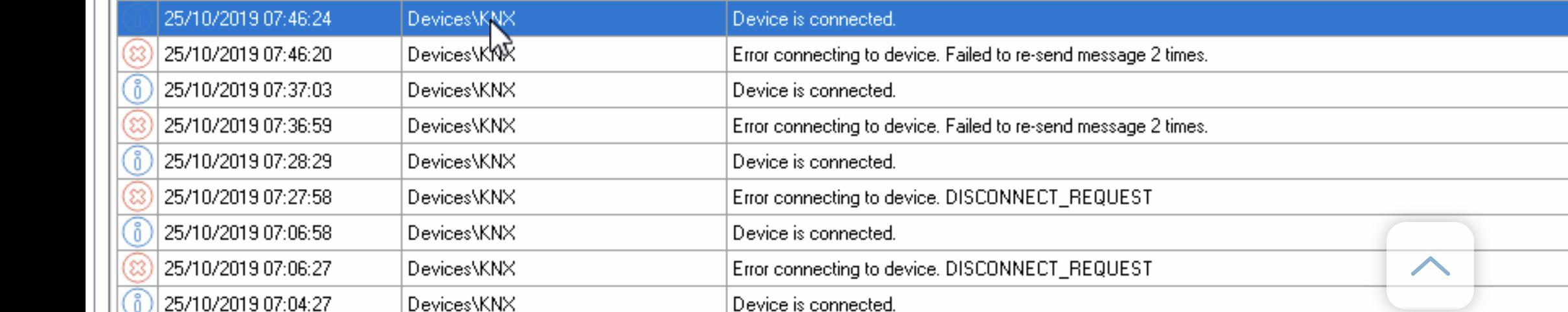
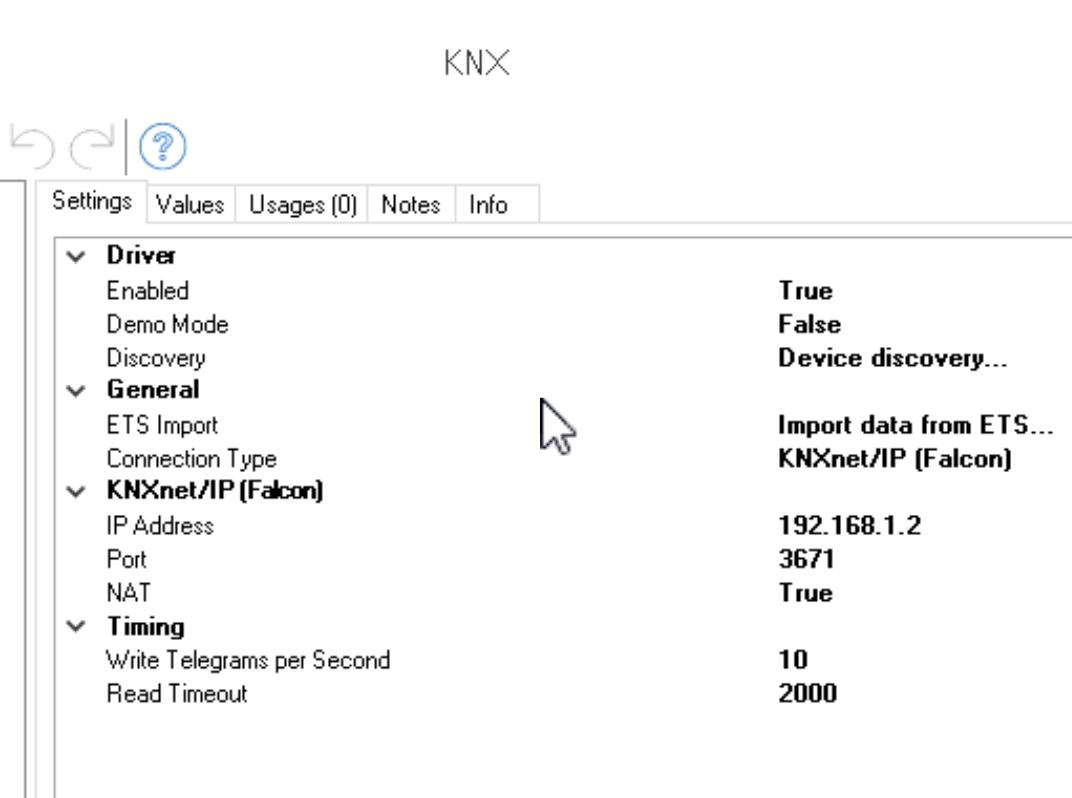
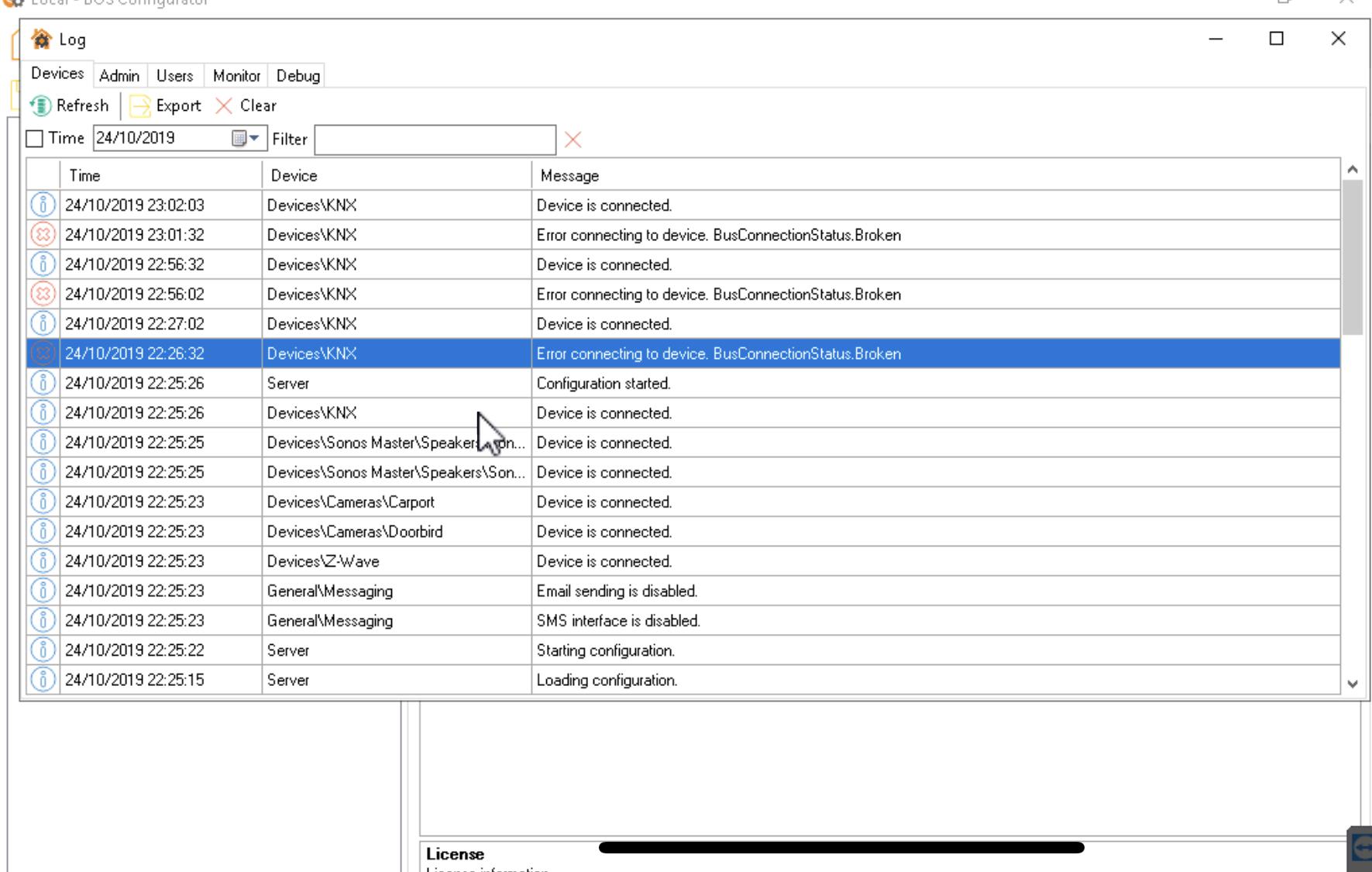

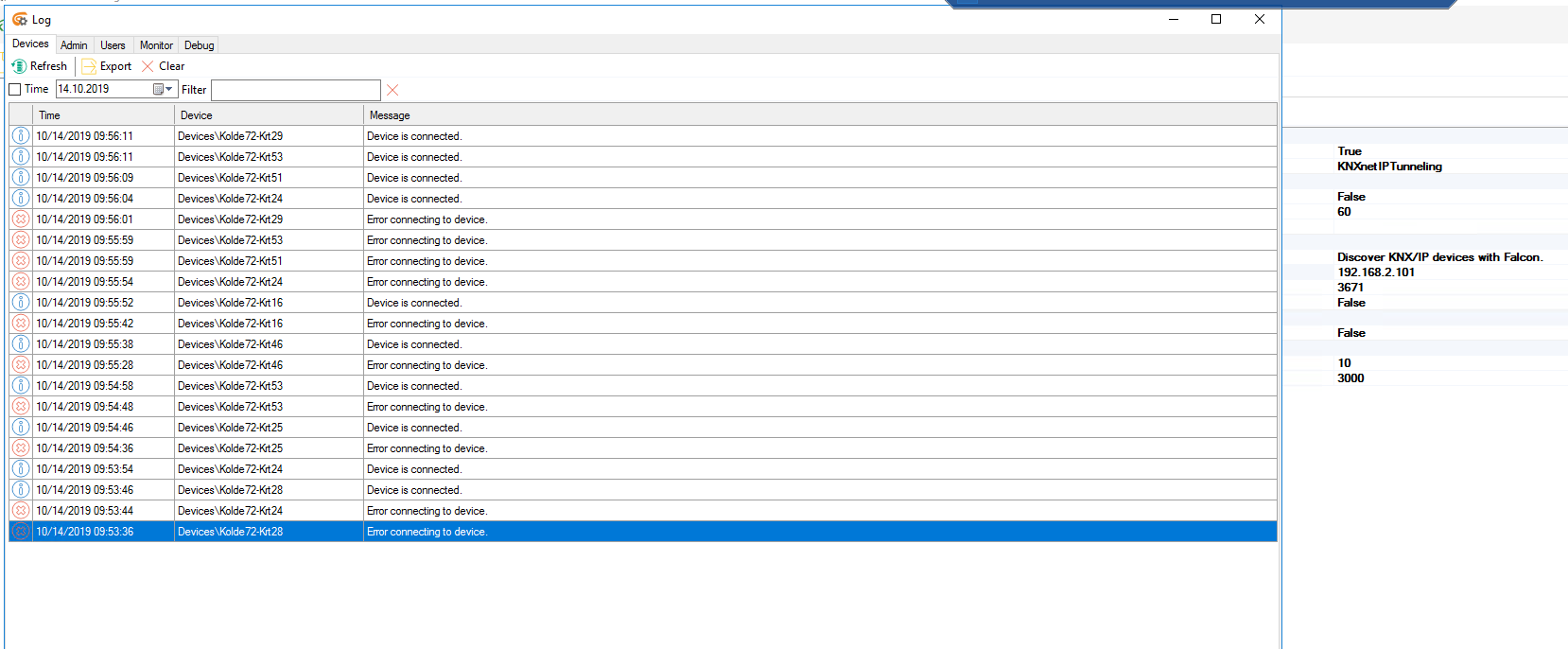


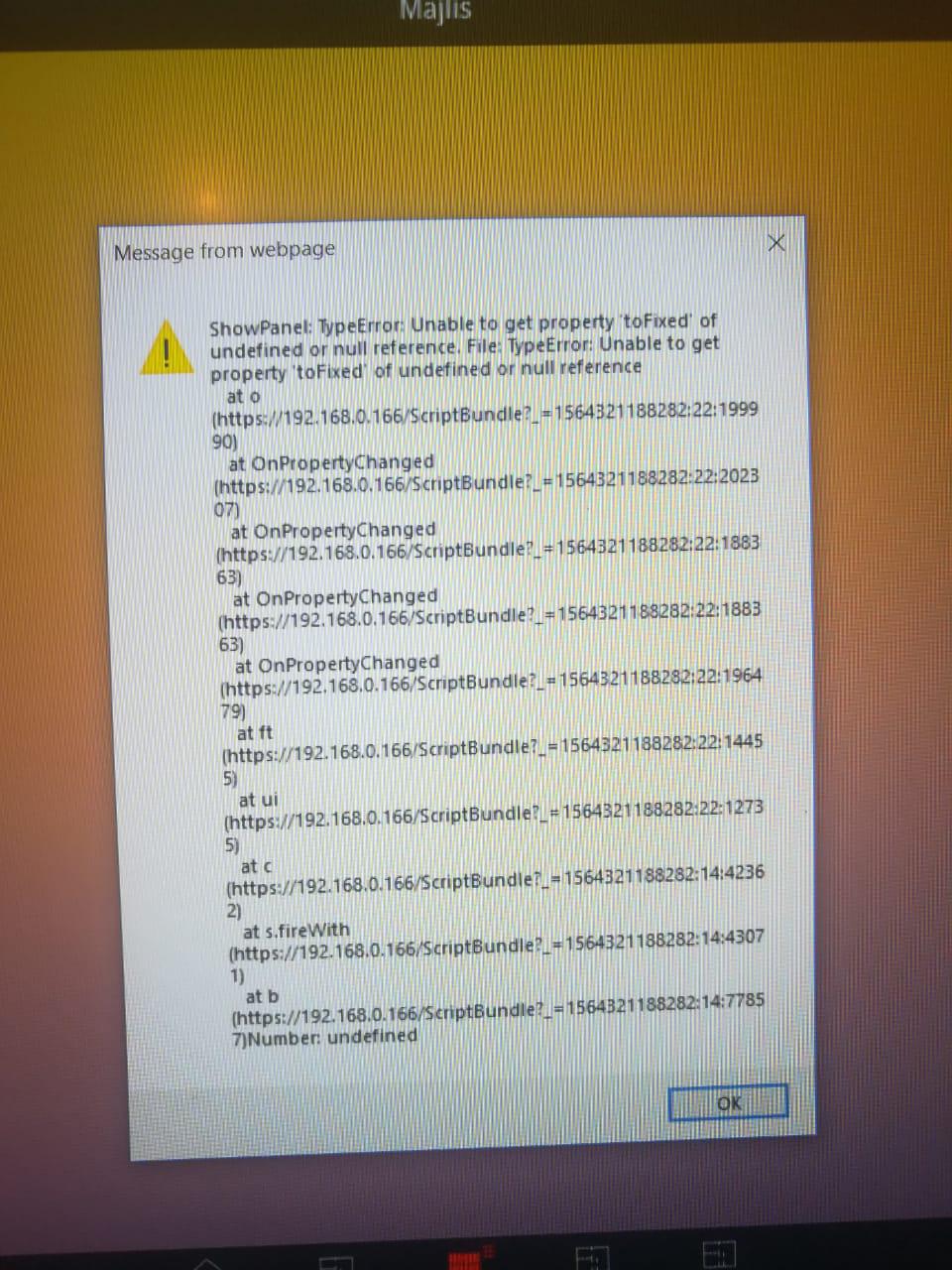

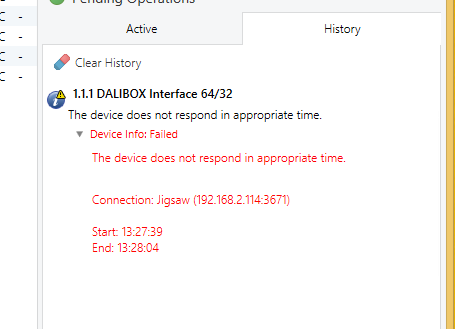
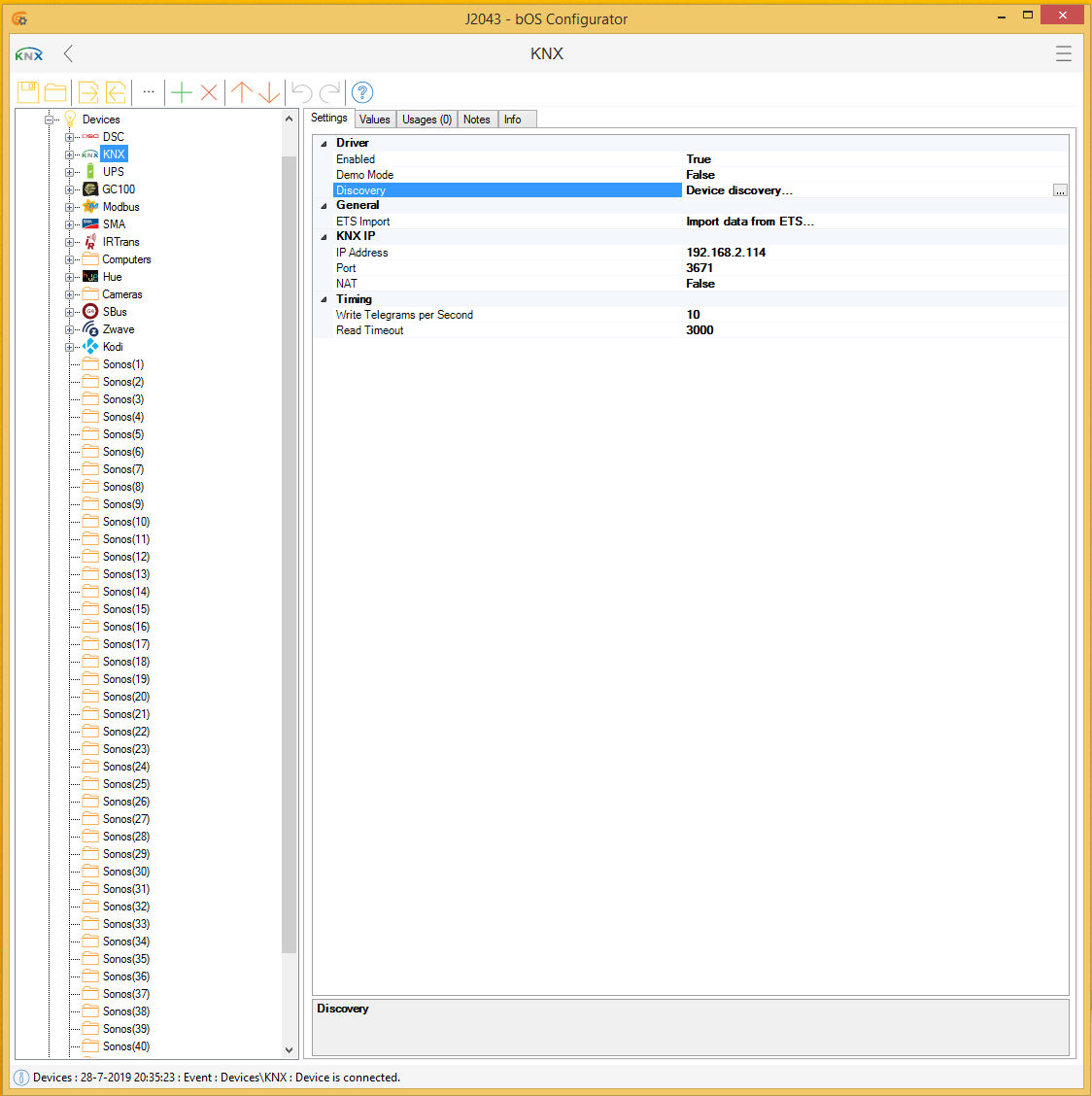
separate post to isolate possible multiple issues
https://support.comfortclick.com/communities/4/topics/3360-error-connecting-to-device-busconnectionstatusbroken