zwave node settings error
Getting this when I try and open node setrtings in newly included device (Fibaro twin relay).
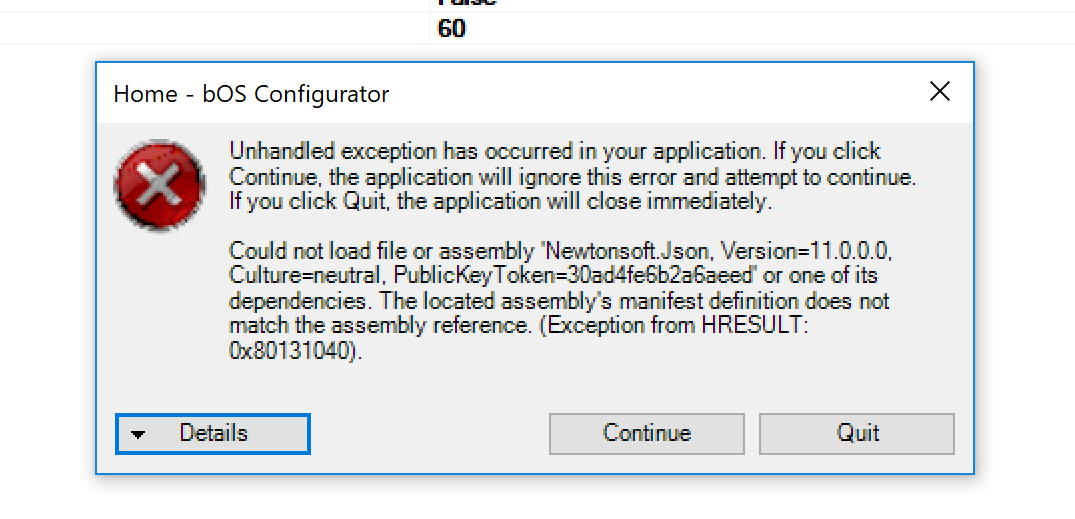
Getting this when I try and open node setrtings in newly included device (Fibaro twin relay).
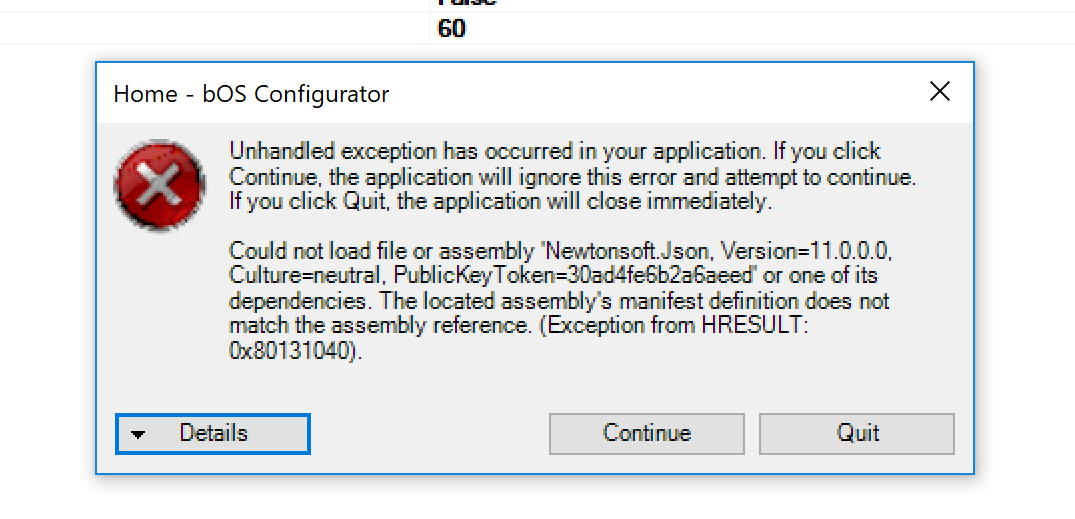


Hello,
you could try and add another z-wave node and try using discovery on that newly created z-wave node. Also, you could try updating to the latest beta version of bOS.
Best regards,

Text from the details, this now happens to any zwave device when I try and open node settings.
See the end of this message for details on invoking
just-in-time (JIT) debugging instead of this dialog box.
************** Exception Text **************
System.IO.FileLoadException: Could not load file or assembly 'Newtonsoft.Json, Version=11.0.0.0, Culture=neutral, PublicKeyToken=30ad4fe6b2a6aeed' or one of its dependencies. The located assembly's manifest definition does not match the assembly reference. (Exception from HRESULT: 0x80131040)
File name: 'Newtonsoft.Json, Version=11.0.0.0, Culture=neutral, PublicKeyToken=30ad4fe6b2a6aeed'
at ComfortClick.Zwave.Config.NodeSettingControl.ParseJsonString(String jsonString, ManufacturerSpecificData manData)
at ComfortClick.Zwave.Config.NodeSettingControl.ParseJsonDatabase(String jsonDatabaseArchive, ManufacturerSpecificData manData)
at ComfortClick.Zwave.Config.NodeSettingControl.FillParameters(ManufacturerSpecificData manData)
at ComfortClick.Zwave.Config.NodeSettingControl.Initialize()
at ComfortClick.Zwave.Config.NodeSettingControl.EditNode(NodeHost zwave, NodeHost node)
at ComfortClick.Zwave.Config.AddWizardForm.ShowTabConfig()
at ComfortClick.Zwave.Config.AddWizardForm..ctor(NodeHost zwave, NodeHost node)
at ComfortClick.Zwave.Config.StripNode.toolStripButtonNodeSettings_Click(Object sender, EventArgs e)
at System.Windows.Forms.ToolStripItem.RaiseEvent(Object key, EventArgs e)
at System.Windows.Forms.ToolStripButton.OnClick(EventArgs e)
at System.Windows.Forms.ToolStripItem.HandleClick(EventArgs e)
at System.Windows.Forms.ToolStripItem.HandleMouseUp(MouseEventArgs e)
at System.Windows.Forms.ToolStripItem.FireEventInteractive(EventArgs e, ToolStripItemEventType met)
at System.Windows.Forms.ToolStripItem.FireEvent(EventArgs e, ToolStripItemEventType met)
at System.Windows.Forms.ToolStrip.OnMouseUp(MouseEventArgs mea)
at System.Windows.Forms.Control.WmMouseUp(Message& m, MouseButtons button, Int32 clicks)
at System.Windows.Forms.Control.WndProc(Message& m)
at System.Windows.Forms.ScrollableControl.WndProc(Message& m)
at System.Windows.Forms.ToolStrip.WndProc(Message& m)
at System.Windows.Forms.Control.ControlNativeWindow.OnMessage(Message& m)
at System.Windows.Forms.Control.ControlNativeWindow.WndProc(Message& m)
at System.Windows.Forms.NativeWindow.Callback(IntPtr hWnd, Int32 msg, IntPtr wparam, IntPtr lparam)
WRN: Assembly binding logging is turned OFF.
To enable assembly bind failure logging, set the registry value [HKLM\Software\Microsoft\Fusion!EnableLog] (DWORD) to 1.
Note: There is some performance penalty associated with assembly bind failure logging.
To turn this feature off, remove the registry value [HKLM\Software\Microsoft\Fusion!EnableLog].


Did you try excluding the device and including it again?
Best regards.

Hello,
try removing the device from your z-wave device list and click discovery again to get the device again.
Best regards.
Hello,
you could try and add another z-wave node and try using discovery on that newly created z-wave node. Also, you could try updating to the latest beta version of bOS.
Best regards,
Thank`s