Help on getting data from http response
I'm trying to get data from the respnonse "actualvolume"
I've been exploring the forum here but i can't figure out what i'm doing wrong.
Parse type: Jhson
I get this response:
{"?xml":{"@version":"1.0","@encoding":"UTF-8"},"volume":{"@deviceID":"C4F312D5994F","targetvolume":"16","actualvolume":"16","muteenabled":"false"}}
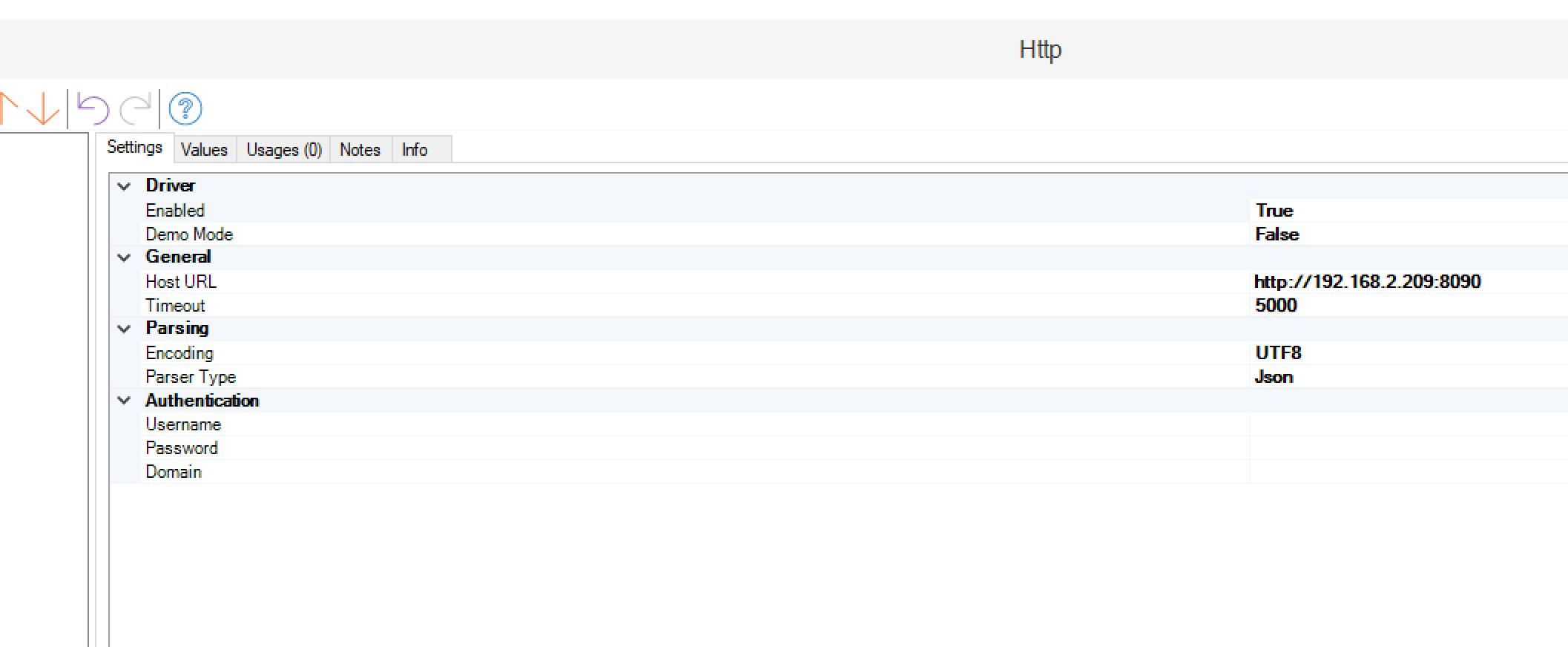
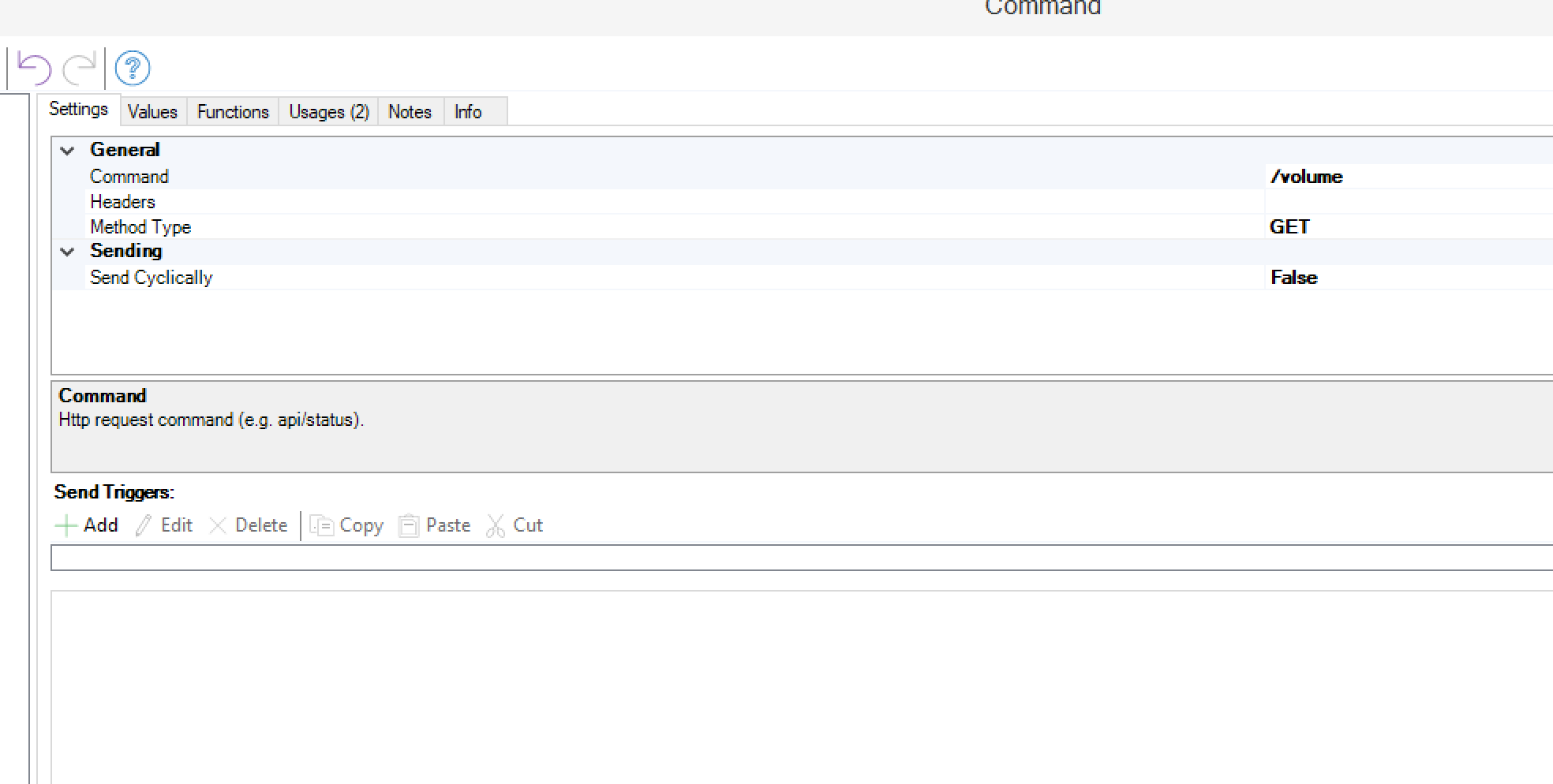
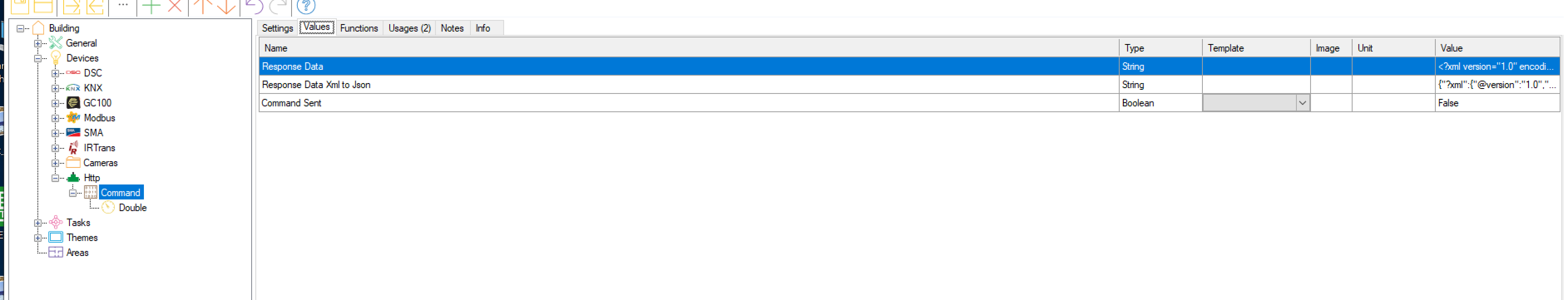
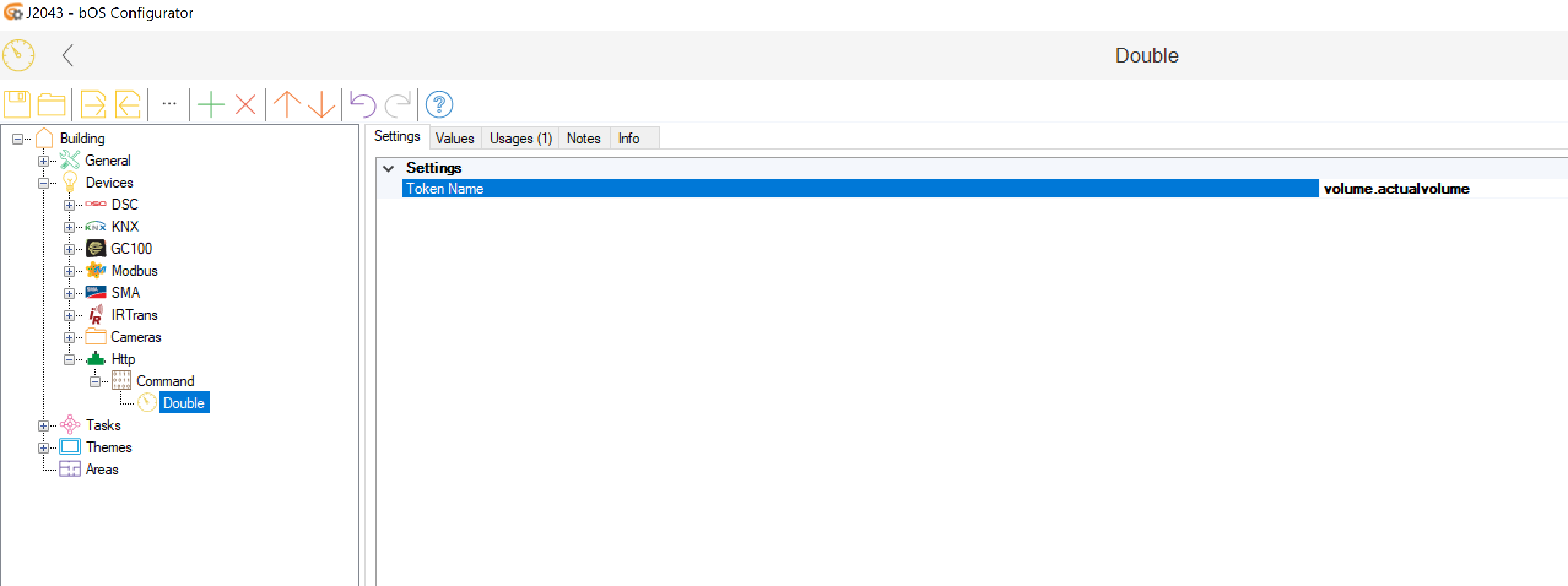


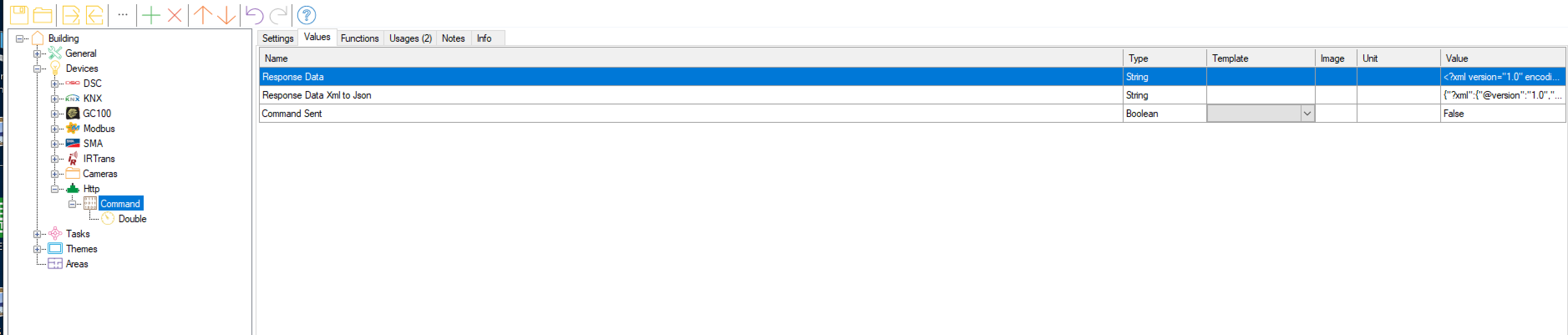

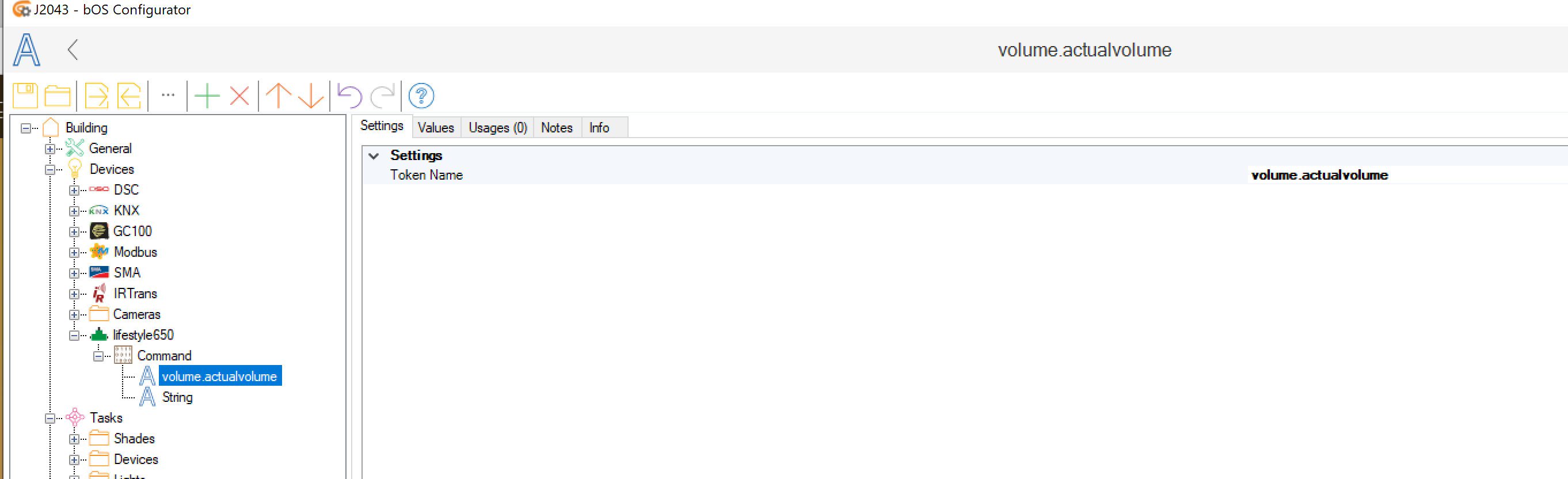
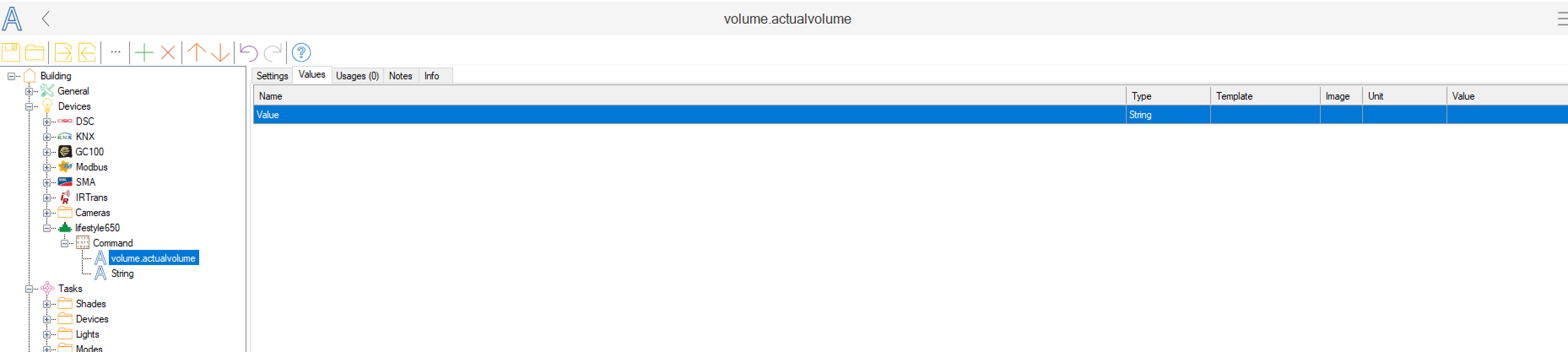
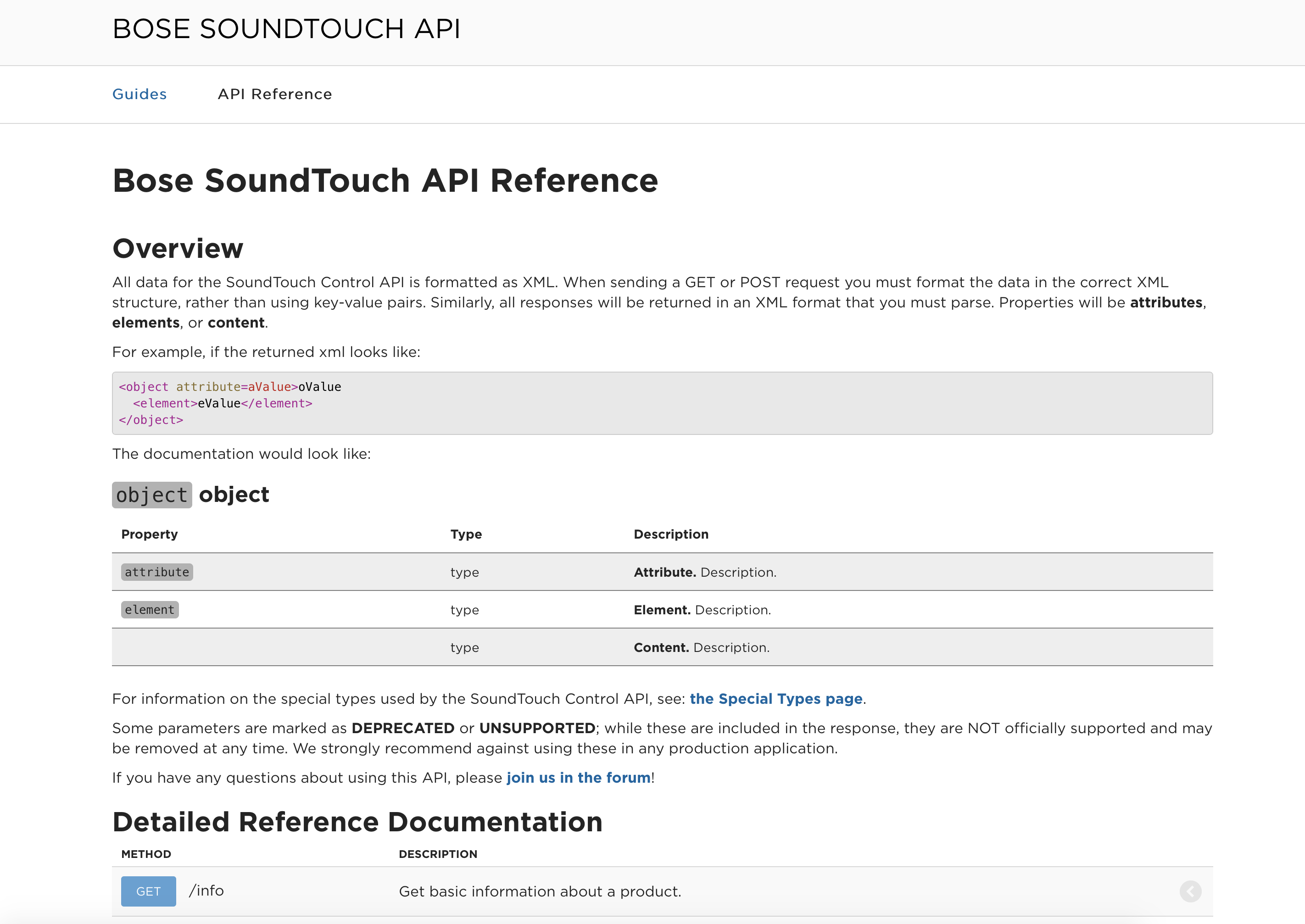
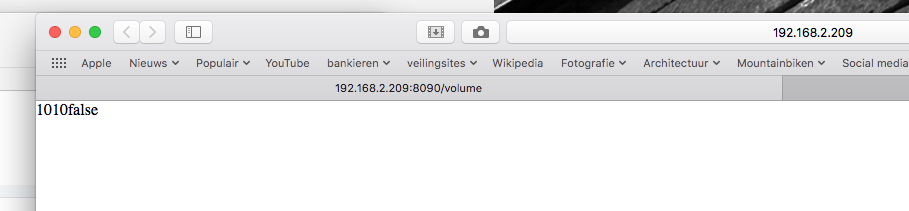
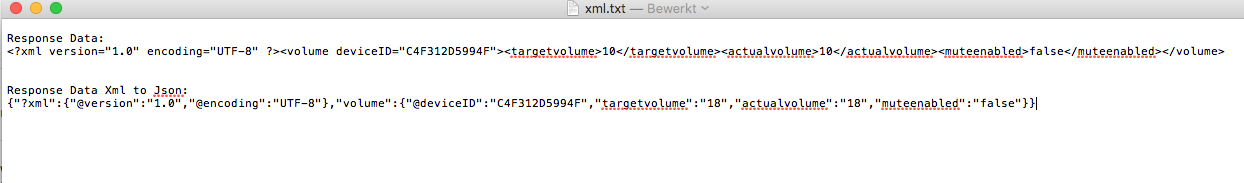
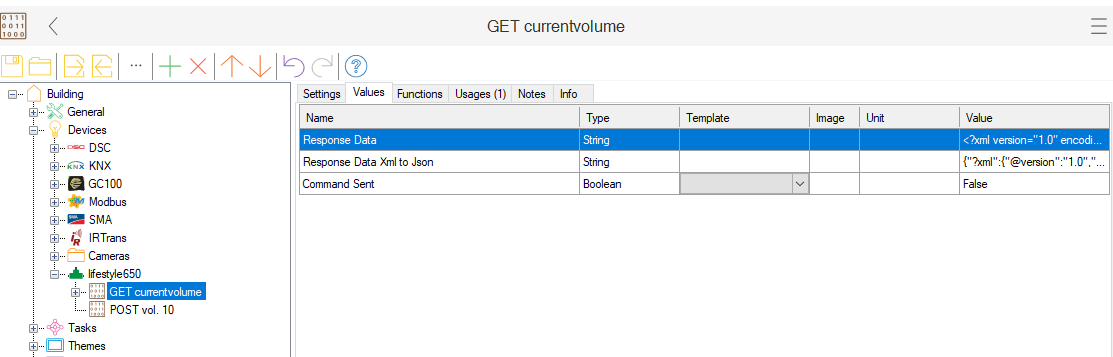
Try to add a . in front of the command see if it helps like ".volume.actualvolume" Also good sites to check if your command works are https://jsonpath.curiousconcept.com/ or http://jsonpathfinder.com/