LG Tv connection, NO ACK
when i try to connect my lg tv i get the following out message in my visu.
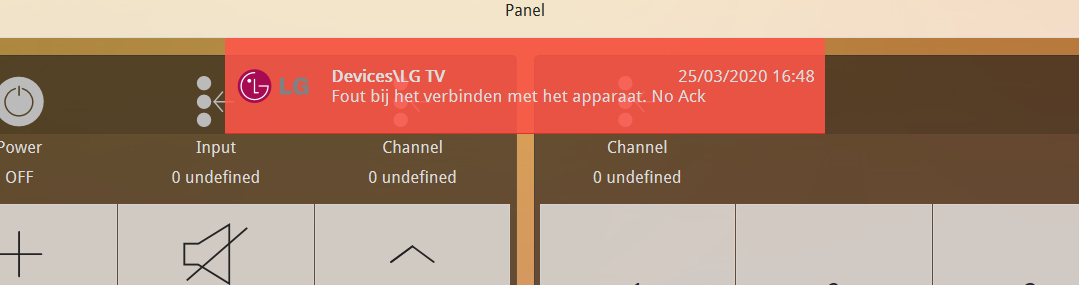
he first time I allowed this on my lg tv...
With friendly greetings
when i try to connect my lg tv i get the following out message in my visu.
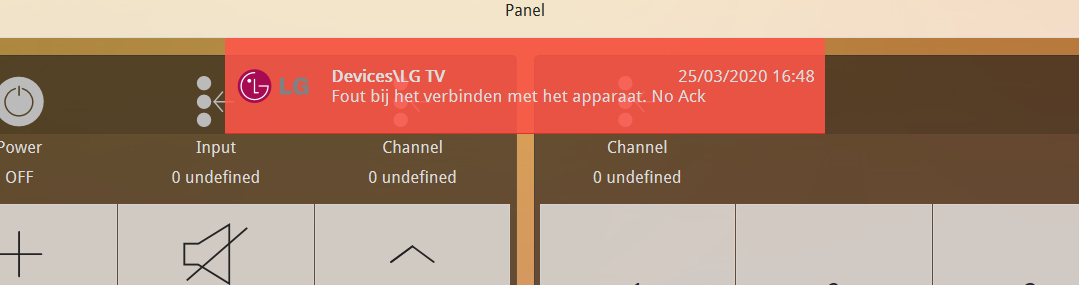
he first time I allowed this on my lg tv...
With friendly greetings

Hello,
the LGTV fixes unfortunately didn't make it to this update, they will be available in the next bOS update.
Best regards,

Same issue with my LG. Using 4.8.14 version
Debug : 4/8/2021 7:18:56 PM : Devices\LG TV : Exception : Exception : [ErrorConnecting] No Ack
Debug : 4/8/2021 7:18:56 PM : Devices\LG TV : Info : Reconnect : No Ack
Debug : 4/8/2021 7:18:56 PM : Devices\LG TV : Exception : NoAck : 7B-22-69-64-22-3A-22-47-65-74-43-68-61-6E-6E-65-6C-22-2C-22-74-79-70-65-22-3A-22-72-65-71-75-65-73-74-22-2C-22-75-72-69-22-3A-22-73-73-61-70-3A-2F-2F-74-76-2F-67-65-74-43-75-72-72-65-6E-74-43-68-61-6E-6E-65-6C-22-2C-22-70-61-79-6C-6F-61-64-22-3A-6E-75-6C-6C-7D
Debug : 4/8/2021 7:18:53 PM : Devices\LG TV : Write : GetChannel : {"id":"GetChannel","type":"request","uri":"ssap://tv/getCurrentChannel","payload":null}
Debug : 4/8/2021 7:18:53 PM : Devices\LG TV : Exception : Exception : [DeviceConnected]
Debug : 4/8/2021 7:18:53 PM : Devices\LG TV : Info : Debug : Received client key: 202c193fdc07141c2c75c68c3faf78b3.
Debug : 4/8/2021 7:18:53 PM : Devices\LG TV : Info : Debug : Received: {"type":"registered","id":"register_0","payload":{"client-key":"202c193fdc07141c2c75c68c3faf78b3"}}
Debug : 4/8/2021 7:18:53 PM : Devices\LG TV : Read : Receive : {"type":"registered","id":"register_0","payload":{"client-key":"202c193fdc07141c2c75c68c3faf78b3"}}
Debug : 4/8/2021 7:18:53 PM : Devices\LG TV : Write : Authenticate : {"id":"register_0","payload":{"forcePairing":false,"manifest":{"appVersion":"1.1","manifestVersion":1,"permissions":["LAUNCH","LAUNCH_WEBAPP","APP_TO_APP","CLOSE","TEST_OPEN","TEST_PROTECTED","CONTROL_AUDIO","CONTROL_DISPLAY","CONTROL_INPUT_JOYSTICK","CONTROL_INPUT_MEDIA_RECORDING","CONTROL_INPUT_MEDIA_PLAYBACK","CONTROL_INPUT_TV","CONTROL_POWER","READ_APP_STATUS","READ_CURRENT_CHANNEL","READ_INPUT_DEVICE_LIST","READ_NETWORK_STATE","READ_RUNNING_APPS","READ_TV_CHANNEL_LIST","WRITE_NOTIFICATION_TOAST","READ_POWER_STATE","READ_COUNTRY_INFO","CONTROL_MOUSE_AND_KEYBOARD"],"signatures":[{"signature":"eyJhbGdvcml0aG0iOiJSU0EtU0hBMjU2Iiwia2V5SWQiOiJ0ZXN0LXNpZ25pbmctY2VydCIsInNpZ25hdHVyZVZlcnNpb24iOjF9.hrVRgjCwXVvE2OOSpDZ58hR+59aFNwYDyjQgKk3auukd7pcegmE2CzPCa0bJ0ZsRAcKkCTJrWo5iDzNhMBWRyaMOv5zWSrthlf7G128qvIlpMT0YNY+n/FaOHE73uLrS/g7swl3/qH/BGFG2Hu4RlL48eb3lLKqTt2xKHdCs6Cd4RMfJPYnzgvI4BNrFUKsjkcu+WD4OO2A27Pq1n50cMchmcaXadJhGrOqH5YmHdOCj5NSHzJYrsW0HPlpuAx/ECMeIZYDh6RMqaFM2DXzdKX9NmmyqzJ3o/0lkk/N97gfVRLW5hA29yeAwaCViZNCP8iC9aO0q9fQojoa7NQnAtw==","signatureVersion":1}],"signed":{"appId":"com.lge.test","created":"20140509","permissions":["TEST_SECURE","CONTROL_INPUT_TEXT","CONTROL_MOUSE_AND_KEYBOARD","READ_INSTALLED_APPS","READ_LGE_SDX","READ_NOTIFICATIONS","SEARCH","WRITE_SETTINGS","WRITE_NOTIFICATION_ALERT","CONTROL_POWER","READ_CURRENT_CHANNEL","READ_RUNNING_APPS","READ_UPDATE_INFO","UPDATE_FROM_REMOTE_APP","READ_LGE_TV_INPUT_EVENTS","READ_TV_CURRENT_TIME"],"serial":"2f930e2d2cfe083771f68e4fe7bb07","vendorId":"com.lge"}},"pairingType":"PROMPT","client-key":"202c193fdc07141c2c75c68c3faf78b3"},"type":"register"}


Hello Andy,
we will trying to add release notes under the updates for our future releases to clarify changes/improvements and bug fixes with every release.
The new update should contain improvements on the LGTV driver so you can try and test it out now.
Best regards.


Hey,
For me the TV's controls work now when its connected, but i still see some disconnects right after it gets connected it gives me the "Error connecting to device error" not the No ack it used to gave me. Those disconnect are not coming from the lan/ethernet side imo - as i can ping the TV or use its internet services(Netflix, youtube etc) all day long without any disconnects or packets loss.
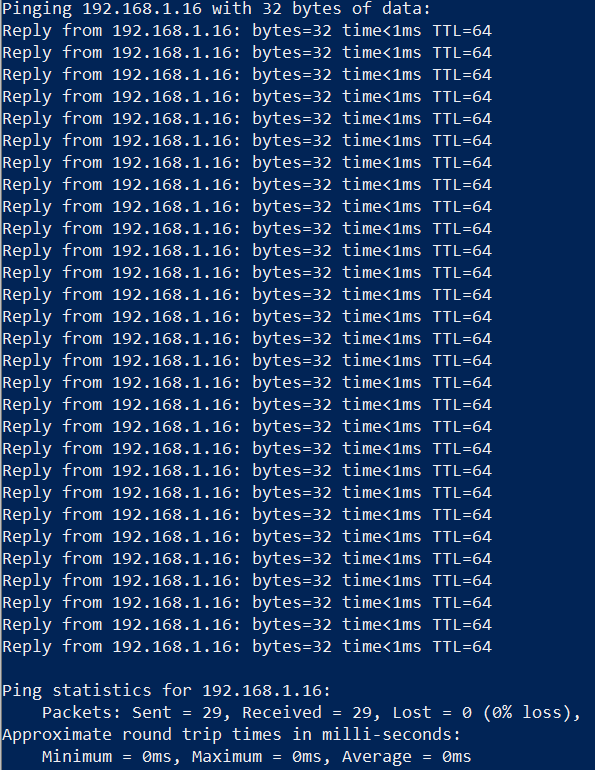
Few things i also noticed - When i tried to do a new discovery, when the driver was connected at that moment the discovery button gave me this error. If the driver was disconnected it found my TV.
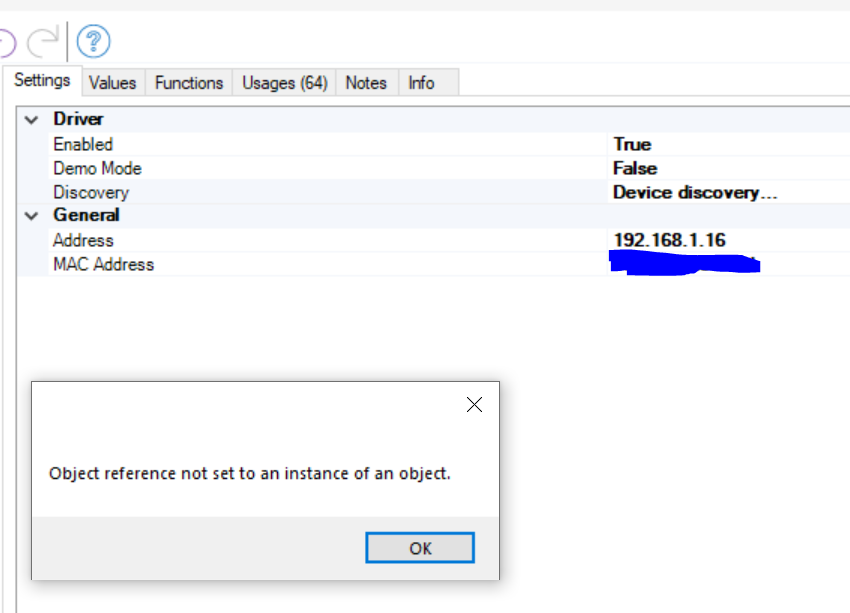
When i select the newly found ip from the list it turns the mac address to xx-xx-xx-xx-xx-xx and starts spiting new errors. If i change it too xx:xx:xx:xx:xx:xx manually then it works again.
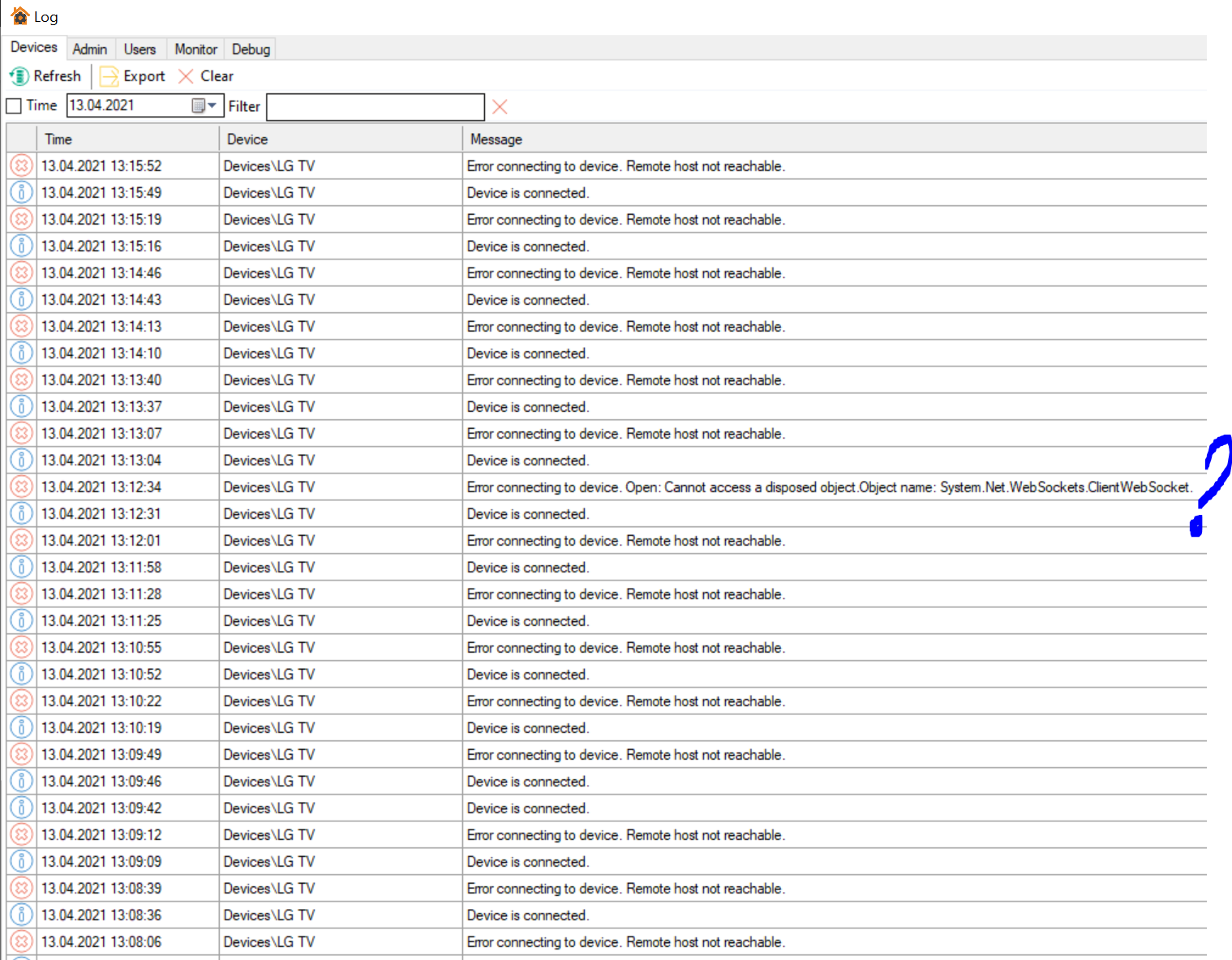
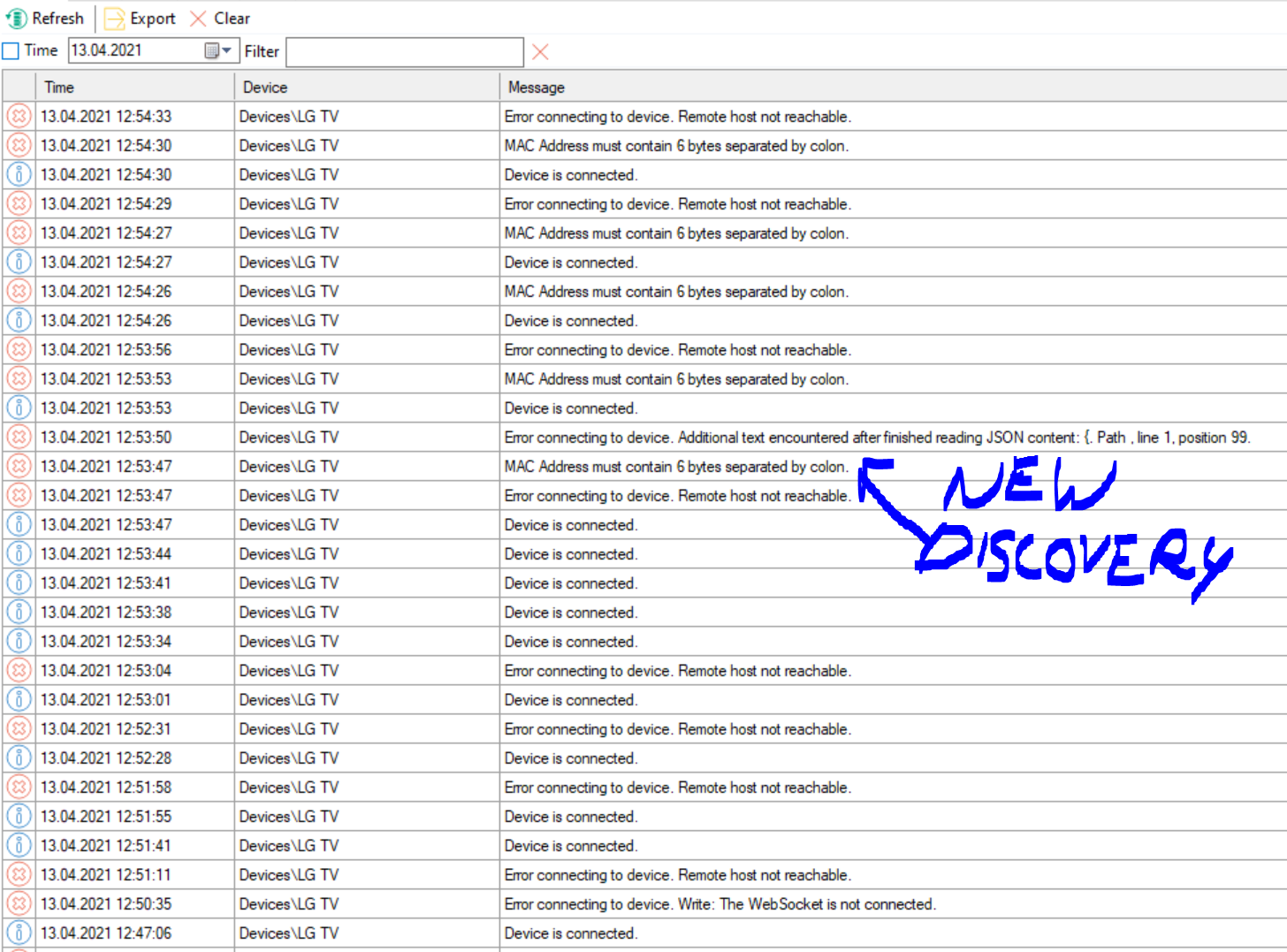
TLTR: So it seems like it stays connected for 3-4 sec then it disconnects. Otherwise it works better now - All buttons functioned, bOS turned it Off and On, tho i had to press the button multiple times to get it back On(my timing was not right so the driver was disconnected when i pressed it)
Edit: I fiddled with it some more and yeah. I can control it when its connected so 3 sec time window to send out commands. Not great and ive not been able to figure it out why it disconnects. ALSO it turns my TV on automatically after i turn it off, as soon as the driver is connected again.
Best regards


Hey,
For me the TV's controls work now when its connected, but i still see some disconnects right after it gets connected it gives me the "Error connecting to device error" not the No ack it used to gave me. Those disconnect are not coming from the lan/ethernet side imo - as i can ping the TV or use its internet services(Netflix, youtube etc) all day long without any disconnects or packets loss.
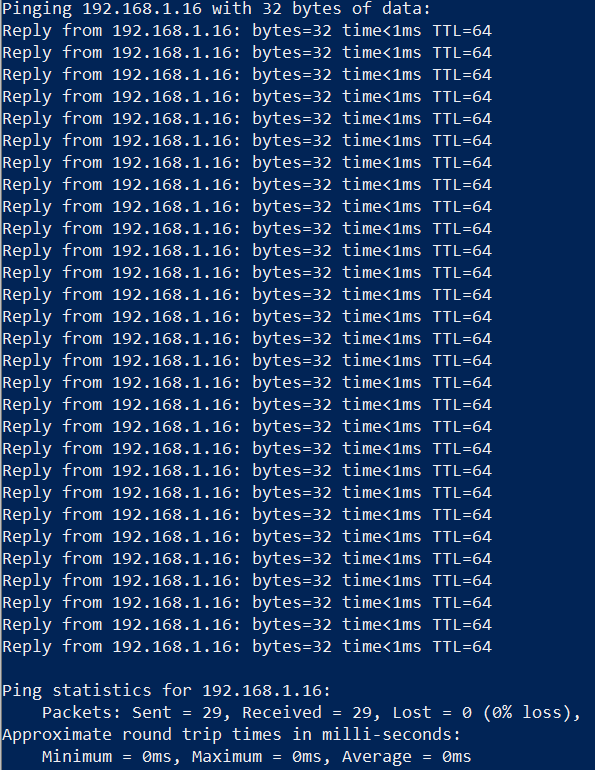
Few things i also noticed - When i tried to do a new discovery, when the driver was connected at that moment the discovery button gave me this error. If the driver was disconnected it found my TV.
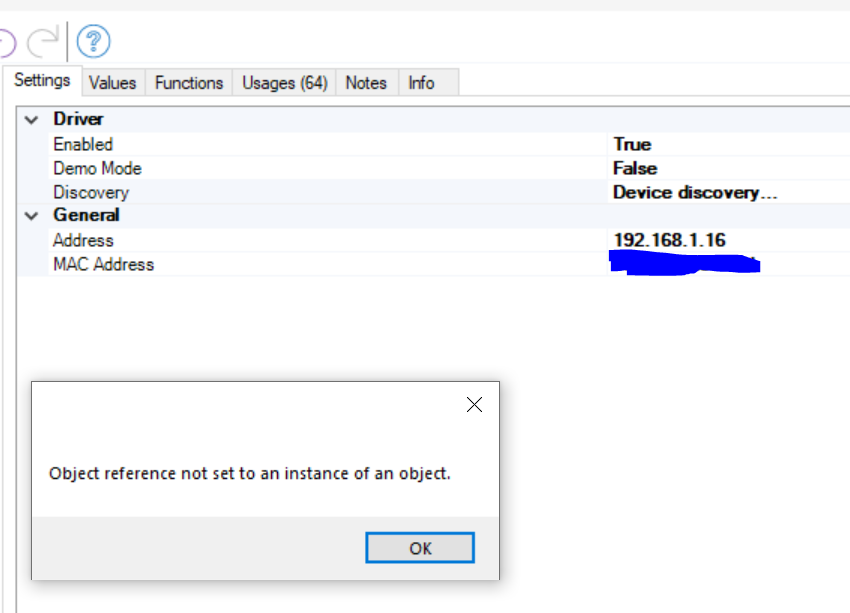
When i select the newly found ip from the list it turns the mac address to xx-xx-xx-xx-xx-xx and starts spiting new errors. If i change it too xx:xx:xx:xx:xx:xx manually then it works again.
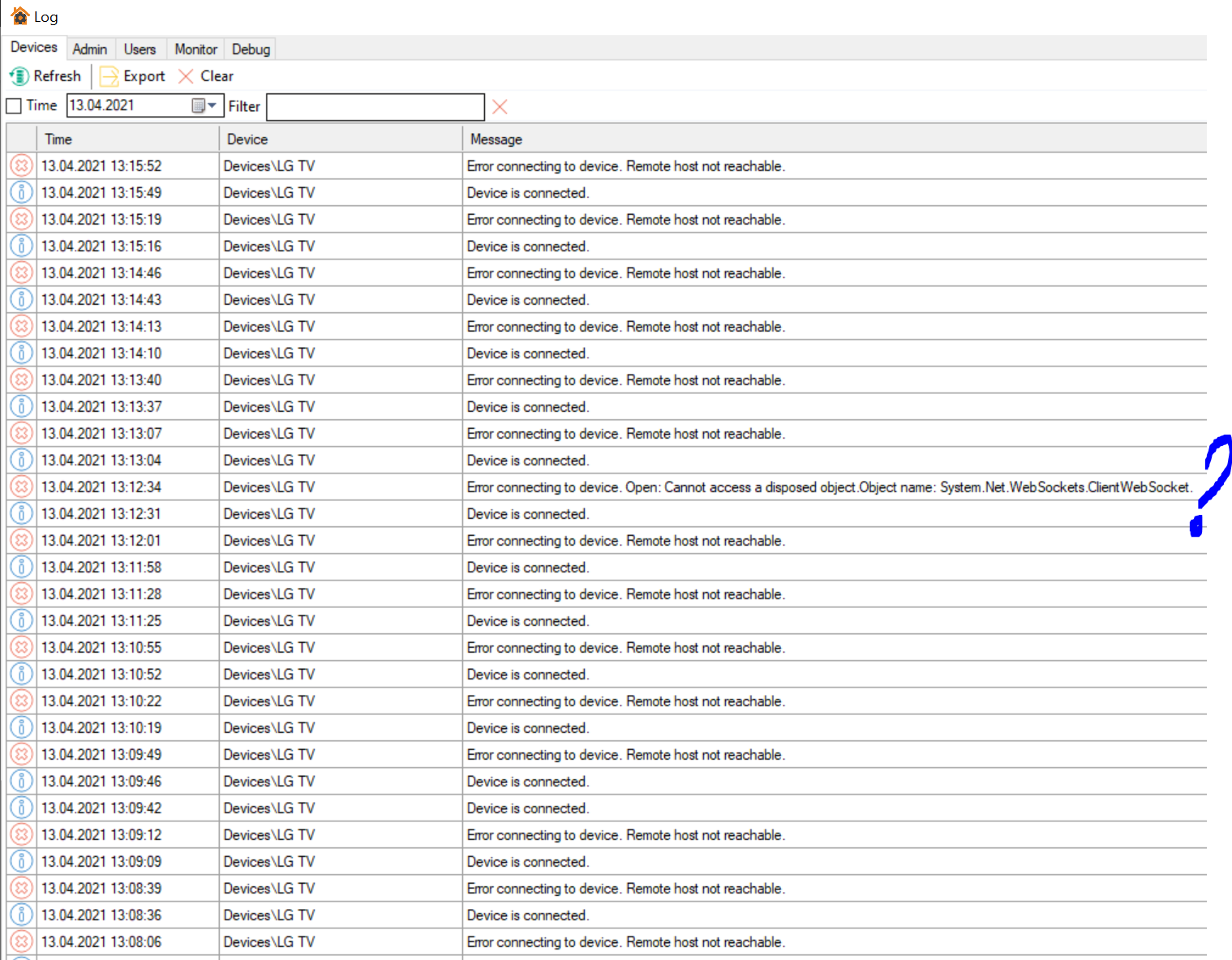
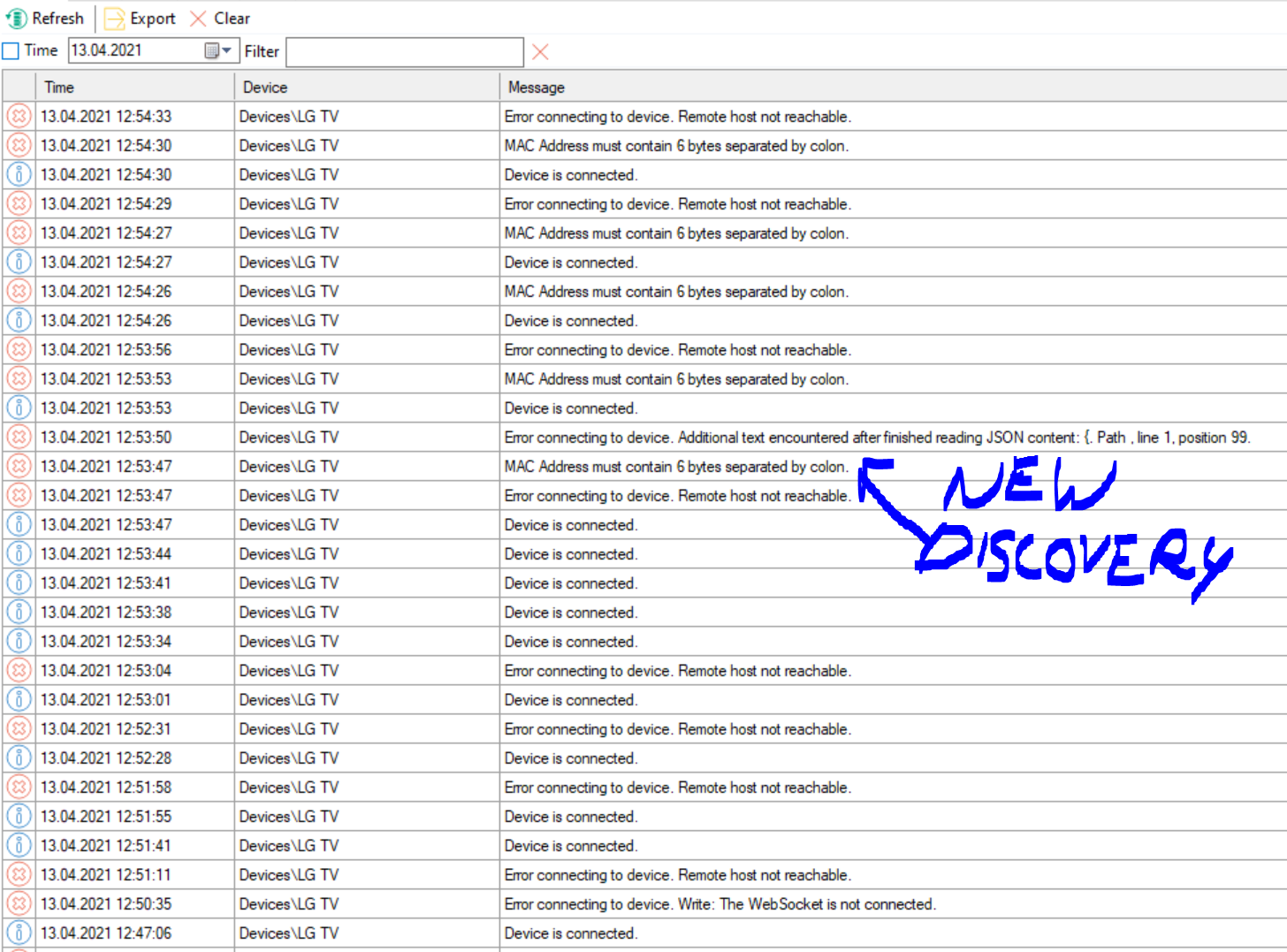
TLTR: So it seems like it stays connected for 3-4 sec then it disconnects. Otherwise it works better now - All buttons functioned, bOS turned it Off and On, tho i had to press the button multiple times to get it back On(my timing was not right so the driver was disconnected when i pressed it)
Edit: I fiddled with it some more and yeah. I can control it when its connected so 3 sec time window to send out commands. Not great and ive not been able to figure it out why it disconnects. ALSO it turns my TV on automatically after i turn it off, as soon as the driver is connected again.
Best regards
I found the cause why my bOS kept disconnecting. I had made a boolean button and a program for Alexa. If i disabled the program the driver stays connected. Now everything works - even Alexa work though in my mind it shouldnt...
Thanks for fixing the LG driver!
I still get no Ack error and no control, the search does find the IP but not the mac, but I add that manually and accept on the TV but no change.
The same here!