UPS not recognised
Hi,
UPSs in general do not seem to be recognised by bOS. Below some screenshots of very standard UPS devices (e.g. Eaton) connected to the very same PC running bOS (4.7) and WIN10
Even when I force the PC to run on batteries with the UPS, bOS does not recognise it. I have also tried to use the UPS generic but it will not work because the UPS comm system with the PC is through USB. Virtual COM ports do not work either as such is avoided in WIN10 for not truly COM serialised communication.
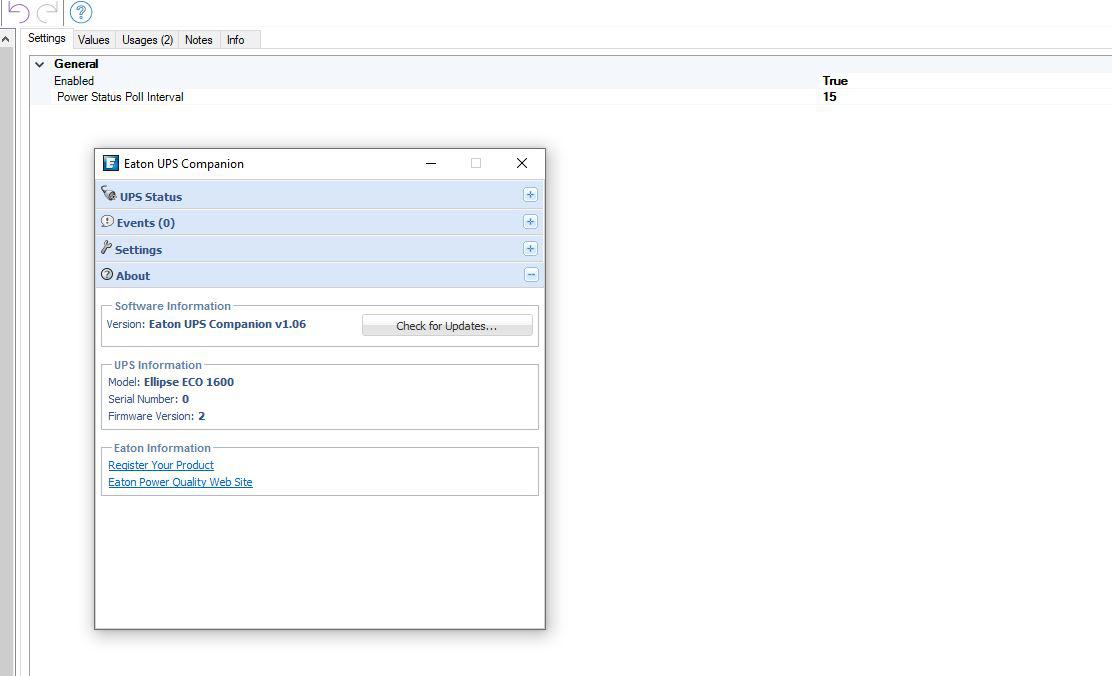




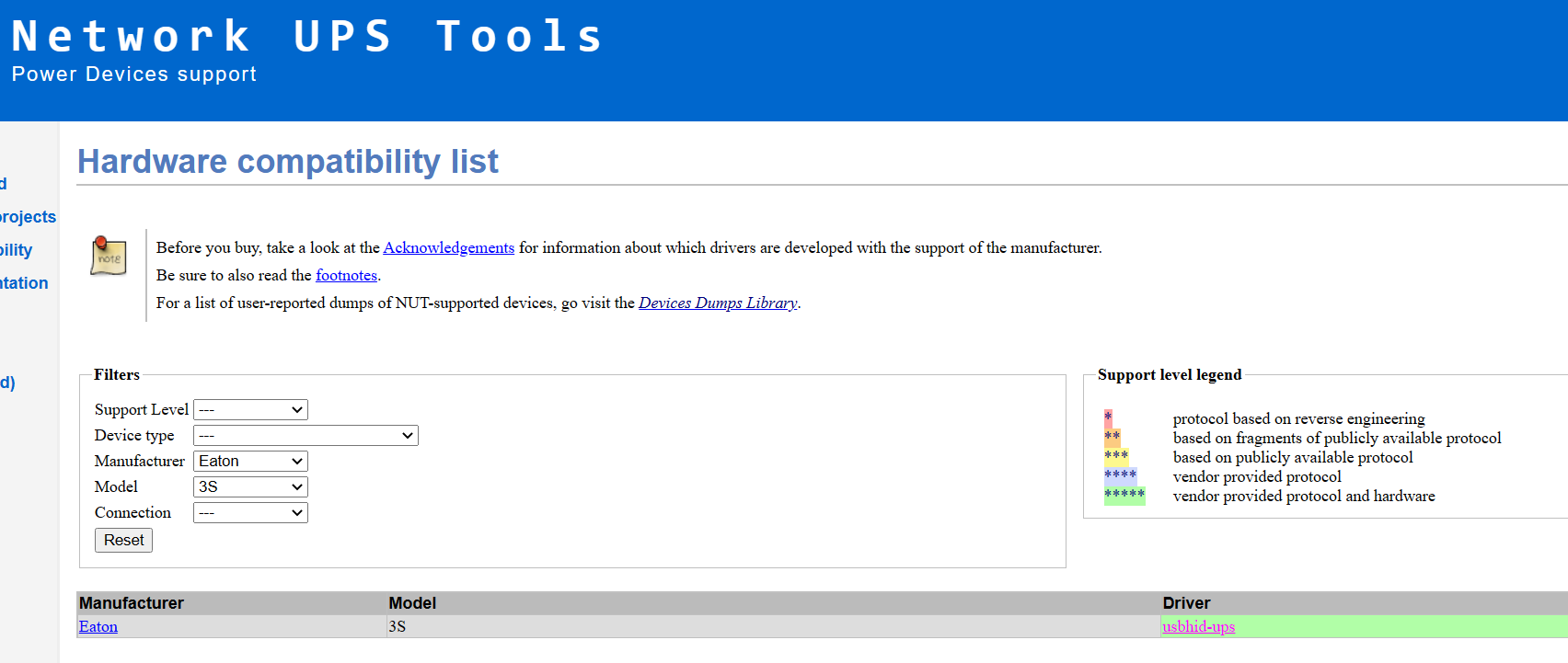

Hello,
does the Grinder find UPS as a battery in Windows? Our system is reading values directly from Windows. It is strange that even though you updated the drivers for UPS the UPS is not recognized in the Windows. Usually when you install the correct drivers on the Windows, the Grinder recognizes UPS as battery.
Best regards
Hi everyone,
Got it to work !
I found out that the Win 10 HID UPS battery service was not activated...
After launching the command "sc config HidBatt start=demand" and a computer restart, I was able to change the Eaton UPS driver manually to the "HID UPS Battery" one.
After a second Grinder restart, the battery is discovered by the OS. The battery is therefore visible in the power control panel and all parameter can be setup there. I removed then the Eaton companion soft.
As a consequence, the bOS UPS device get all parameters correctly :-)
Hope this can help others.