Using Node Control
Hi,
i try to use node control like shown in the Demo, to control settings of our heat.
i do not find any way how this work in my bos control.
in the demo, if i will add an object, it shows node control. in my development
it shows only panel link. so what do i wrong.
hope anyone can help me.


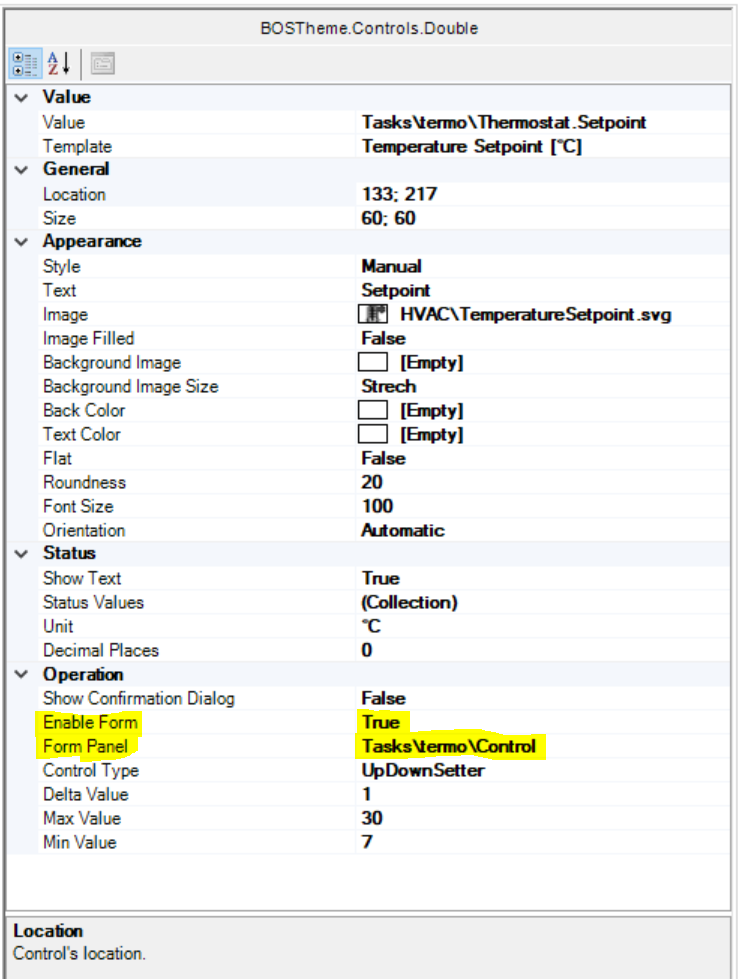
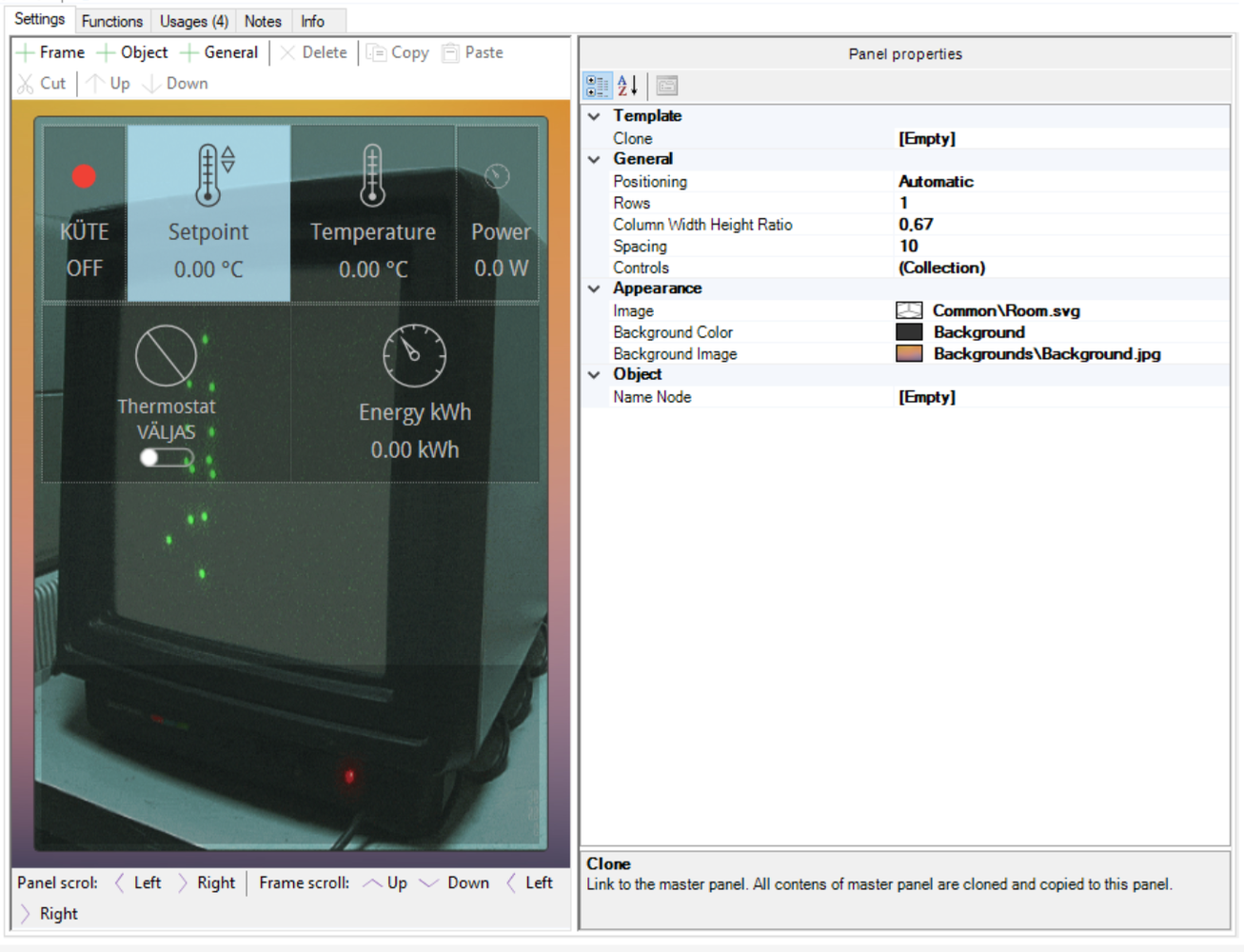
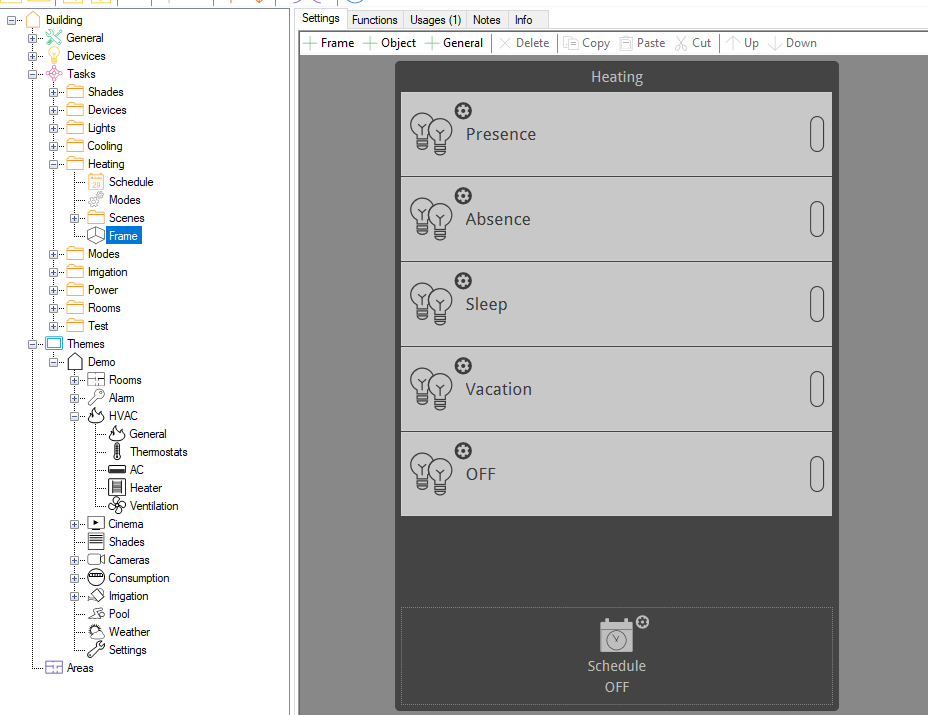
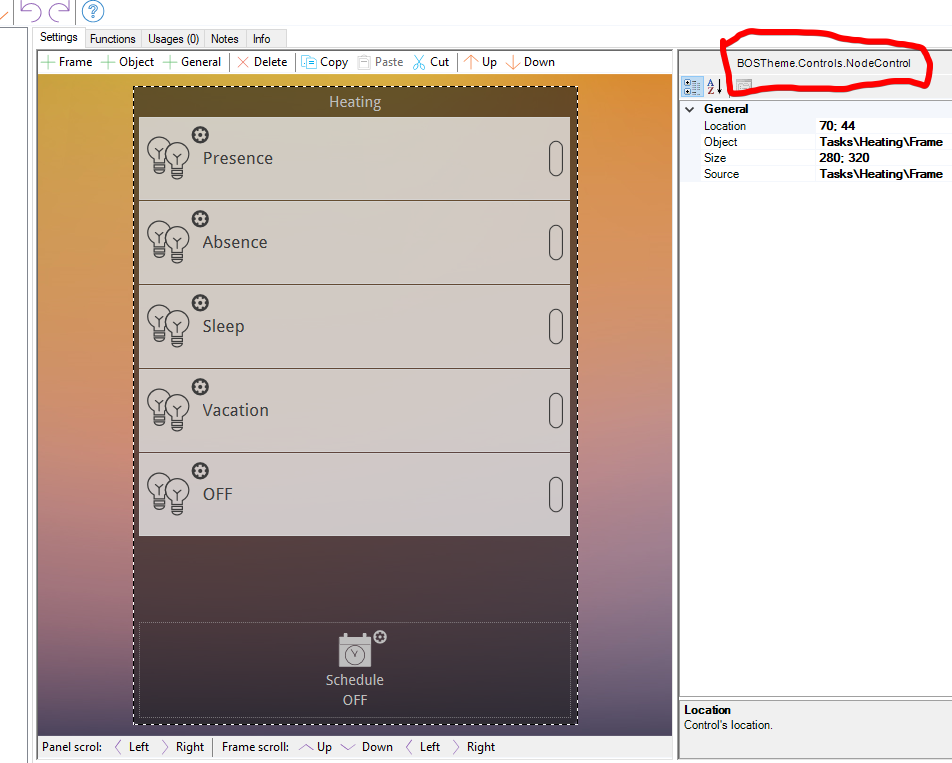


Hi,
thank's for all your help. Now it work's like described in Jürgen's post.
Stephan