Smtp email not working
Hi all , i am trying to send email notification when a light is on , i am doing the procedure as u can look at the photos but i do not get any message. i also have enable the less security apps on my gmail
Any ideas?
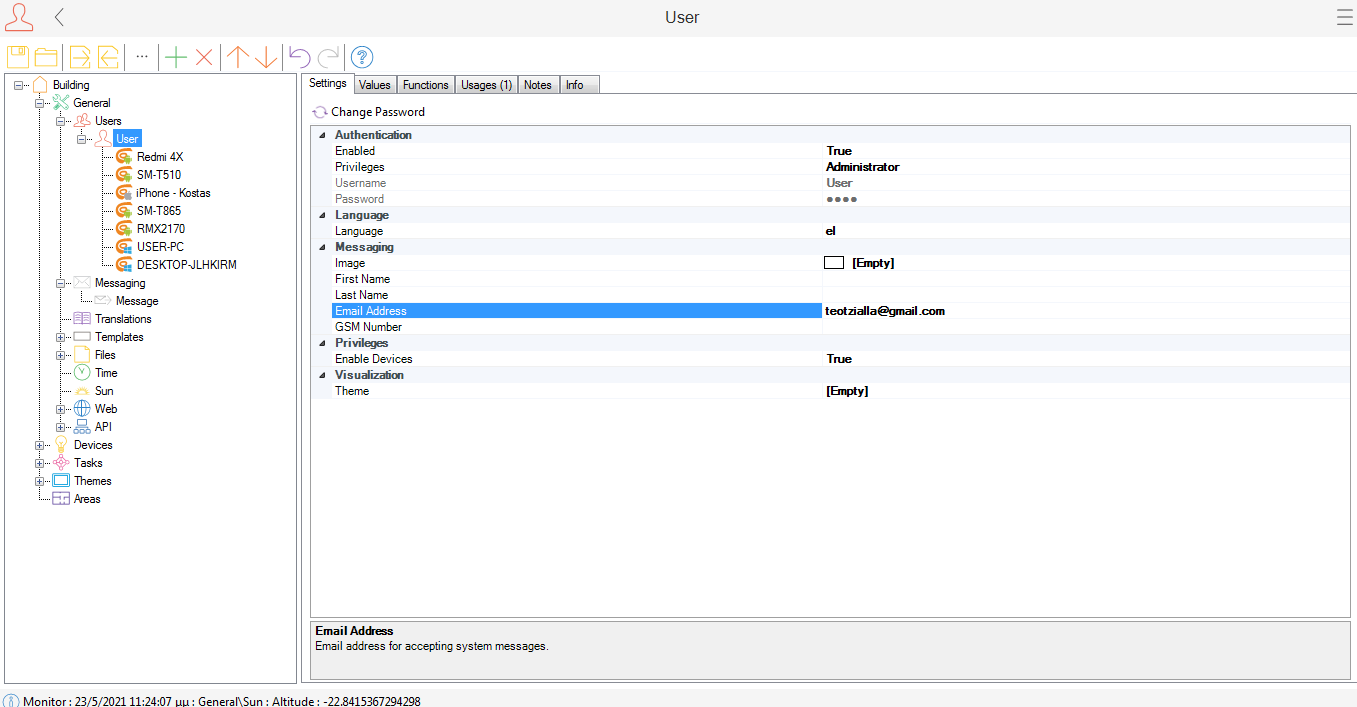
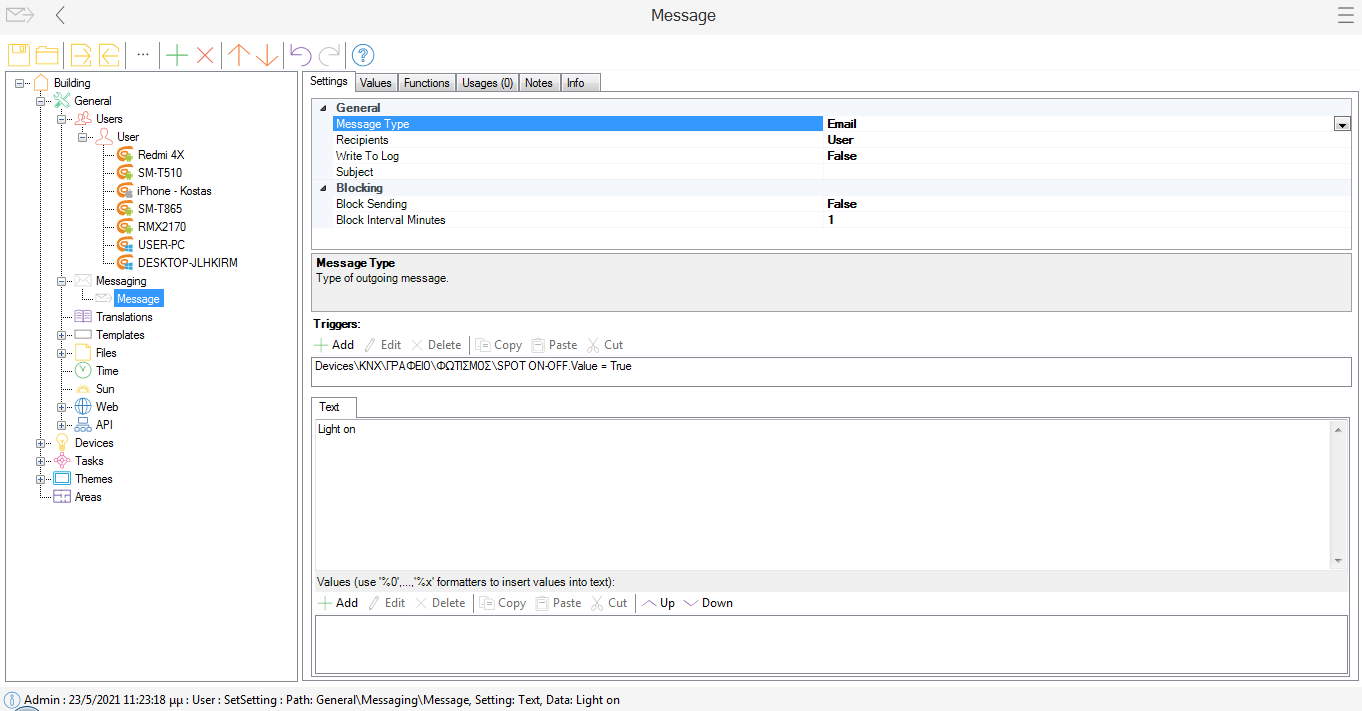
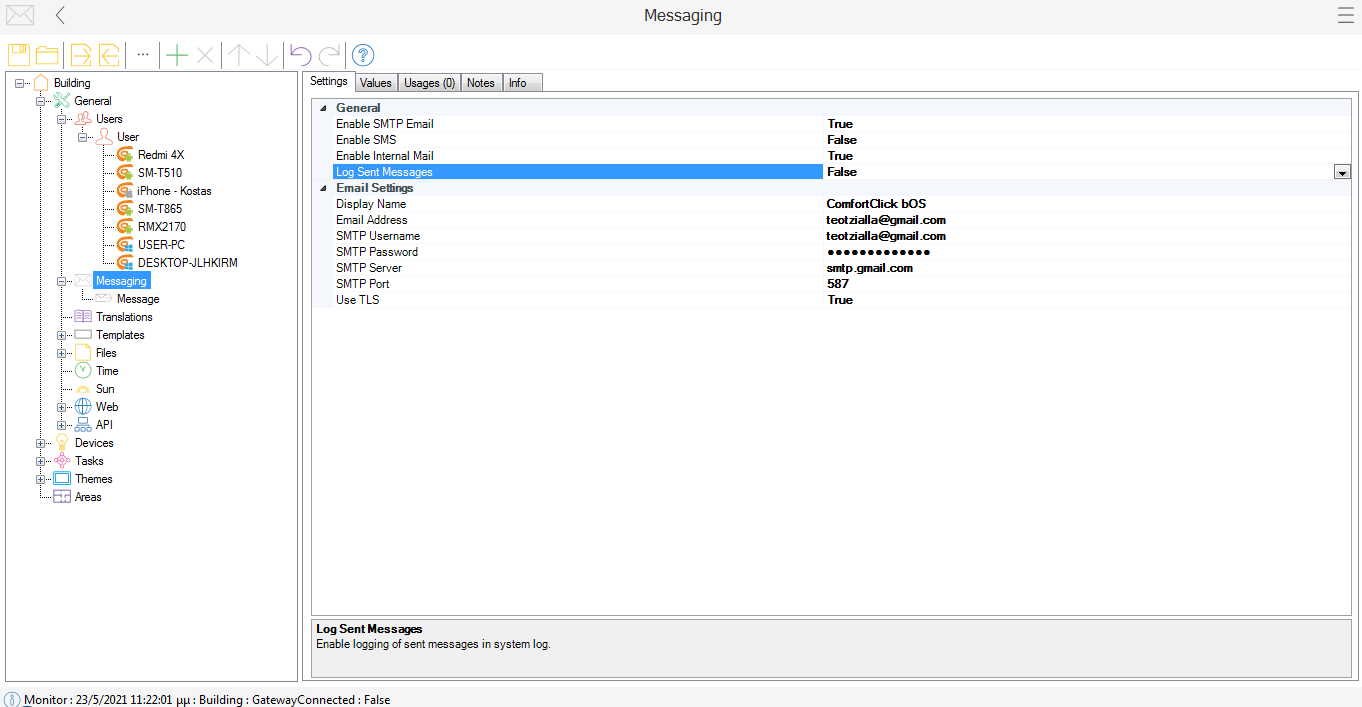
How would you rate the customer service you received?
Satisfaction mark by Theofilos Tziallas 5 years ago
Add a comment about quality of support you received (optional):



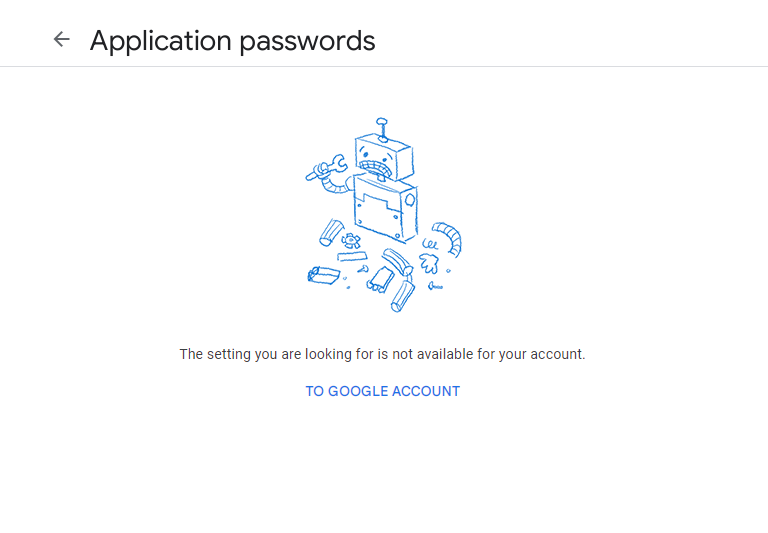
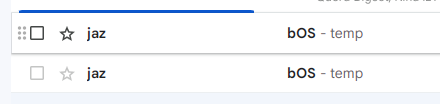
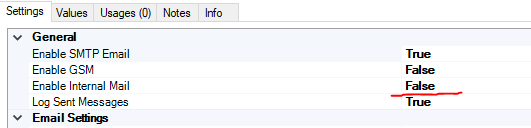

I am not receiving mails from CC.
I did not enable the less security apps on my gmail because this option does not exist anymore, does it?
What am I missing?
2-factor authentication needs to be enabled if not enabled already.
Less secure apps (https://myaccount.google.com/u/0/lesssecureapps) options is disabled.
Instead use apppasswords using following link.
https://myaccount.google.com/u/0/apppasswords
Use 16 digit code provided by google instead of password and that should be it.