How to export Trend Log on Client to .CSV format [Excel]?
Good evening!
I'm watching a development partner and we're having a problem trying to export the trend log from the Client. Has anyone faced this type of problem?
We have the values being stored in the trend log inside the Configurator, making it possible to create a backup of the values [in the Configurator] in .DB format. We were able to see the table with the values inside SQLite and export it to .CSV [Excel] format. However, when we try to export the trend log of the graph with all points being plotted on the screen, through the button in the upper right corner of the Client [Graphics], the exported file in .CSV format is zeroed. Any tips? Is there any specific configuration for such functionality?
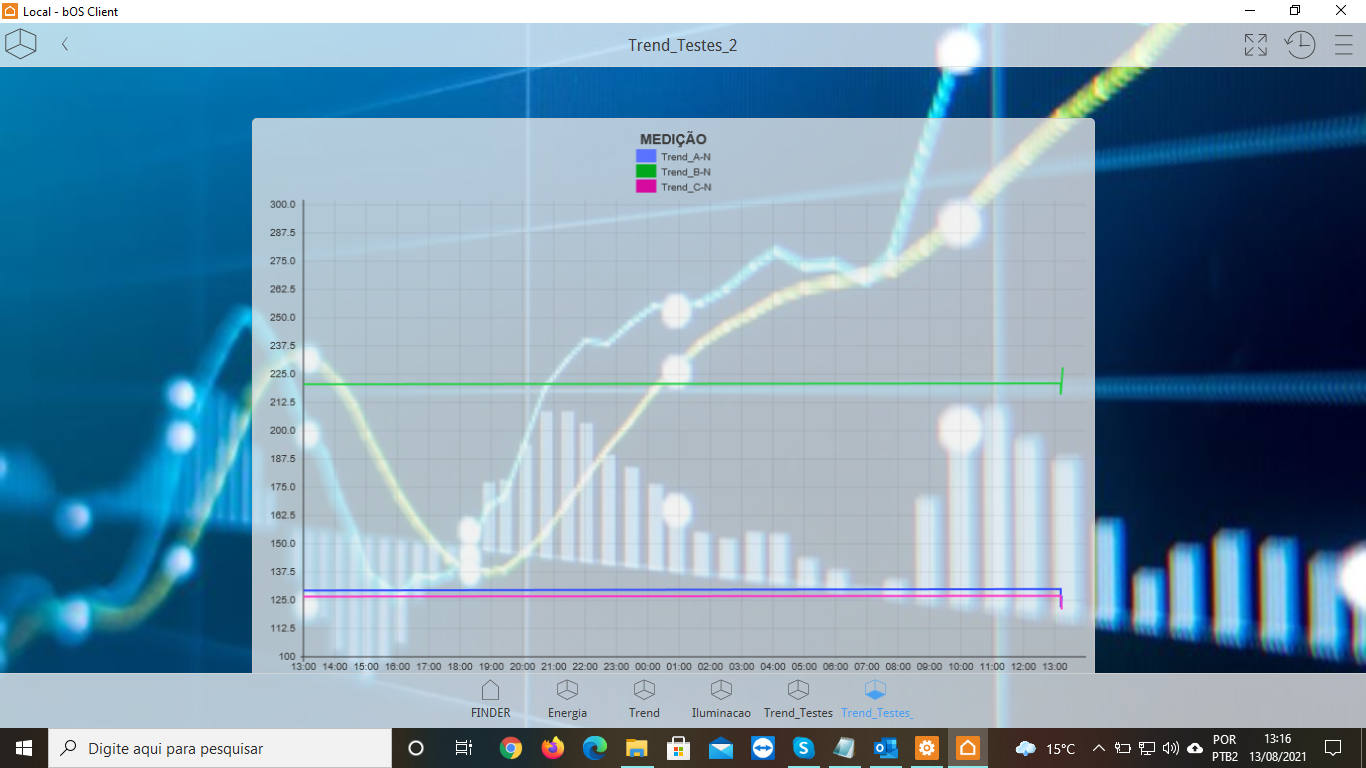
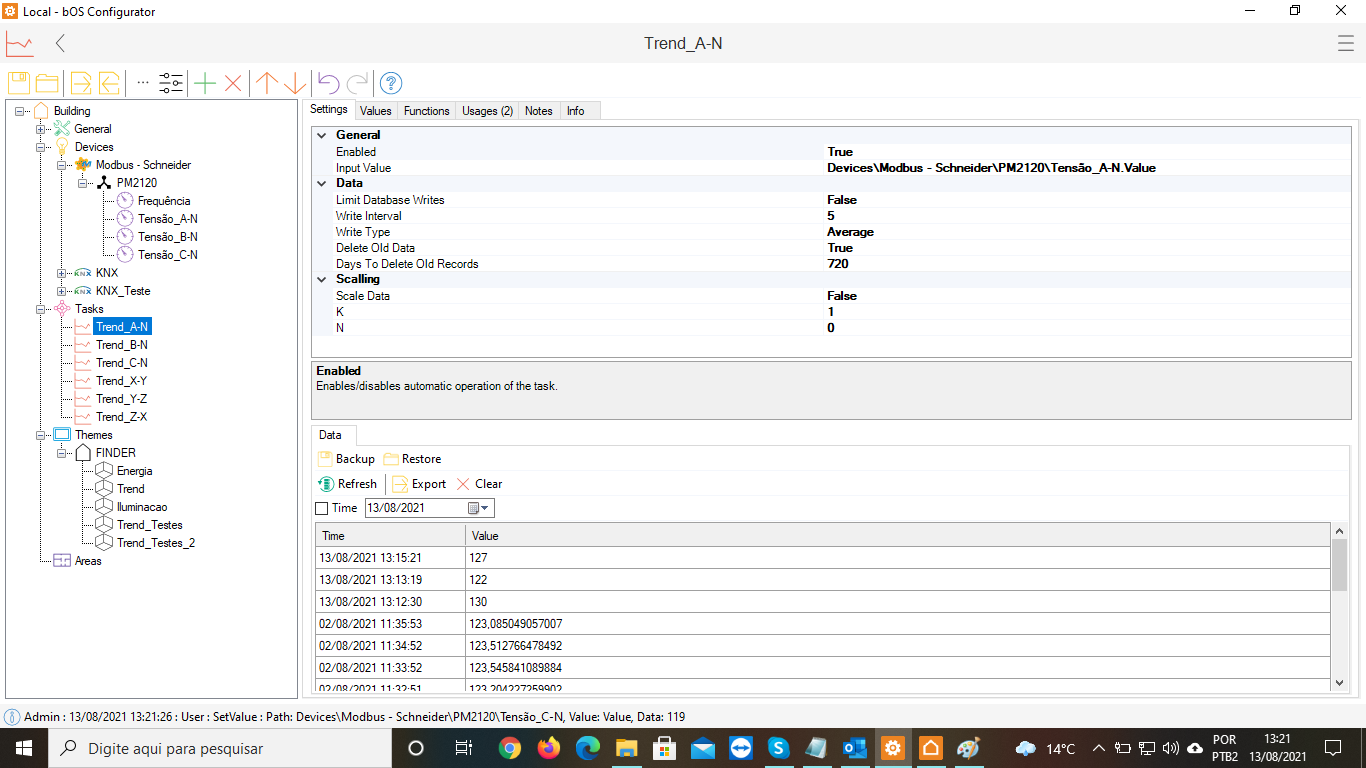
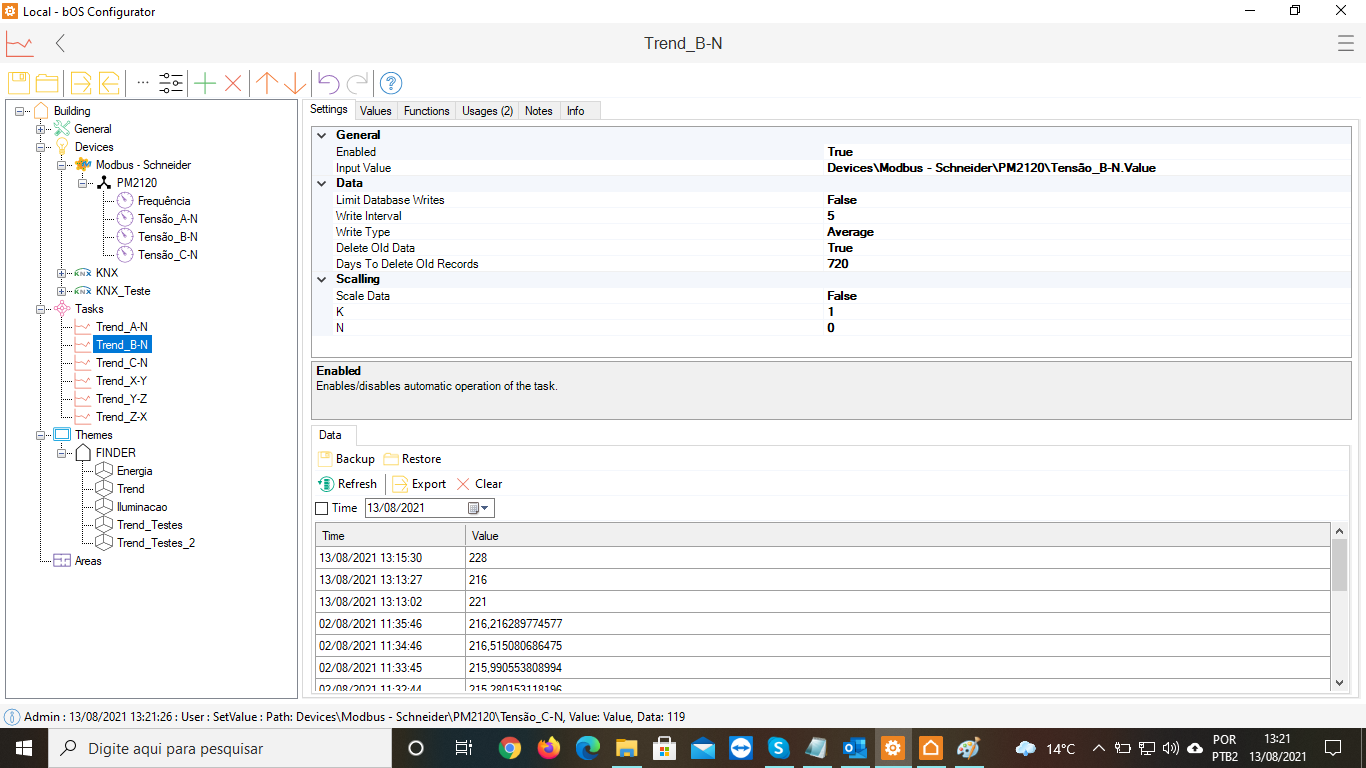
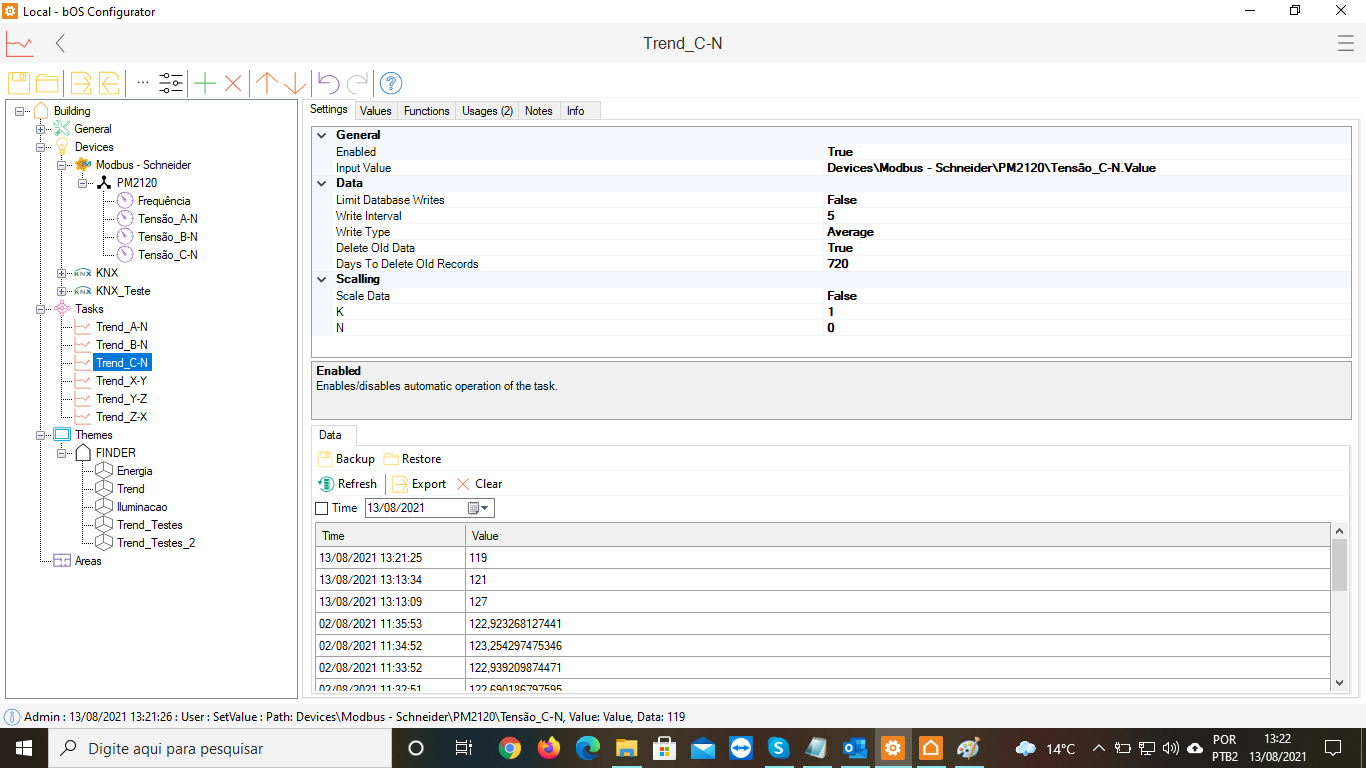
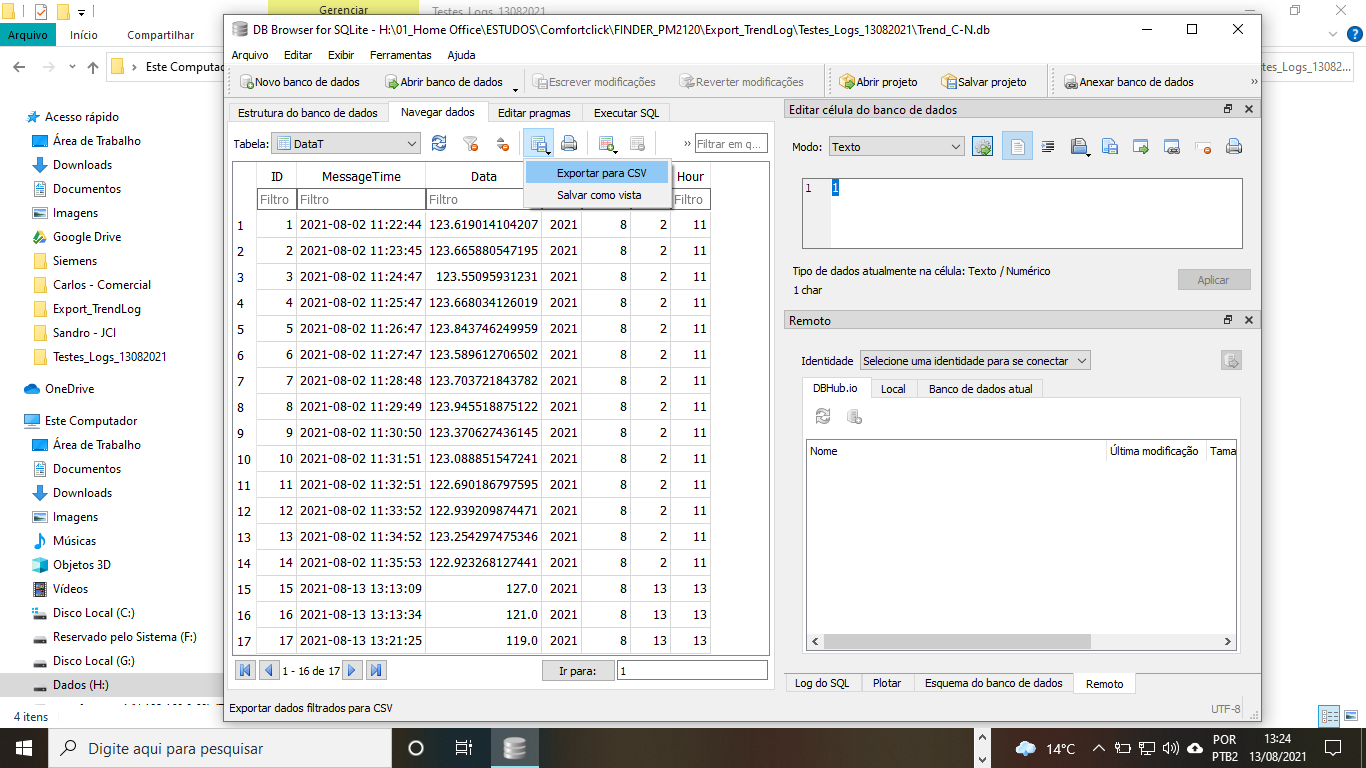
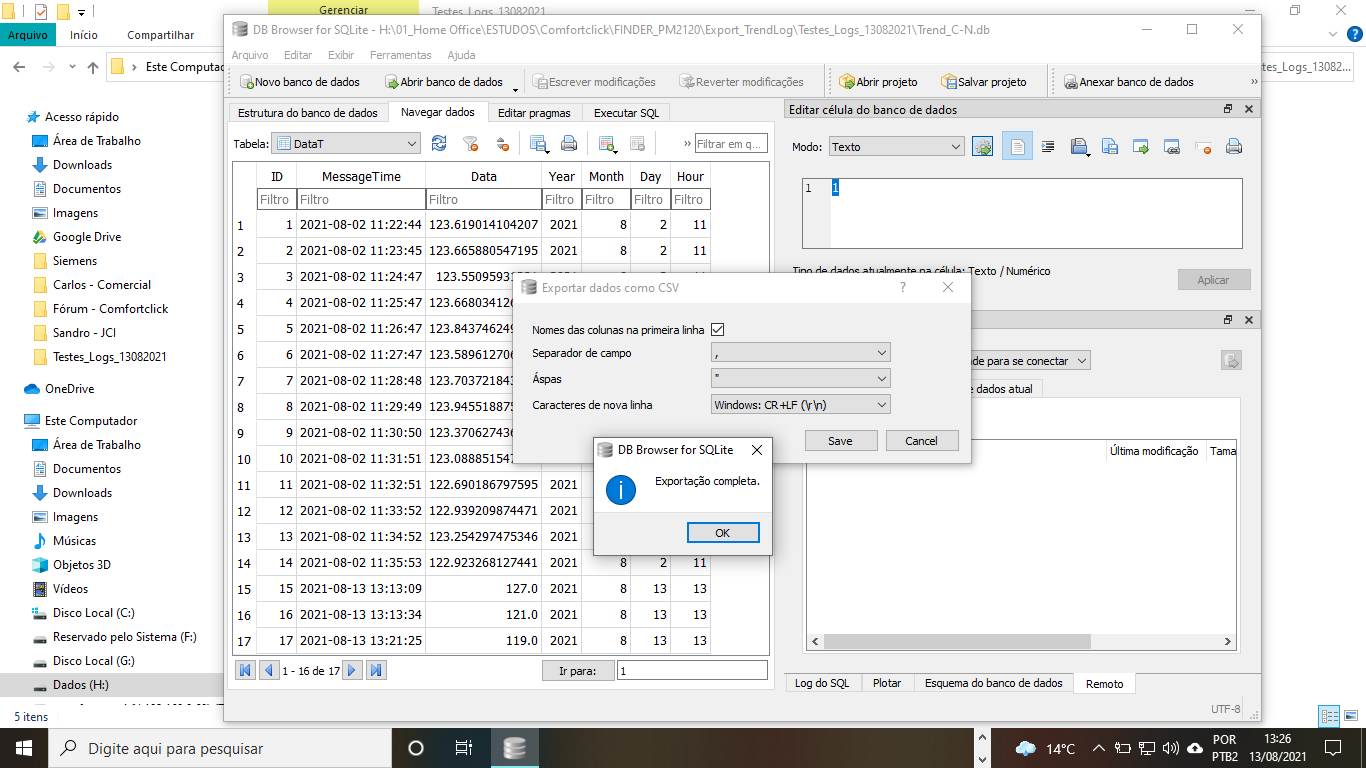
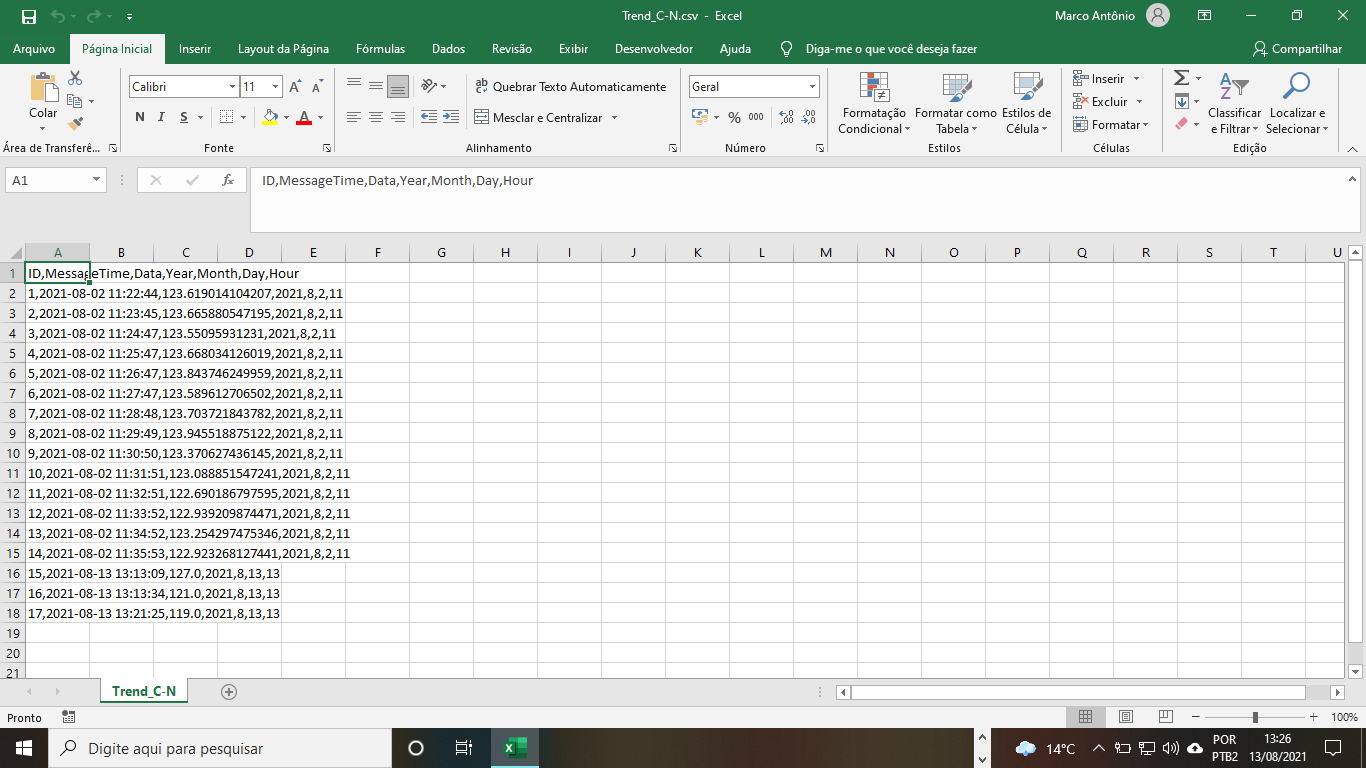
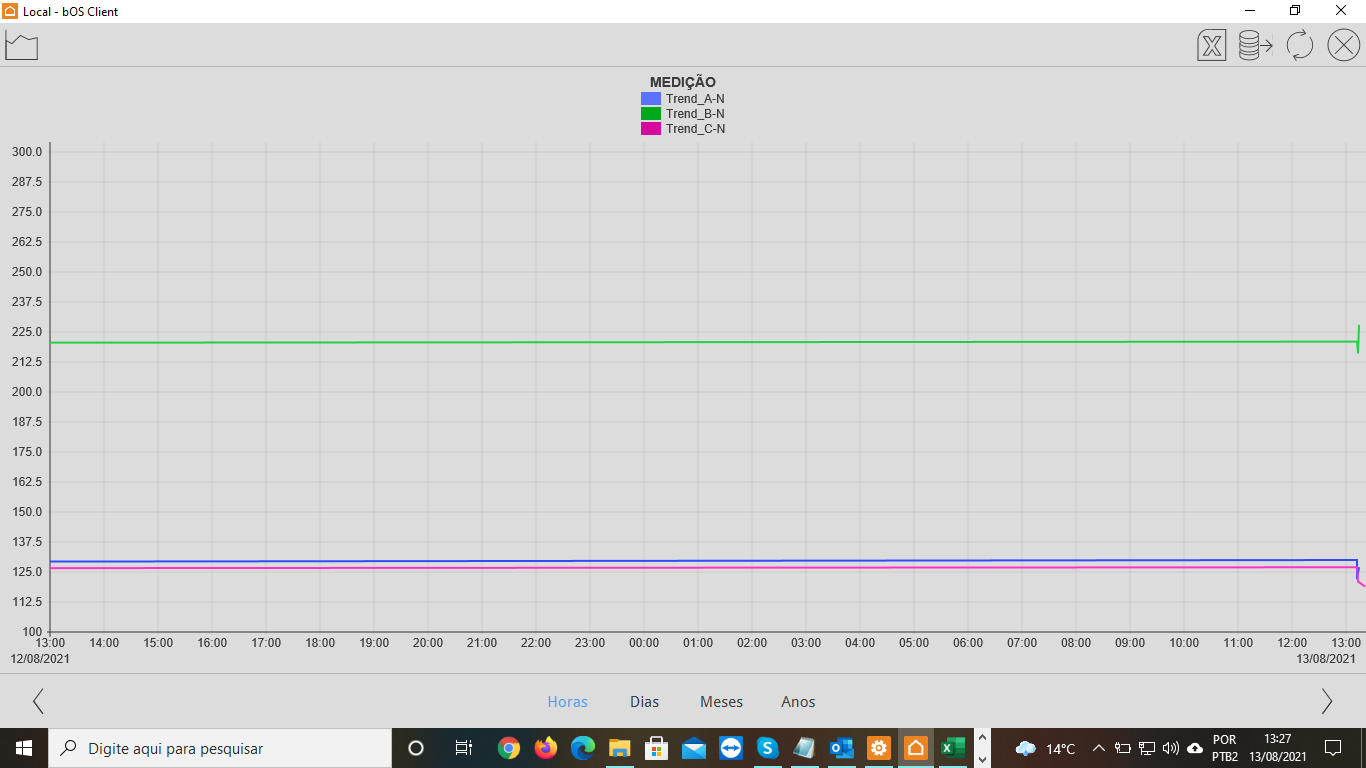
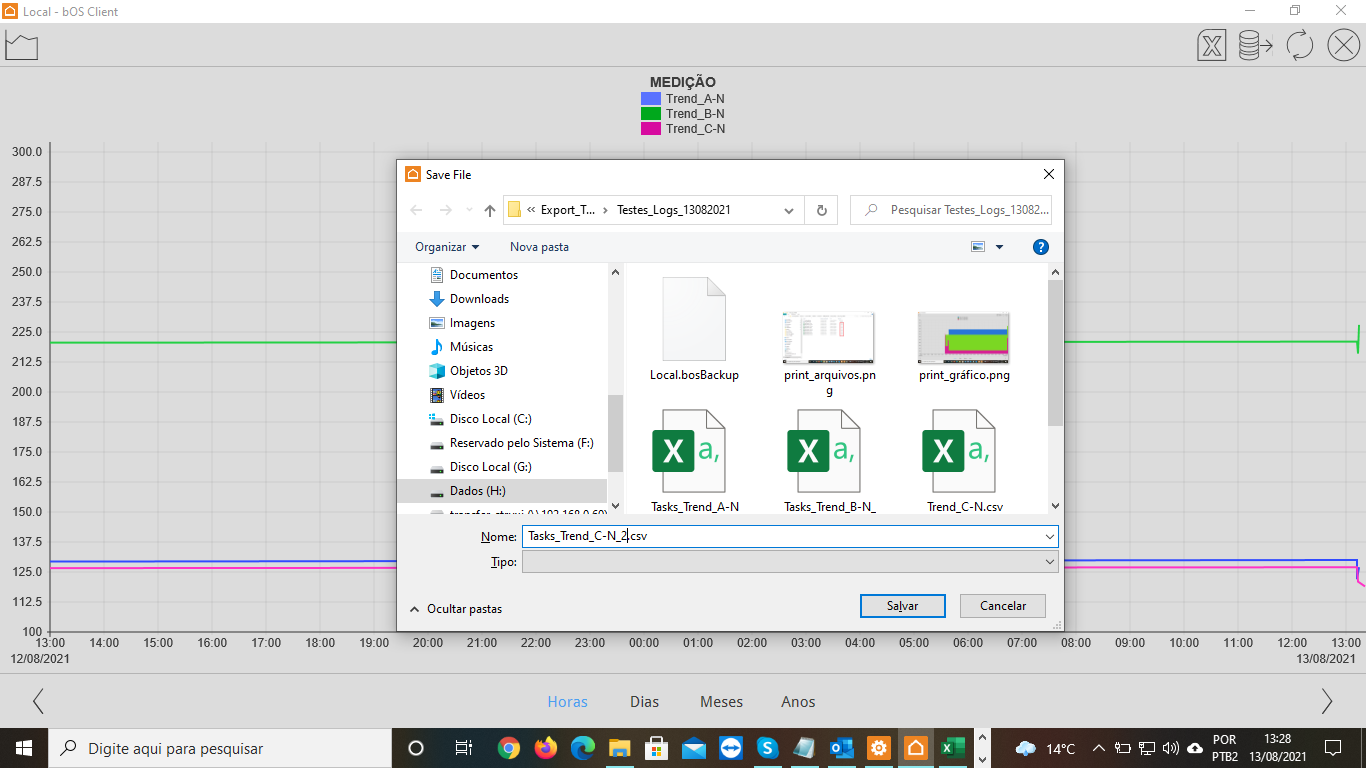
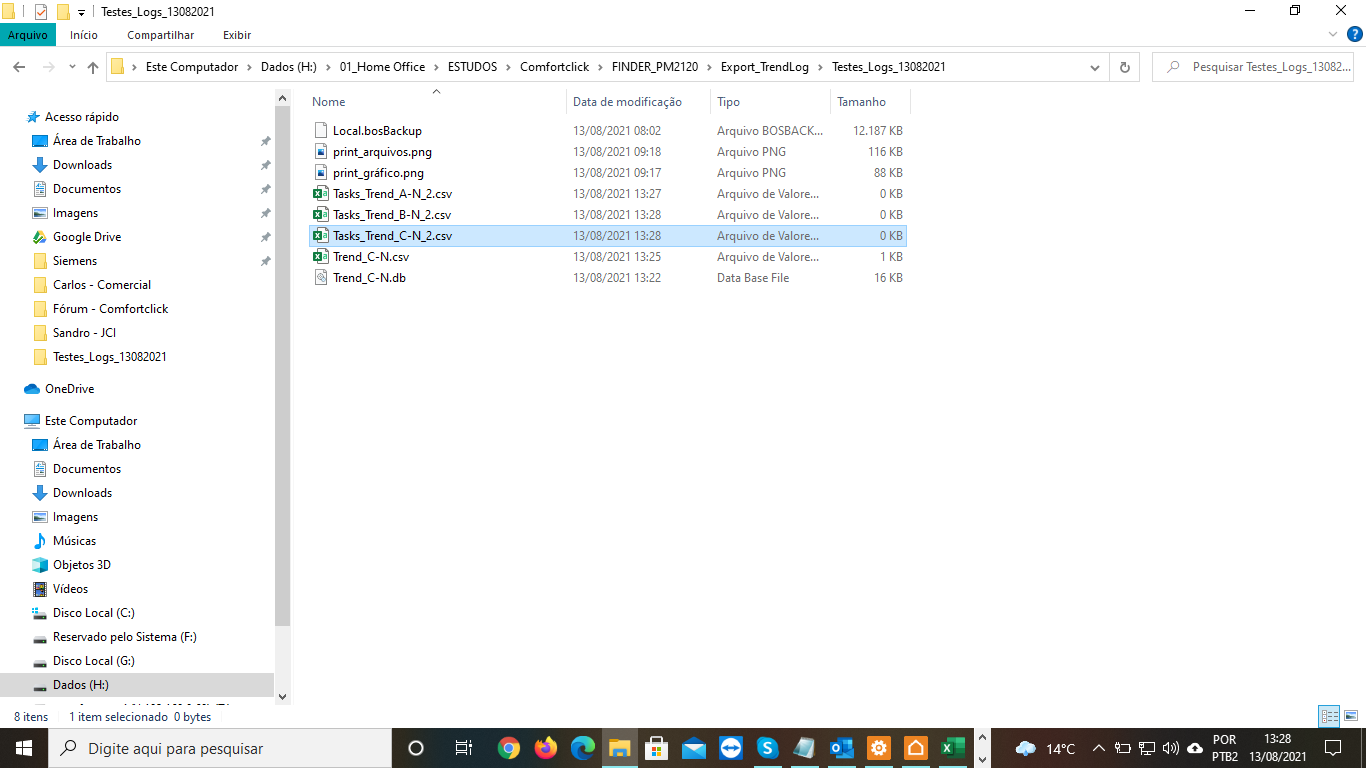
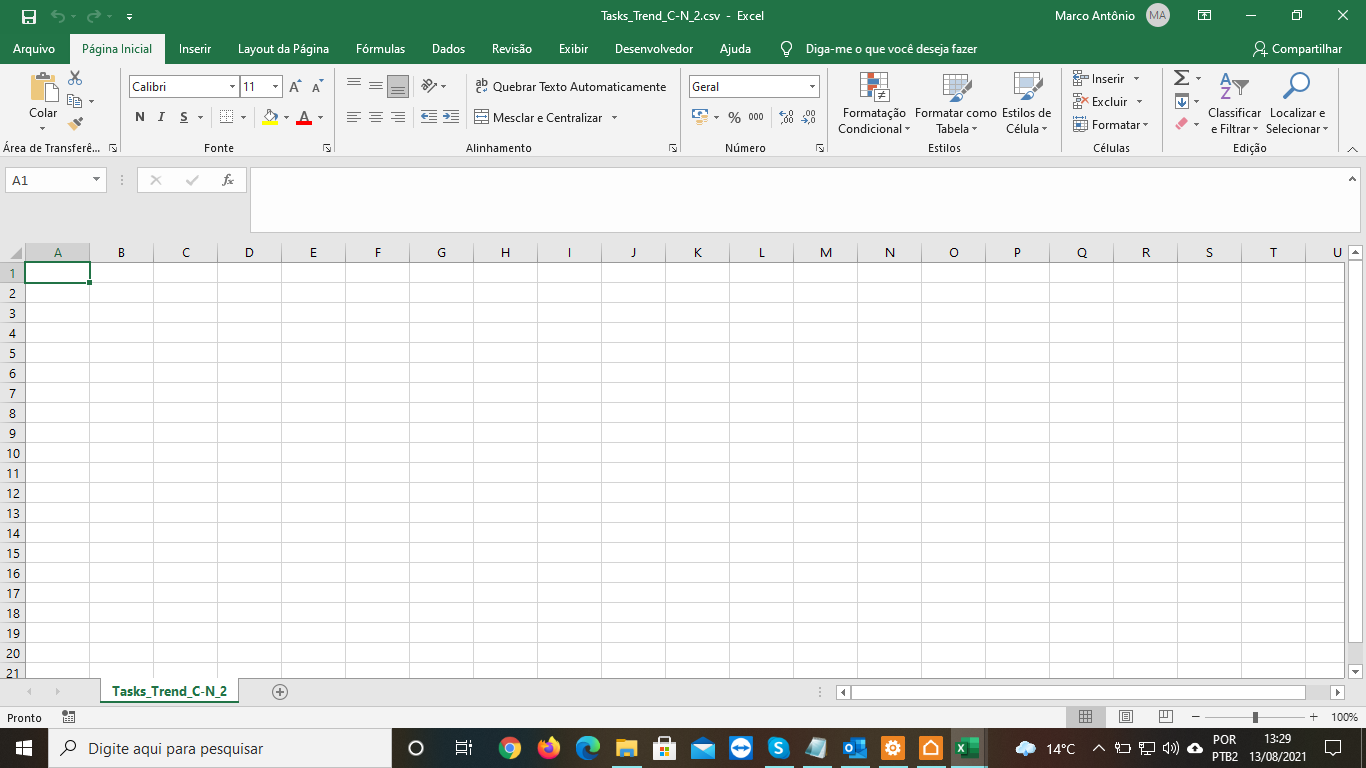



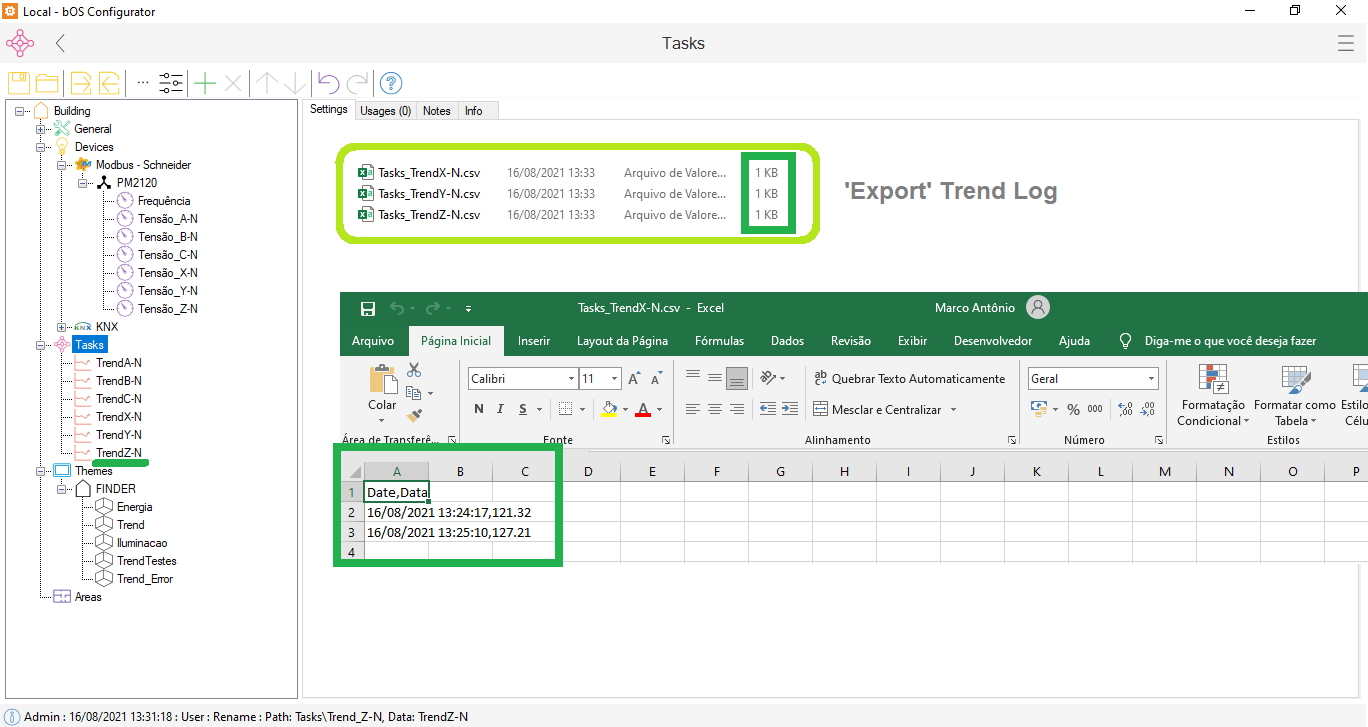
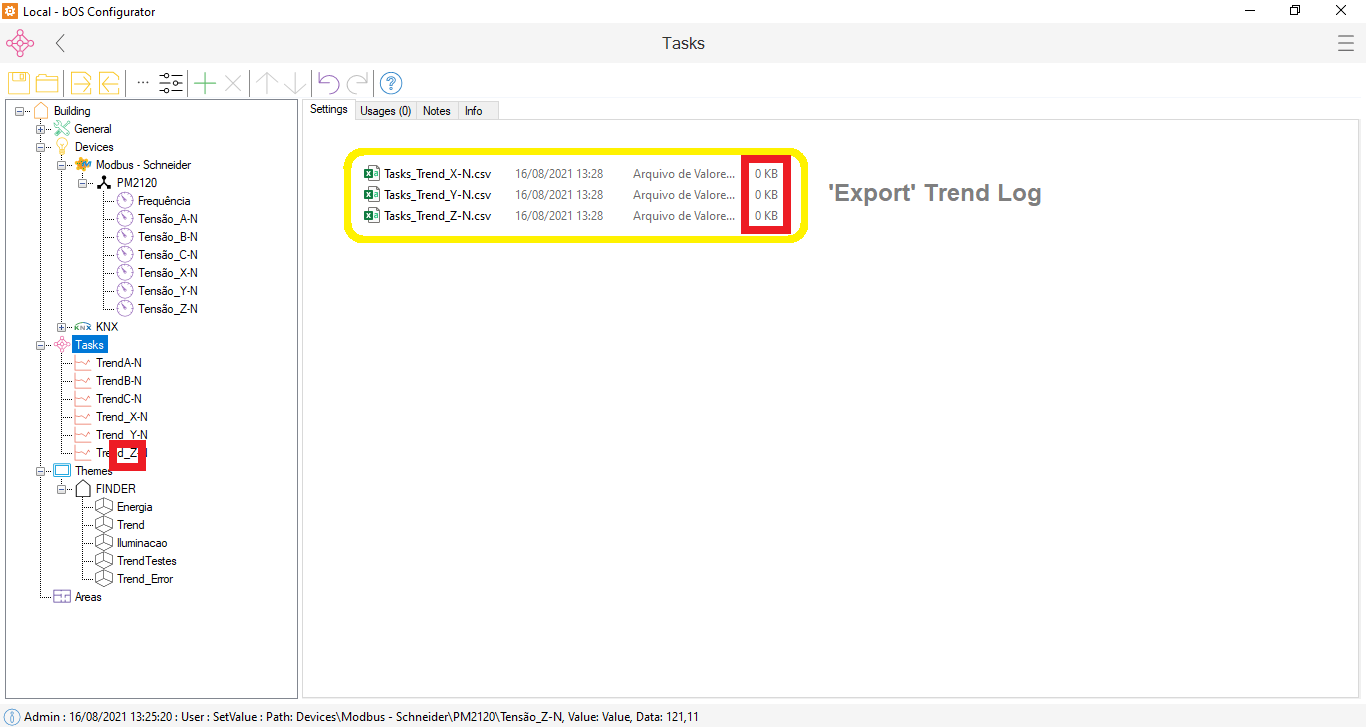
Hi Marco,
Just tried on my side, and no issue to report (I'm running the latest Beta version). Did you try to restart your server or to "repair" it ?
Regards,