error connecting to KNX device
Hello,
I'm getting many "error connecting to KNX device".
On my first system (Grinder), this is happening from times to times, for a very short period of time (<1 min).
This is not impacting the good operation of the system, except if this happening when bOS needs to issue a KNX command, but that's very rare, and then I noticed an impact only once.
I thought that maybe this was linked to my IP network that needed some troubleshooting.
But I've got another system, a KNX Jigsaw, for which the KNX error connecting to device is occurring every 2 minutes ! The KNX interface being incorporated into the Jigsaw, this can't be an issue with my environment.
I'm not using KNX on this Jigsaw, so I just disables the KNX interface, and problem was fixed for me.
Still I would like to understand how to fix these "error connecting to device" incidents.
I'm also getting them from times to times for all IP-connected devices: global Caché, Philips Hue, Denon amplifier, etc...
Thanks,
François






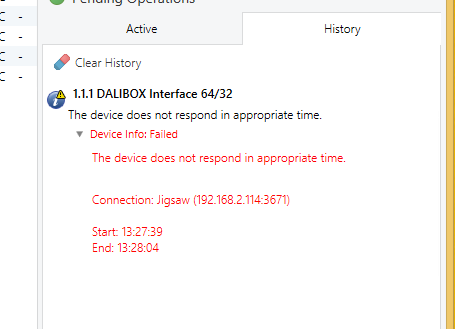
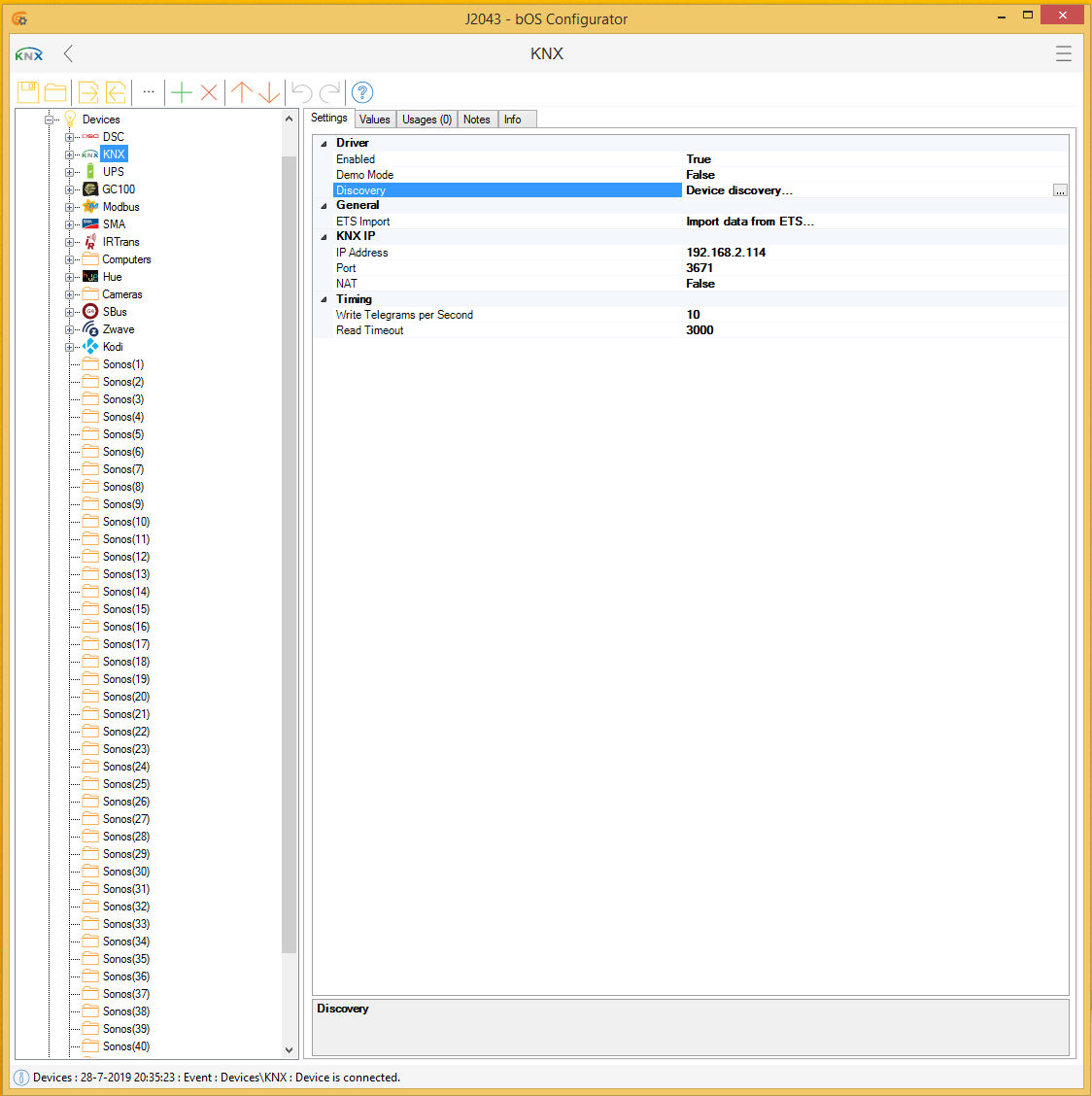
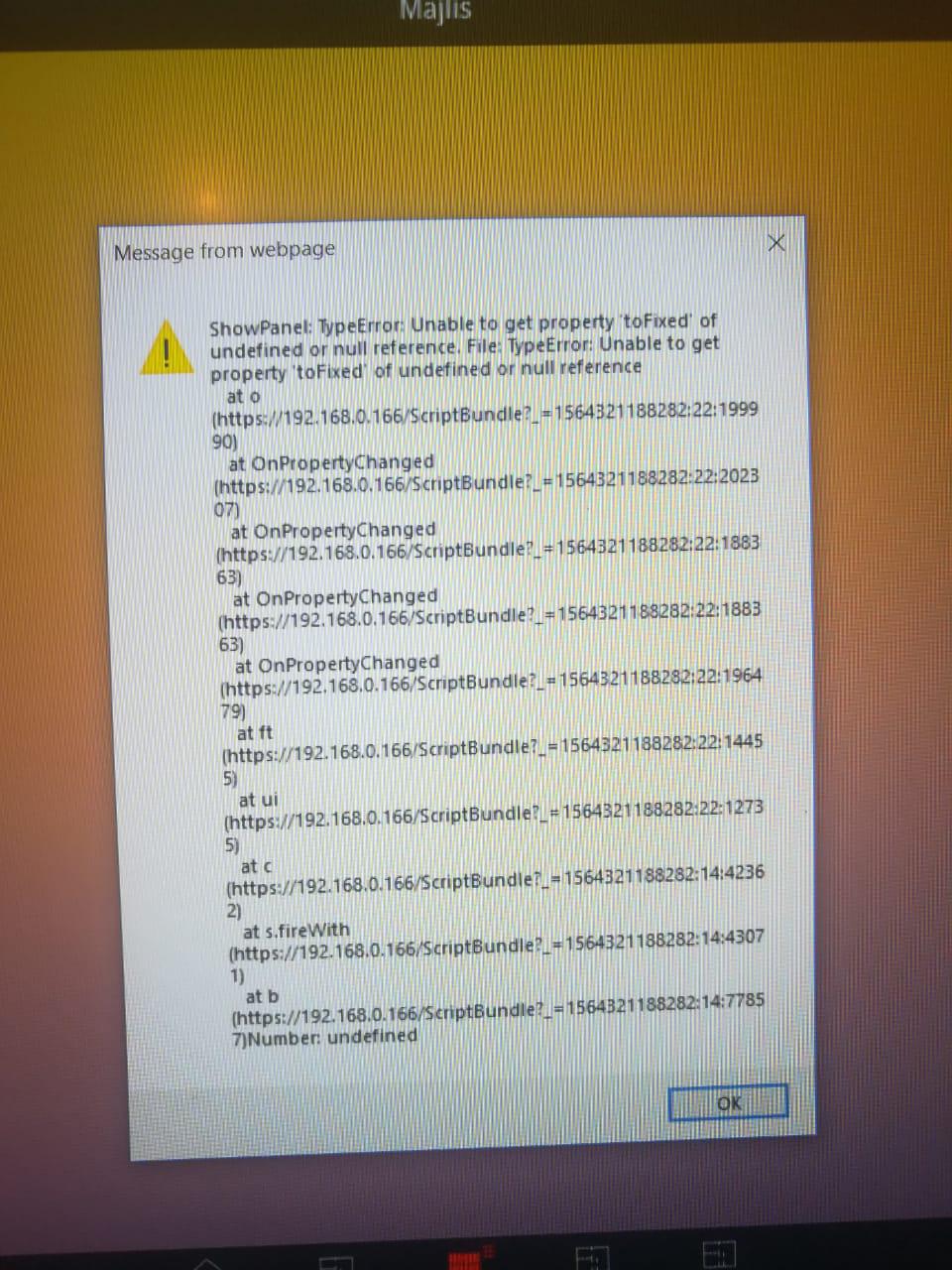
Hello,
if you're facing these issues and are both running windows machines, try changing the connection type to KNXnetIPTunneling and try using our Falcon KNX connection type and see if there are any improvements.
Best regards,